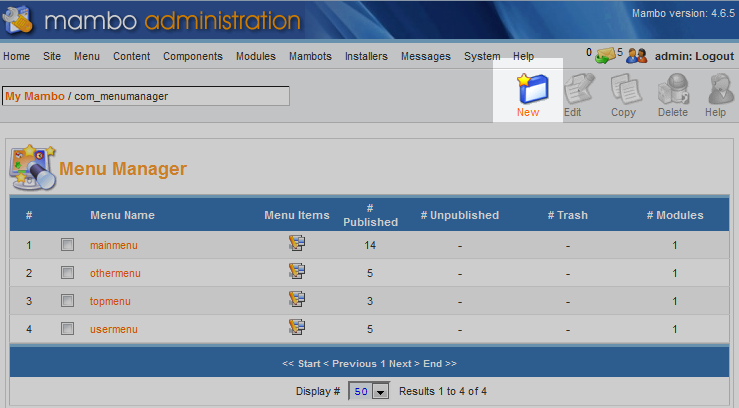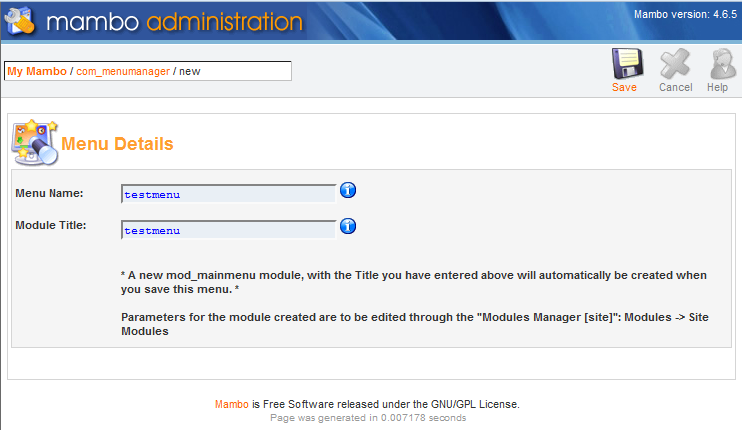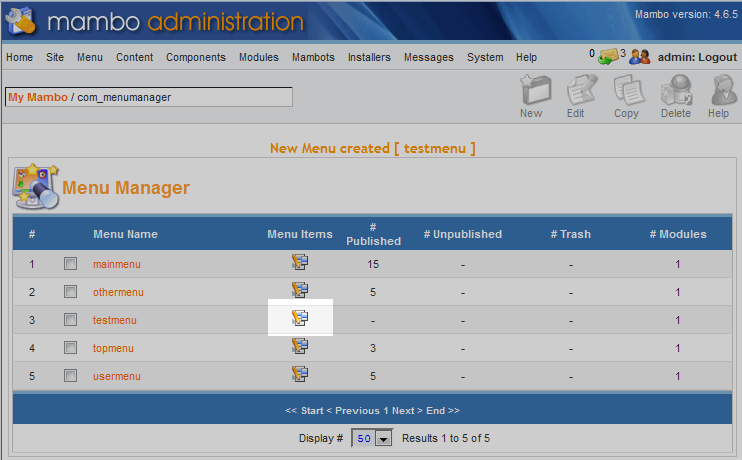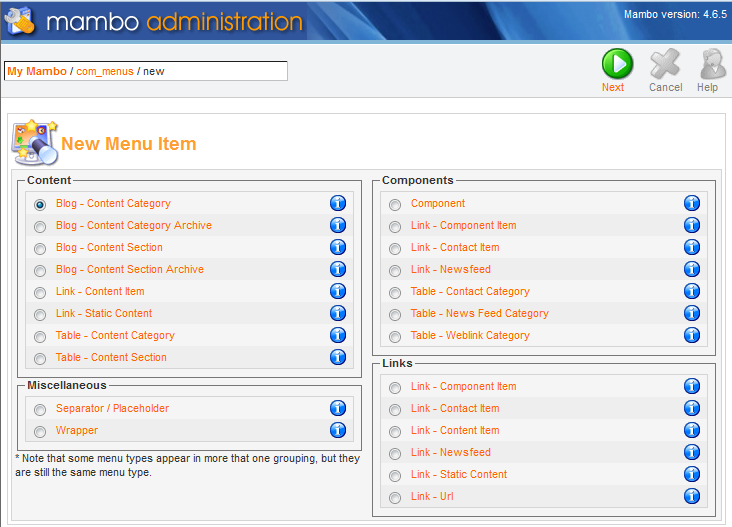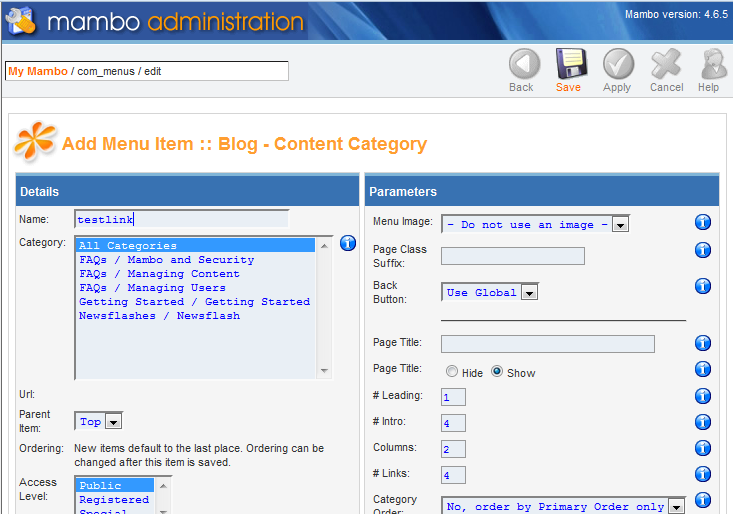Table of Contents
When working within the Mambo application, you will discover there are several premade menus. You can also create your own custom menu for use on your site. Below are the instructions for creating a new menu for your Mambo site within the administration back office.
Creating a new menu in Mambo
- Log into your Mambo admin interface
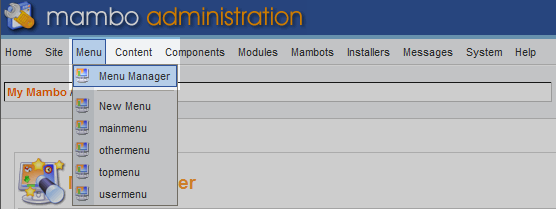
This leads you to the main admin area, hover over the Menu in the top menu bar and click on the Menu Manager option from the dropdown.

This leads you to a list of existing menus. To create a new one, click on the Newicon located in the upper right corner.

You are now on the menu creation screen. Enter the Menu Name and Module Title and click on the Save icon in the upper right.

You are brought back to the menu list. Find your new menu and click on the Menu Itemsicon to the right.
- This is the menu item screen that displays the existing menu items for your menu. Currently there are none for your new menu. Click the Edit button at the upper right to begin adding items.

On the New Menu Item screen, select a radio button for the type of menu link you want to create then click on the Next button in the upper right corner.

You will be taken to a page specific to the type of content you selected. Be sure to name the content. In our example, we named it ‘testlink’. Click the Save icon once finished adjusting the parameters to your liking.
- You will be returned to the Menu Manager screen for your new menu and will see the new menu item in the list. Repeat the process for as many items as you wish to add.
Now you know how to create new menus in the Mambo application. These are not automatically displayed on the screen, however. If you wish to learn how to display the menu on your site, check out our article on Activating a menu for display in Mambo.