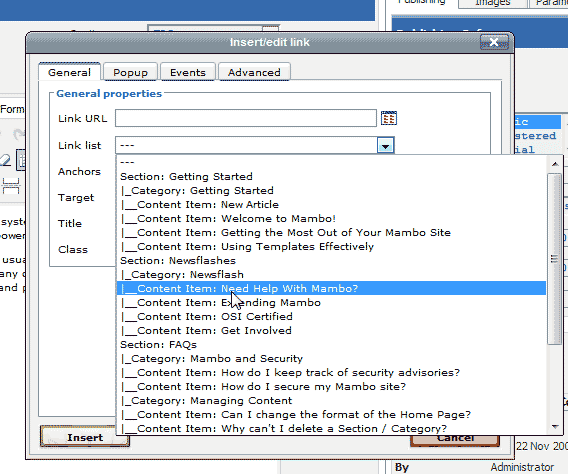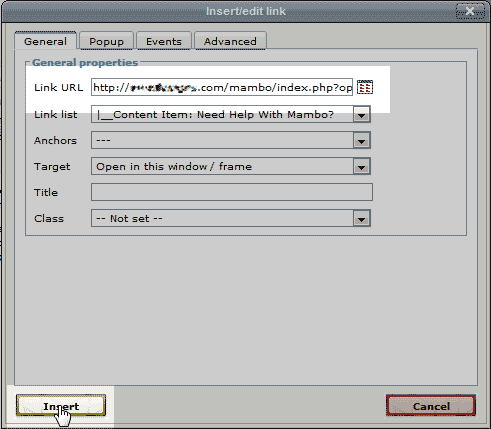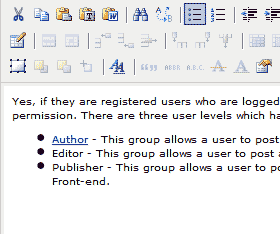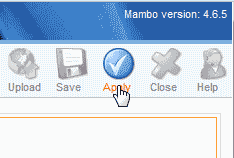Table of Contents
When you link to pages in your Mambo site, you will need to use the Mambo WYSIWYG editor to prevent your links from breaking. This is because when you make links to your own pages in Mambo, you may update the page you linked to. If you update the page and not the link, the link will break. This article will walk you through the steps in creating an Internal Link in Mambo.
Creating an internal link
- Log into you Mambo Dashboard.
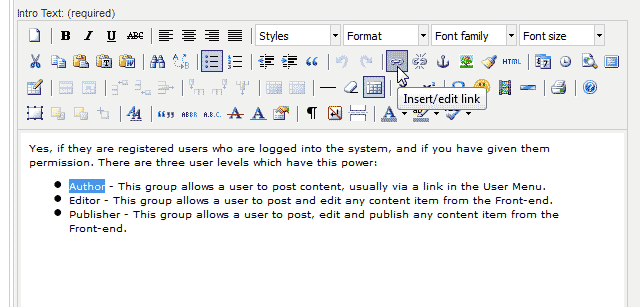
Edit the page you want to create an external link in.
Select the text you want to make a link out of. Click the Insert/Edit link button in the WYSIWYG editor.

Select the page you want to link to on your site from the Link List.

The url you selected to the page in your site will display on the Link URL box.
Click Insert.
You will see the text underlined. This shows that the text is now a link.

Click Apply towards the top right of the Dashboard.

Preview the page. You should see the text as a link now