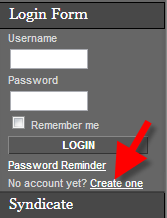- Login to the Mambo Admin Panel.
- In the navigation menu, roll your mouse over Site, and select Global Configuration.
- You will see the Global Configuration menu. To the right of Allow User Registration, click the No option to disable, and Yes to Enable user registration. Click the Save button to record your changes.
Now when you look at your Mambo website the change will show. In my tests I disabled user registration.

When you first install Mambo, it will allow users to register on your website. You can change this setting in the Admin Panel, if you do not want to let users register.
In this tutorial we will show you how to turn User Registration on and off in mambo.
Congratulations, now you know how to enable and disable user registration in Mambo!