Table of Contents
Part of maintaining a happy and thrivign community online includes dealing with unsavory members. These may be fake members that were set up for spam purposes, or they may be regular members that do not wish to adhere to your community’s standards of conduct. Below is a set of instructions that explain how to ban members from your SMF 2.0 site.
Banning members in from your site
- Log into your SMF admin dashboard.
- From the entry page, click Admin from the upper menu. This will reveal a second menu just underneath the first. Hover over Members and click on Ban List from the popup submenu.
- Once you land on the Ban List page, find the Add New Ban option from the page menu and click it.
- This leads you to the page where you will enter the details of the ban.
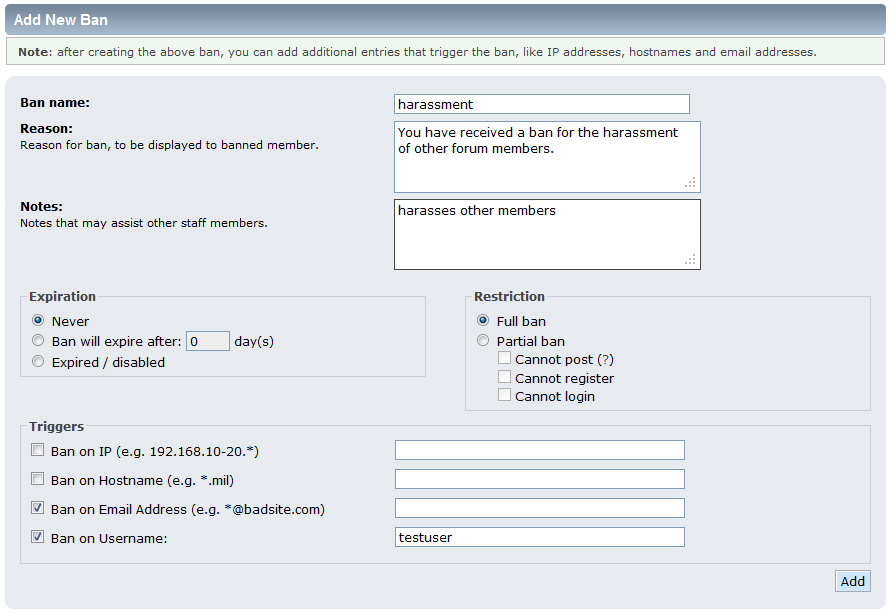
Ban Name This is the name of the ban. In our example, we are creating a harassment ban. Reason This reason will be shown to the person receiving this type of ban. Notes Short notes for other members to understand about the ban. Expiration Set when the ban expires. Restriction Whether the ban is a full ban or a partial and which features are restricted. Triggers Where you add members to the ban, you can ban members by IP, hostname, email address, or username. - Once you have entered the proper details, click on the Add button at the bottom to activate the ban and add them to the Ban List.