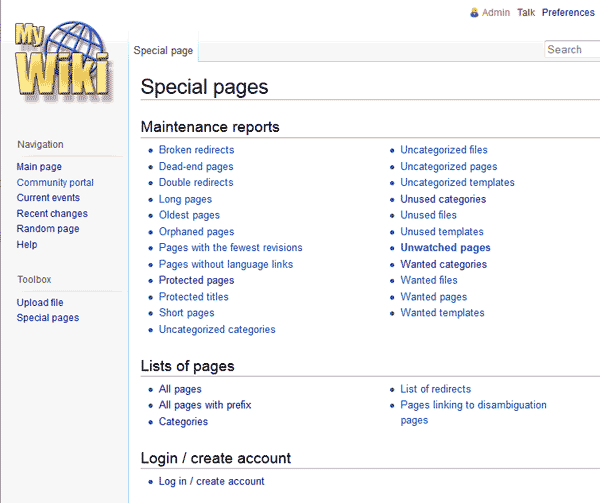Table of Contents
MediaWiki is designed to work with almost any language in the World. The Administrator interface can be changed to your native language by editing the LocalSettings.php file. The snapshot to the right shows what the special pages look like in English. Below you will find the steps to change the administrator interface language and a list of available languages and their correlating code.
Steps to change the MediaWiki interface language
- Login into your cPanel.
- Go to the File Manager. Select your MediaWiki installation directory and click Go.
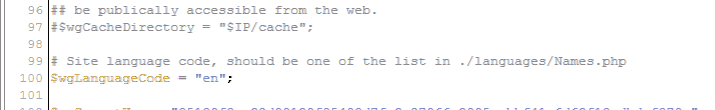
Find the following code in your LocalSettings.php file.
Edit the LocalSettings.php with the code editor. Change the code in the “$wgLanguageCode = ‘en’” to a different language bay changing the current language code “en” to the new language. In this example, we will change the language to French “fr“.
Save the changes.
Now when you visit it your MediaWiki, the interface will show in French like the snapshot to the right.