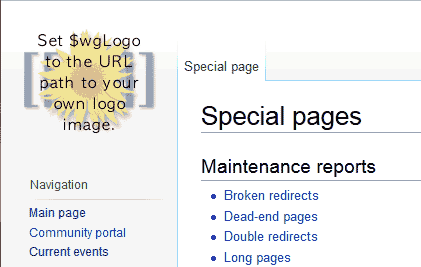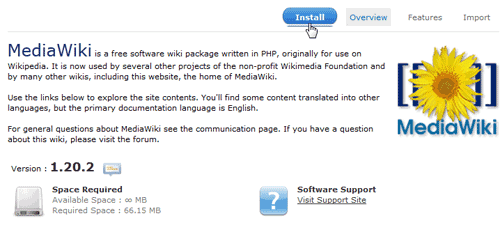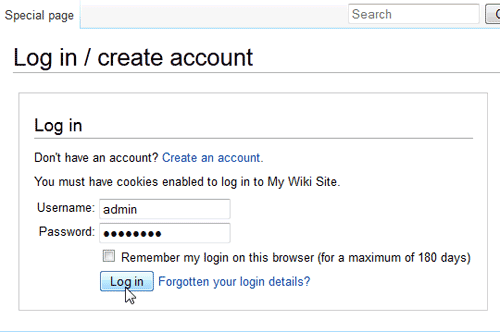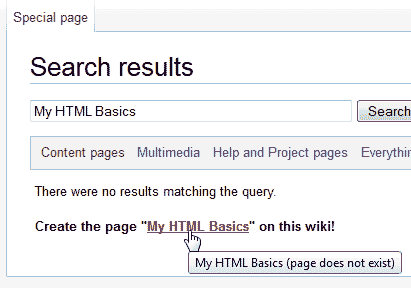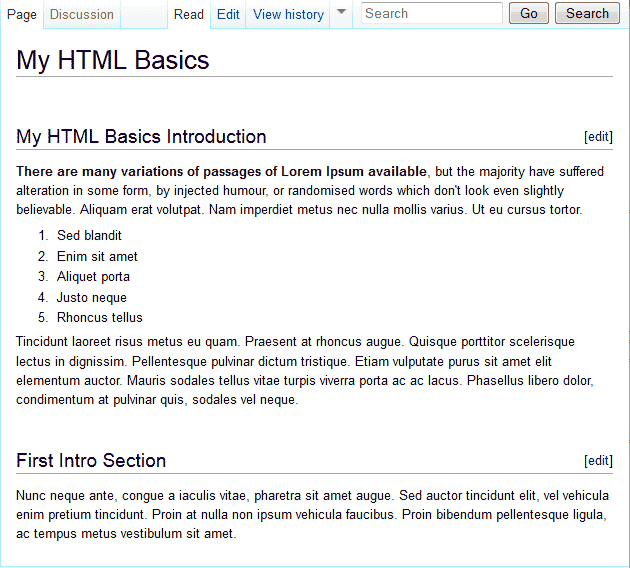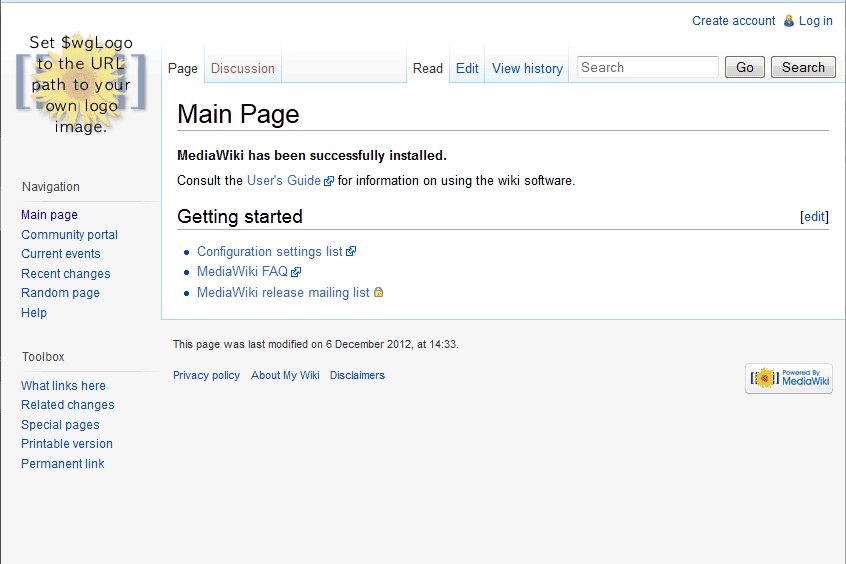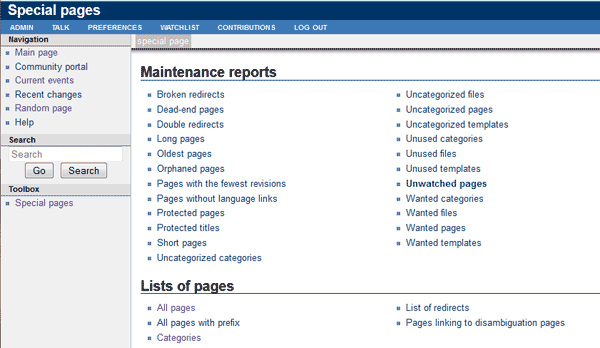Table of Contents
What is MediaWiki? MediaWiki is a free open source software designed to provide free information on the web. A major website online that uses MediaWiki is Wikipedia. Wikimedia developed MediaWiki by developing Wikipedia and Wiktionary. If you are developing a site that is intended for multiple users to edit the content and to provide free information online, then MediaWiki is for you.
Each Education channel has gold stars next to the articles that explain the necessary steps to have a MediaWiki site up and running in a few steps. The following will show the steps in the required reading tutorials for setting up MediaWiki in a few steps.
Installing MediaWiki on your server
The first step in the MediaWiki set of tutorials is installing MediaWiki with Softaculous. MediaWiki can be installed manually by uploading the files to your server and configuring the database. We recommend using softaculous to save time and frustration that can occure during the manual installation process.
Logging into your MediaWiki
After MediaWiki is installed, you will need to know How to log into MediaWiki. Once you get logged into MediaWiki, you will want to know how to manage user accounts in MediaWiki. This is because MediaWiki by default will allow anyone visiting your wiki site to edit the pages.
Page and Namespace creation
Once you have a firm grasp of logging in and user management, you can start creating pages. There are 2 basic functions you will need to know, creating pages and adding pages to namespaces. The next steps in the required reading through the MediaWiki Education Channel is how to create pages in MediaWiki and how to add pages to MediaWiki namespace’s.
Adding and formatting content
Once you get your pages and namespaces set up, you can start adding and formatting the content to display the information for your site. The next steps in the process of creating a MediaWiki site is to learn How to edit MediaWiki pages and How to format content in MediaWiki.
Change the appearance of MediaWiki
Finally, now that you have started developing the content of your MediaWiki site, you can change the appearance of your MediaWiki. The image to the right shows what the default MediaWiki skin looks like.
You can customize your MediaWiki site so that you can make it “Your Own”. The final step in the required reading for setting up a basic MediaWiki sit is How to change MediaWiki skins.
This concludes the basic overview for setting up a MediaWiki website. To begin with working with your MediaWiki site, please see the next article on installing MediaWiki with Softaculous.