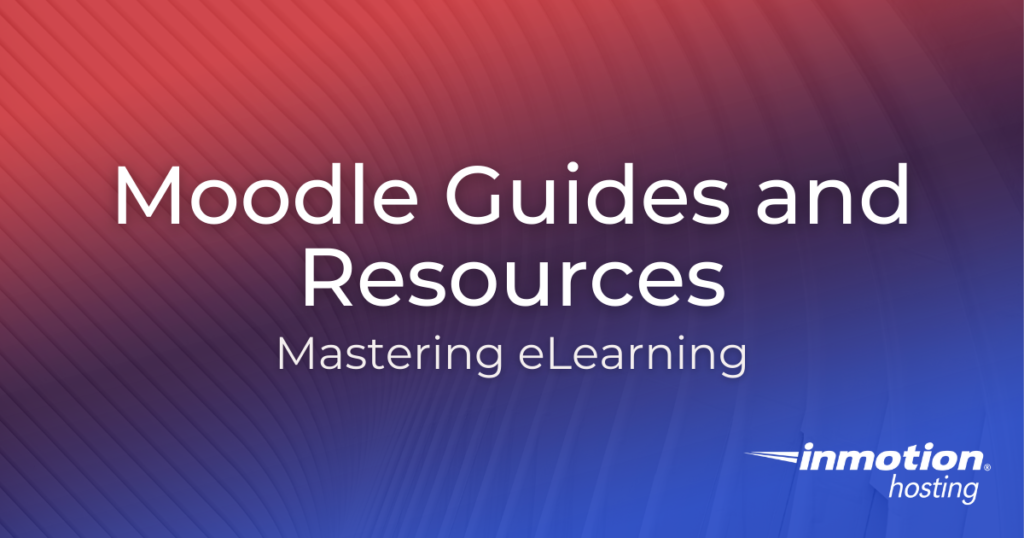
Basic Moodle Tasks
Get started with Moodle by reviewing these guides that will help you familiarize yourself with the basics of the Moodle platform.
Advanced Moodle Tasks
Sometimes you may need to do some heavy-lifting in Moodle. Whether it’s changing the footer image or adding multiple choice questions, you can use these guides to further enhance your Moodle site.
Mastering Moodle Administrator Dashboard
When front-end changes aren’t enough, the Moodle Administrator Dashboard offers a variety of tools. As an administrator, you can leverage the PHP host to access and manage the underlying server environment of your Moodle installation. These guides will help you get started with the Administrator Dashboard by walking you through some common tasks.
Moodle Plugin Management
While Moodle itself boasts a wide array of features, it also offers support for software plugins. To learn how to install these useful applications, please refer to the following resources.
Moodle Troubleshooting
Occasionally, you may run into issues with Moodle, ranging from trouble installing software to errors in normal site function. When that happens, use the following guides to help you identify the source of the problem and devise a solution.
Read More About Moodle
- Moodle Question Bank Overview
- Checking user permissions in Moodle
- Assigning system roles in Moodle
- Defining Roles in Moodle
- Configuring notification methods for incoming messages in Moodle
- Editing the User profile in the My Profile Settings of Moodle
- Modifying Site Administrators in the User permissions section of Moodle
- Configuring the User Permission policies in Moodle
- Managing the Moodle question bank
- How to edit the Front page settings in Moodle