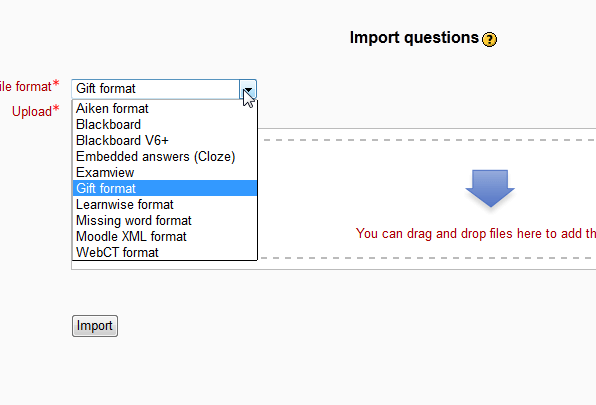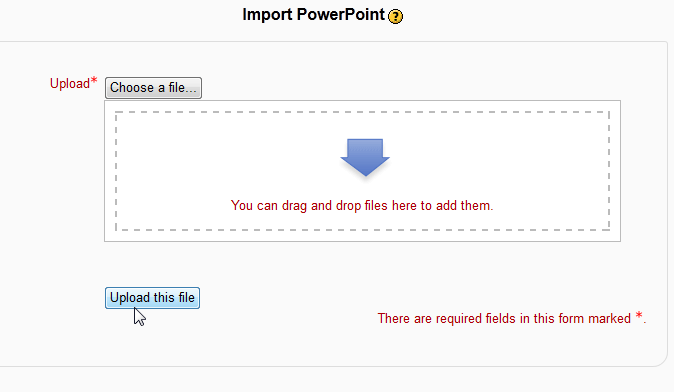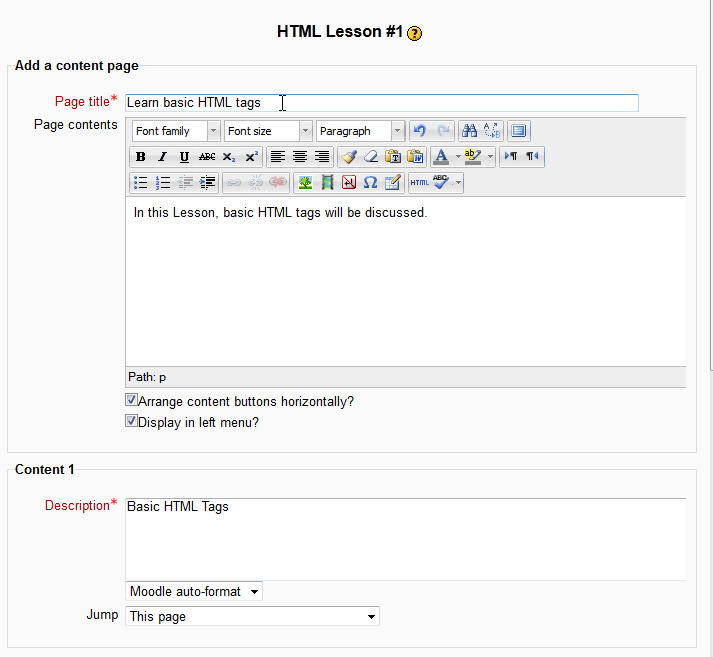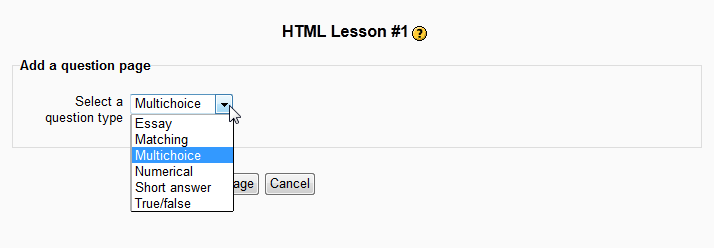The last article outlined how to add a lesson to a course in Moodle 2.3. This article will focus on building the Lesson for functionality. The focus of this article is to explain the different options available for the Lessons. Some of these articles will not be explained further; however, the Add a content page and Add a question page will be discussed in detail in other articles.
Important! Keep in mind that Editing must be turned on in the Settings section in order to edit any of these options.
Options to build the Lessons
- log into the Moodle Dashboard
- Select the course on the left in the Navigation. Click the Add an activity or resource link, for the course section, to access the module list.
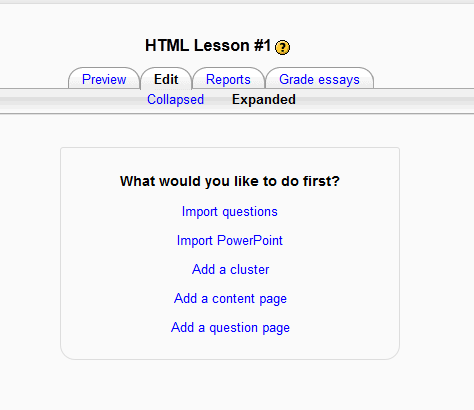
Next there should be a page that defaults to the Edit tab and shows What would you like to do first?. This is where the different functions can be added to the Lesson. The options are Import questions, Import PowerPoint, Add a cluster, Add a content page, and Add a question page. Below is a description of Each section.
Import questions
In the Import Questions section, an existing file can be Imported into the lesson. The type of file that is imported into this section comes from previous file formats like Blackboard, Learnwise, or Moodle XML format. In most cases, the Import questions will not be used as it requires a file format form another educational software; therefore, this option will only be discussed in this overview.
Import PowerPoint
This option allows the administrator to upload a Power Point presentation to the Lesson. Attempts to get the PowerPoint file to work in this section yielded no useful results, so this section will not be discussed beyond this article. The non-functionality of this feature is know by the Moodle developers. No update is available whether it will be fixed or not.
Add a cluster
This option allows the administrator to include a random group of questions through the Lesson. The clusters are an advanced option within the Lesson build.
Add a content page
The content page is the part of the lesson that allows the administrator to set up basic information and goals of the lesson. While there are no specific questions, quizzes, or other types of functionality in this feature, it is good for setting up the Information needed for the user to understand the scope of the Lesson. Basic Title, Text and navigation to different pages for the Lesson can be created here. This is a necessary portion of the Lesson module and will be discussed in detail in a separate article.
Add a question page
Like the content page, the Add a question page will allow the user to answer certain questions that pertain to the Lesson. This is different from the Quiz module in that the questions appear as a part of Lesson content. This will be discussed in more detail in a separate article.
This concludes the overview on Building a Lesson in Moodle. Please check the next article on Adding a content page in the Moodle Lesson module. For more information on this Education Channel please visit Adding an activity or resource to a course.