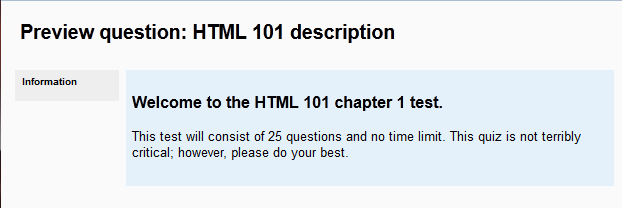Another nice feature of the Moodle 2.3 Question bank is the Description question. This question is actually no question at all. The Description question allows the instructor to add text to quizzes to give information about the quiz. Also, when quizzes are retaken, the Feedback section of this question type can display information about retaking the quiz. This type of question is good for explaining any important information about the test, such as time limits, basic test information, grade points, etc. The Description is just like the Label module in the course resources section.
Adding a Description Question
- Log into the Moodle Dashboard
- Navigate to Front page settings > Question bank > Questions in the Settings section to the left. Click Create a new question. Select Description (The Description question is represented by the
 icon.) and click Next.
icon.) and click Next.
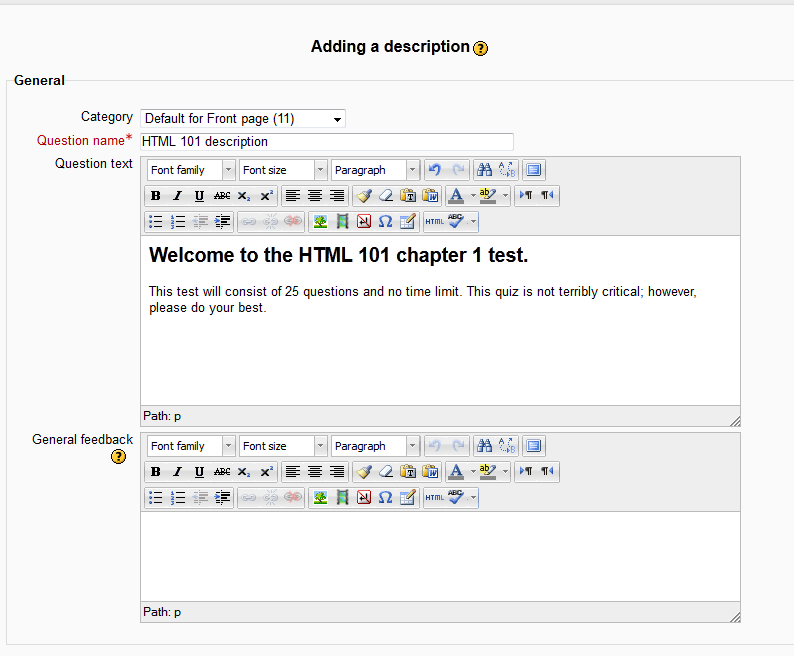
On the Adding a Description question page, enter the General settings for the question. The Question name will need to be short for separating it from the other questions in the Question Bank. In the Question text box, type the description of the Quiz and other relevant information about the quiz. This is used for placing a plain text within a quiz. The feedback box text will display when the quiz is re-attempted.
When done with the general settings, click Save changes.

When previewing the Description question, it should look something like the snapshot to the right. The description can be edited at any time by clicking the edit icon next to the description question in the Question bank.
Congratulations, the Description question was added to the Question bank. To review the last article on creating True or False questions click here.