The previous article in the Getting Started with Moodle course on how to log in to Moodle explained the login process. If you forgot the username and/or password for the Moodle administrator login, Moodle has a built in Forgotten your username or password? feature. This allows the administrator to obtain the username and password for the site.
Reseting the Moodle username or password

Visit the Moodle login page.

Click the Forgotten your username or password? link on the Moodle login page.

On this page, the username or the email address can be used to recover the login information that is needed. In this case, the Search by email address will be used. Enter the email for the Moodle admin and click “Search”.

Next will be a Confirmation page. Click Continue.

Next there will be an email sent called Change Password Confirmation. The email will look like the following Screen shot. There will be a link that resets the password for the login. Click the link.

Next there will be a page that says “Thank you for Confirming the change of Password”. Click Continue.

Finally, an email called Changed Password will be sent with the Login information needed for logging into Moodle.
The next article will outline how to change the username and/or password for your Moodle Login.

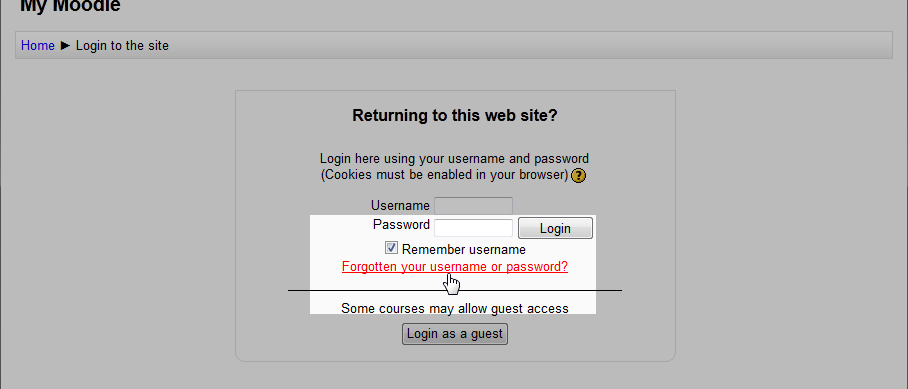
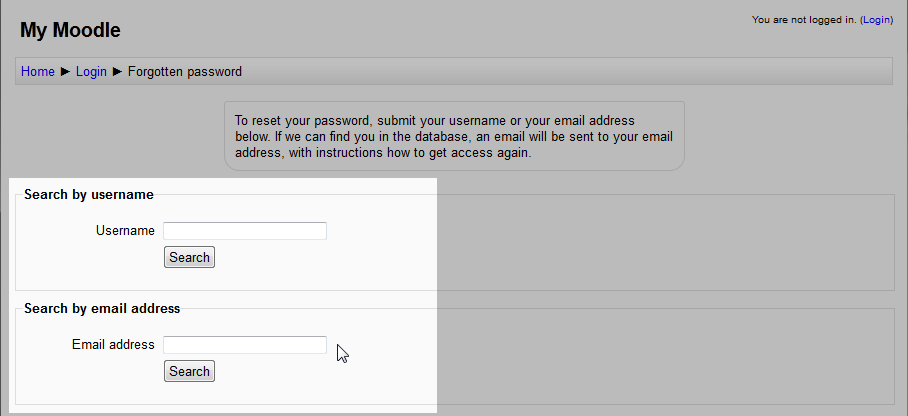
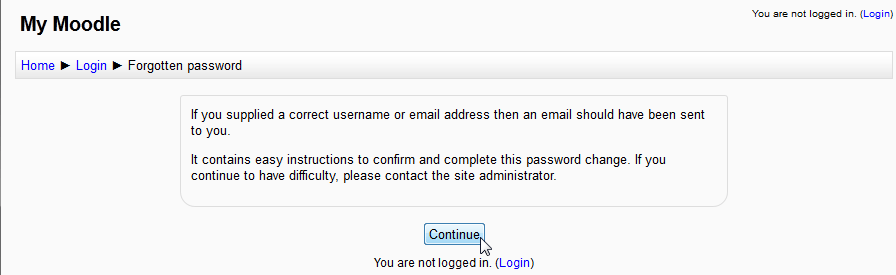
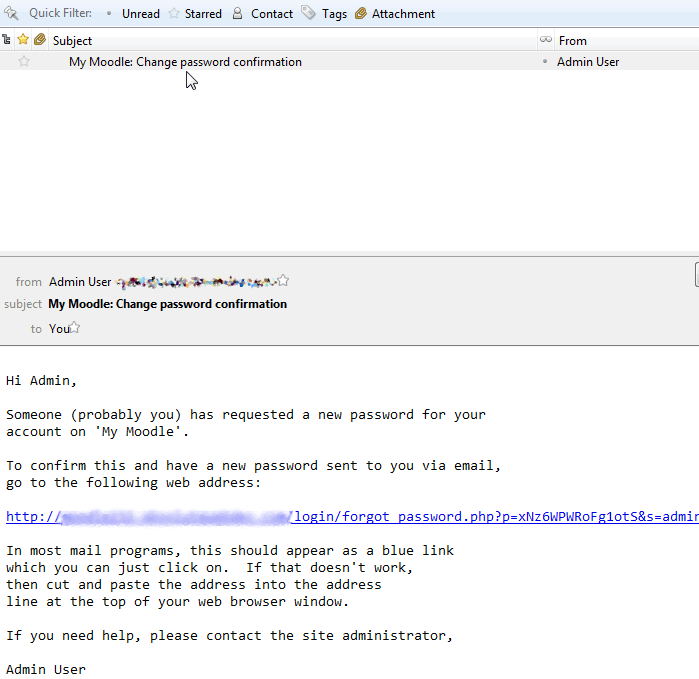
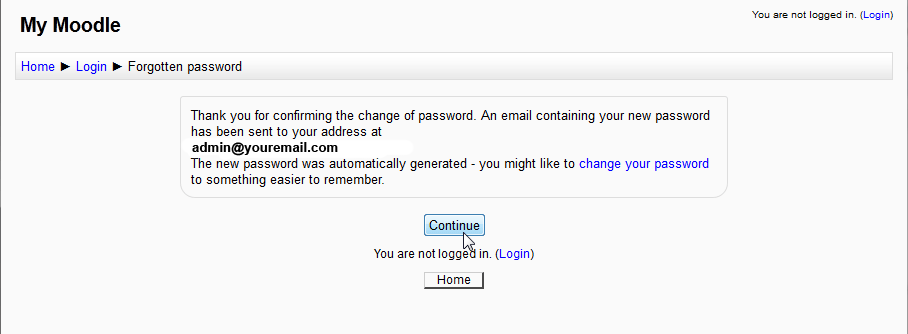
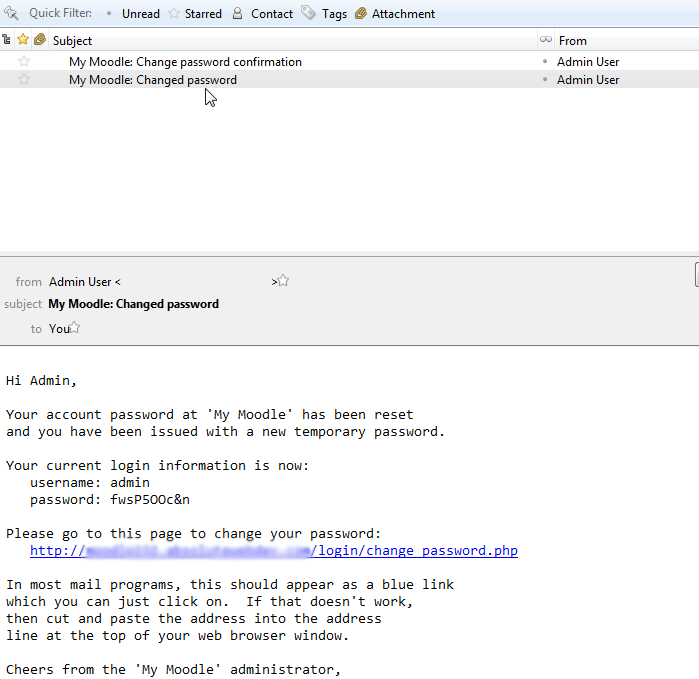

I get
“error/moodle/cannotmailconfirm
This error is shown when the server fails to send the email to the requested email id containing details about how to reset the password.This is most likely a server issue.
If you are a user
Inform your administrator immediately.There is nothing you can do to fix this issue.
If you are an Administrator
Please Check that SMTP server is correctly set.
Ensure that SMTP server is able to send emails.”
How can I make changes to SMTP settings if I cannot login as admin?
Changes to the SMTP settings will typically require access as an Admin since it is changing a global setting that will affect all users. Here is a link to our guide on Setting up an SMTP Connection in Moodle, and here is a helpful link to the official Moodle guide on Mail Configuration (the first section is on the outgoing mail configuration).
No. I want to recover my password not set a new one.
Unfortunately in this case, Moodle encrypts the password in its database. While this is good security practice, as it prevents someone from easily gaining access to your password in the event of a hack, it does mean that your option is limited to resetting your password.