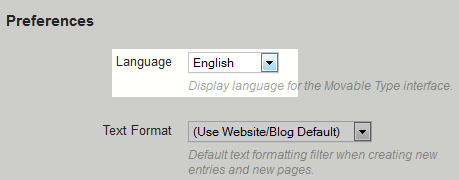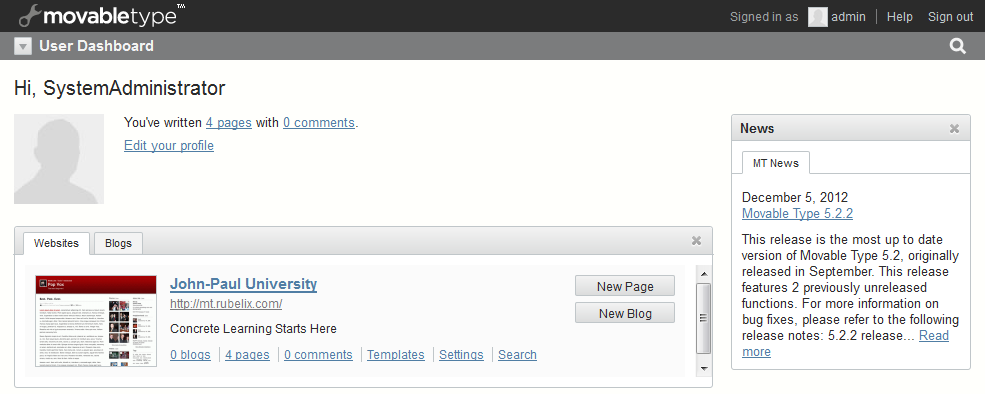Table of Contents
Movable Type allows each user to select their own preferred language. This allows the user to see all the field, buttons, and instructions in their selected language. This setting supercedes the programs default language. Find out how to change your preferred languge setting in your user profile in Movable Type.
Modifying your preferred language setting in Movable Type
- Log into your Movable Type administration dashboard.
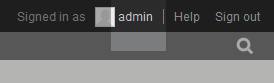
From the main entry area, find your username in the upper right corner and click on it. This sends you to your profile settings page.

Now that you are on the profile settings page, scroll down to the Preferences category. From there, find the Language field and select your preferred language from the dropdown.
- Scroll down and click the Save Changes button at the bottom of the page. This will save your new preferred language, which will override the default language. Below is a before and after shot of what it looks like when you change your preferred language.
Before After