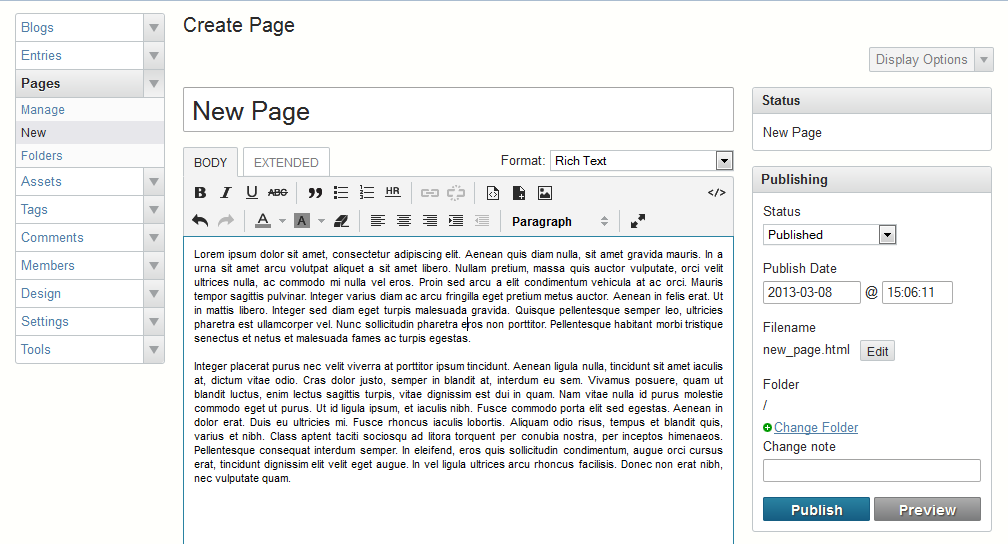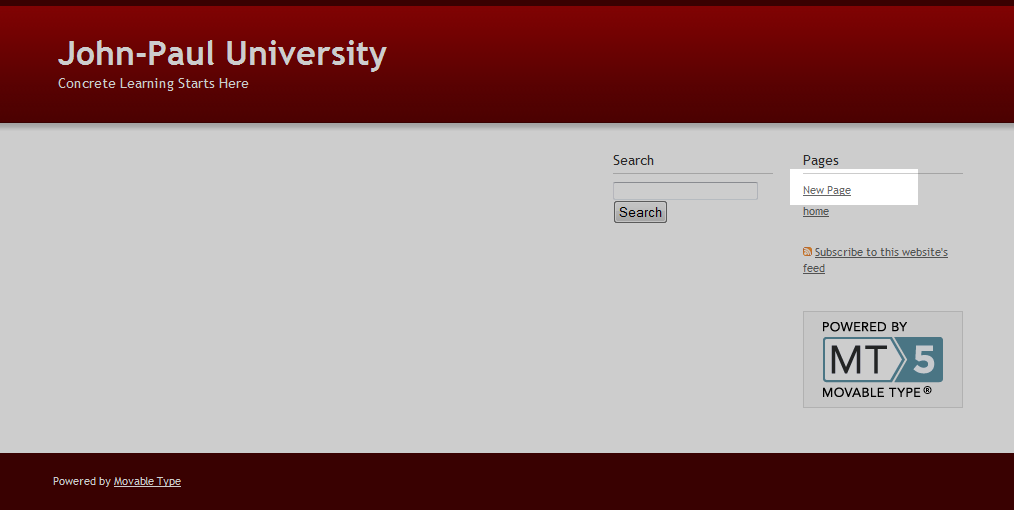Table of Contents
Likely one of the first tasks you will perform after logging in to your admin dashboard for the first time is to create a new page. This quick tutorial will guide you on how to create your first content page within your Movable Type content management system (CMS).
Creating a new page
- Log into your Moveable Type admin dashboard.
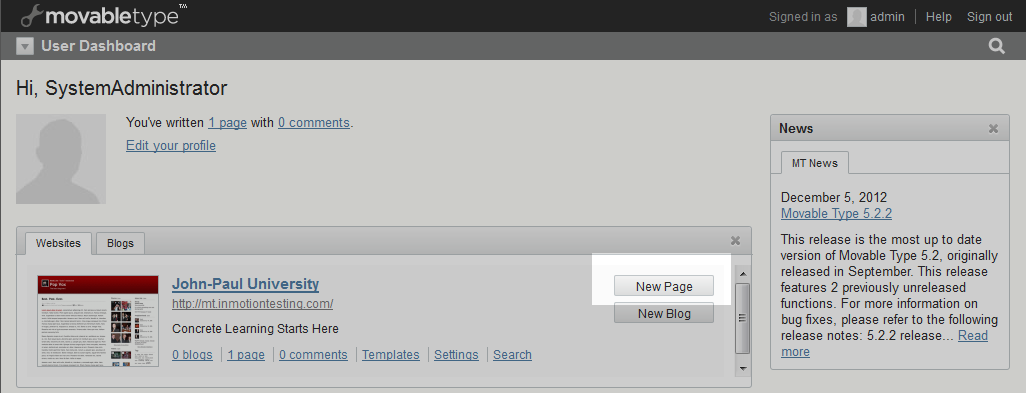
This brings you to the main admin screen. Look to the lower area and you will see a section with two tabs: Webpages and Blog. Ensure the Webpages tab is active and click on the New Page button found in the upper right corner of the section.

You are now in the page editor. To create a basic page, add a title in the area that says Title and enter your text content in the area below the formatting buttons.

Once you have entered your information, click on the blue Publish button found in the right hand side panel. This will publish the page to your site. After the page is published, visit your main site. You will see the new page title in the menu listing on the right hand side.