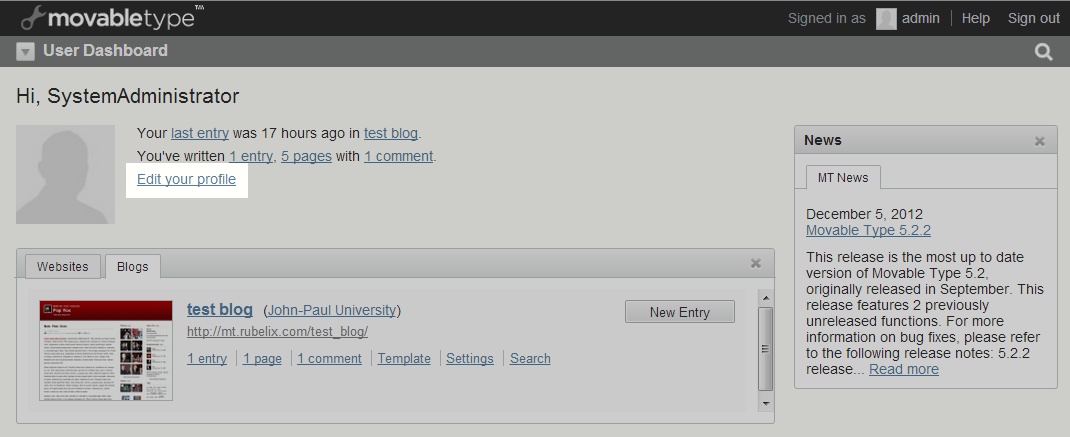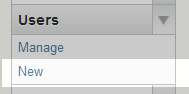When creating a blog within Movable Type, you have the ability to allow members to post comments. While you also have the ability to allow them to self-register, you may not want to enable this feature. This could be for security reasons or perhaps you want to make an invite-only, or exclusive group. In this case, you will need to create each user yourself from the admin dashboard. Below are the instructions for creating a new user in Movable Type.
Creating a new user in Movable Type
- Log into your Movable Type admin interface.

From the main interface screen, look to the top and you will see your profile information. Click on the Edit your Profile link.

This brings you to the Systems Overview screen with your profile information. Look to the left menu and locate the Users category, then click on the New option.
- This brings up the New User registration screen. From here you will see the member information fields.
Username This is the members username that will be used to log in. Display Name This is the name that will display publicly Email Address The member’s email address. Website URL The member’s website address, if any. Initial Password The member’s new password. It must be at least 8 characters long Confirm Password Type the same password as the field above. Language Select the member’s preferred language. Text Format Set the default formatting filter. Date Format Set the default date formatting. Tag Delimiter Set the default tag separator. Permissions Set the user’s permissions. Options Check to create a personal blog for the user - Once you have entered the information in the fields, click the Create User button at the bottom to save the new member.