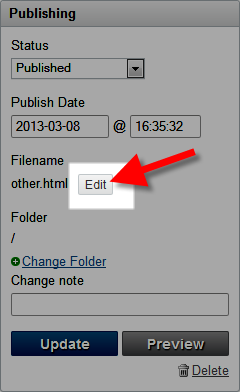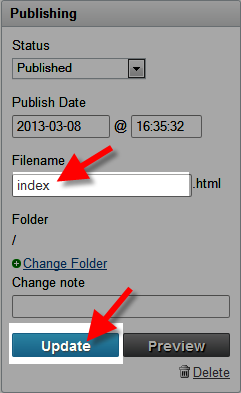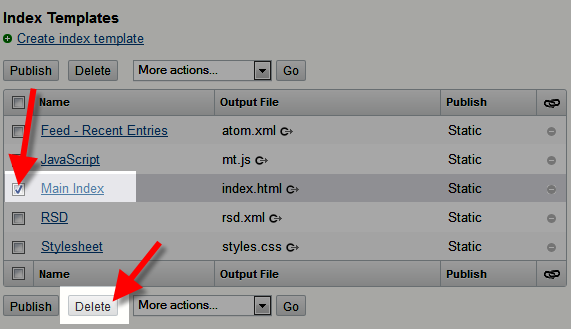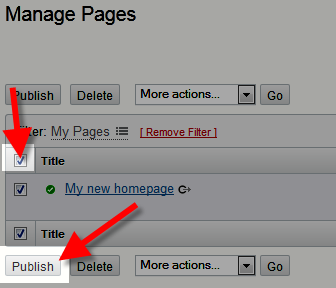Setting Your Homepage:
- Create a page in Movable Type you want to be your homepage.
- Click the Pages link in the navigation menu, then click your page on the list.
- In the publishing section on the right, click the Edit button under Filename.

- Replace the filename with “index” (be sure to use all lower case letters). Then click the Update button.

- Click the Design link in the navigation menu. In the Index Templates section, click the check box beside the Main Index option, then click the Delete button.

- Click the Pages link in the navigation menu, then select all pages and click the Publish button.

A message will pop up asking “Are you sure you want to publish this page?” click the OK button. The page you renamed index in Step 4 will now be your homepage.