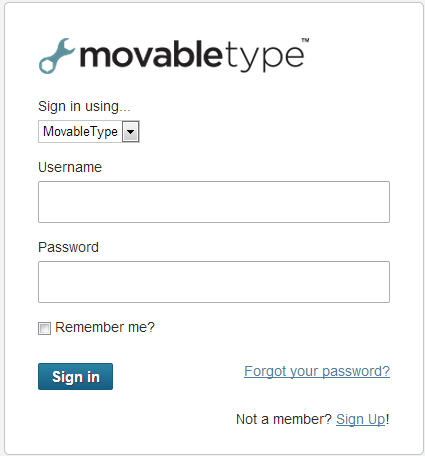Table of Contents
When working within Movable Type, you can set up the ability for visitors to register so they can make comments. Our tutorial below will explain how to manage user registration for blog comments in Movable Type.
Managing user registration for blog comments in Movable Type
- Log into your Movable Type admin dashboard.
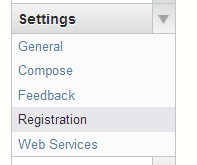
Using the left hand side menu, locate the Settings category and click on the Registration option.
- This leads you to the Registration Settings page. From here locate the checkbox entitled User Registration. Check the box if you wish to allow visitors to self-register as members so they can make comments. When unchecked, visitors will not be able to self-register to leave comments.
- Click the Save Changes button at the bottom of the page to save the setting. Below is a shot of how the comment login page appears when enabled and disabled.
Enabled Disabled