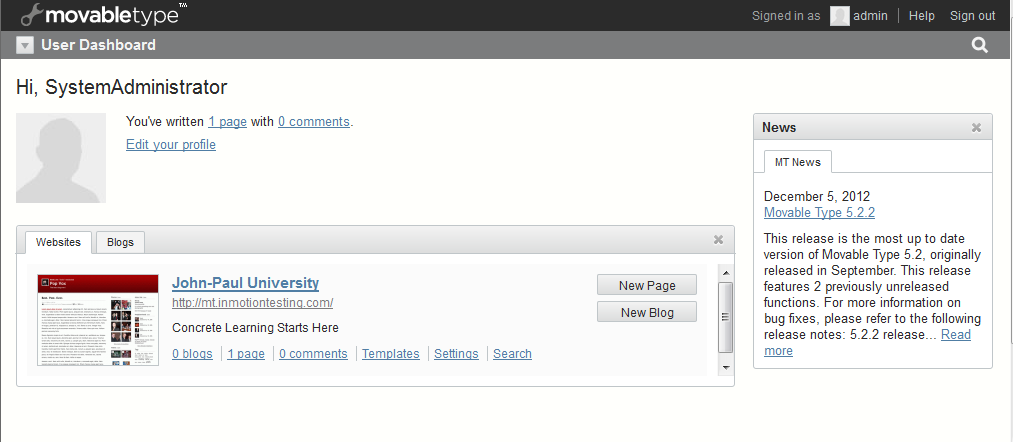Table of Contents
Now that you have installed your Movable Type application, you will need to know how to log into the administration section. The steps below will guide you on accessing your administration dashboard for your Movable Type application.
Logging into your Movable Type Admin section
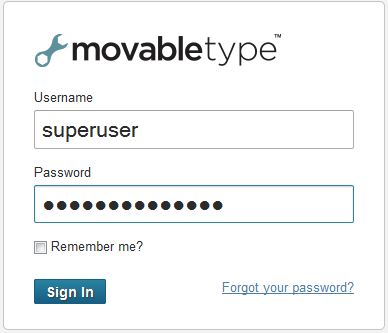
Visit your Moveable Type dashboard login page.
This is a bit tricky as it is not obvious at first. There is no login or sign in link on the main screen. Your login URL will be example.com/cgi-bin/mt.cgi. (Be sure to replace example.com with your own domain name.)This will bring up your login screen.
Login using your admin username and password.
Type in the admin username and password you created in the installation process and then click on the Sign In button just under the credential fields.Congratulations! You have logged in for the first time.