At times, you may find it necessary to work on your OpenCart website, while not allowing customers to access it. OpenCart makes this task, commonly referred to as “Maintenance Mode” easy to accomplish through the dashboard.
- Log into your OpenCart Dashboard
- Go to System > Settings
- Select your store from the list and click “Edit”
- Go to the “Server” tab
- Find the Maintenance Mode section (usually third from the top) and change it to “Yes”
- Click “Save”
Now, when you visit your OpenCart site, you will see the maintenance mode screen.
Please note: If you are logged into the dashboard as Admin, the site will display normally for you.
If you need further assistance please feel free to ask a question on our support center.
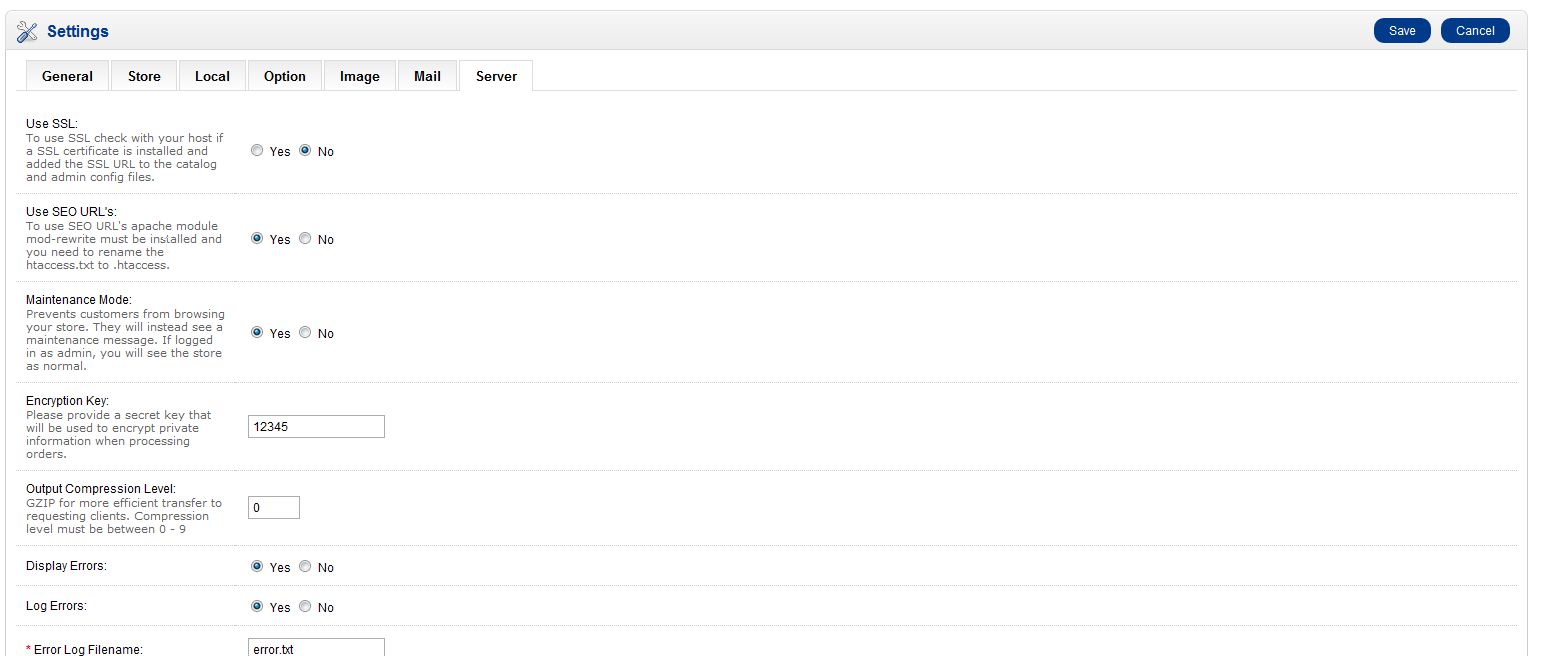
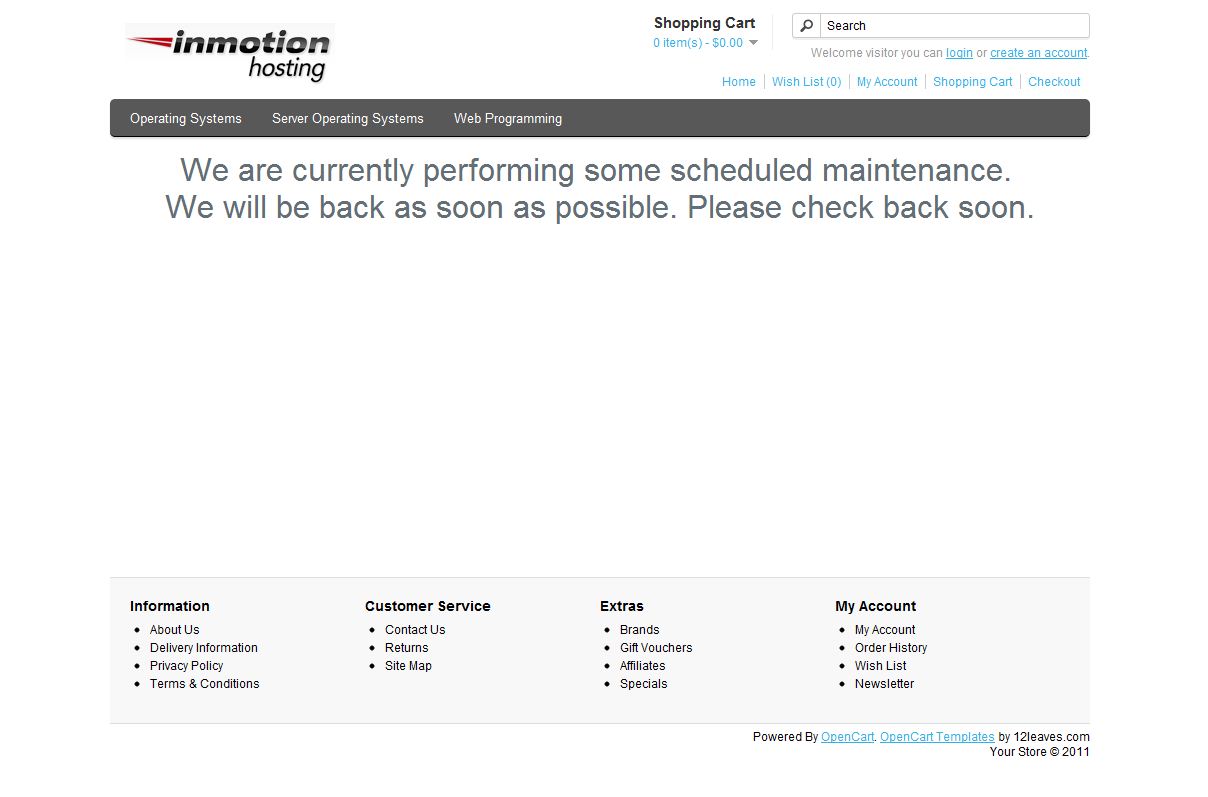

i need to do some changes on site or build it if i put site on mainenance mode i can not able to see my changes on frontend.what i can do so the site is visible to me but not to public
Hello Vaibhav,
The easiest solution would be to get a better maintenance mode option. There are several for OpenCart. These plugins let you display a maintenance mode message that only appears to customers. You would be able to see the site normally. Check out this extension: Maintenance Mode Plus.
If you have any further questions or comments, please let us know.
Regards,
Arnel C.
Thanks a lot, helps me too : )
thanks it helps me alot 😀
For my opencart installation, even if I switch of maintenance mode, the front end show that the website is under maintenance mode. Please help.
Hello Fahim,
Thank you for contacting us. Ensure you are clearing your browser cache before testing, or testing on a different browser (such as Chrome, Firefox, Opera, Safari, etc.).
Thank you,
John-Paul