OpenCart comes with the ability to enable GZIP compression. GZIP compression helps your pages load faster by compressing them when they are sent to the web browser to be rendered. When using the Google Page Speed tool, they recommend using compression. GZIP compression can be enabled through your OpenCart dashboard.
We do not recommend using compression unless you are on a VPS or dedicated server since enabling GZIP compression increases your server resource usage.
-
- Log into your OpenCart Dashboard
- Go to System > Settings
- Select your store by clicking “Edit” next to it
-
- Go to the “Server” Tab
- Go to “Output Compression Level” and set the value between 0-9 (typically 4 – 6 is recommended)
- Click “Save”
If you need further assistance please feel free to ask a question on our support center.
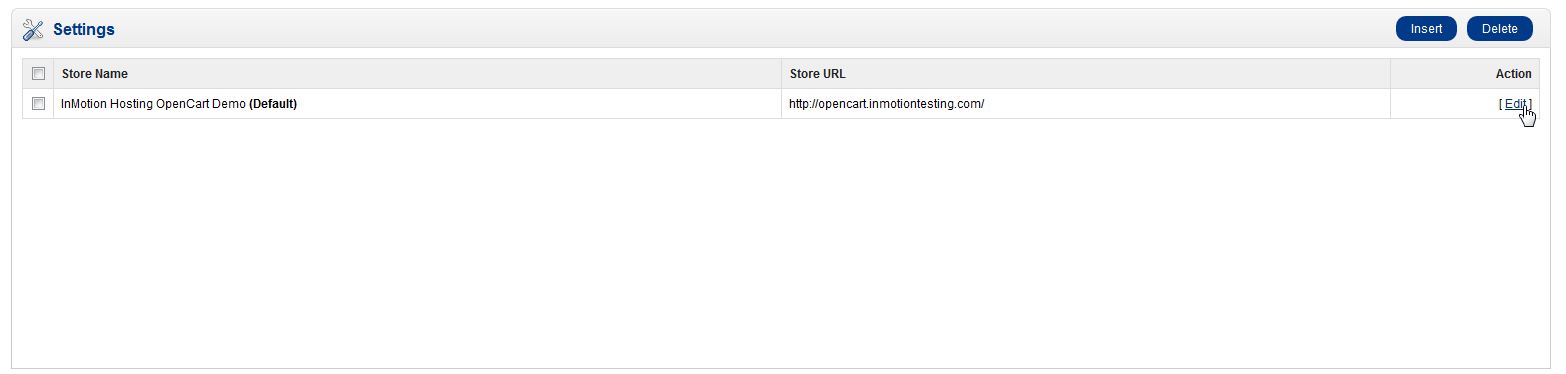
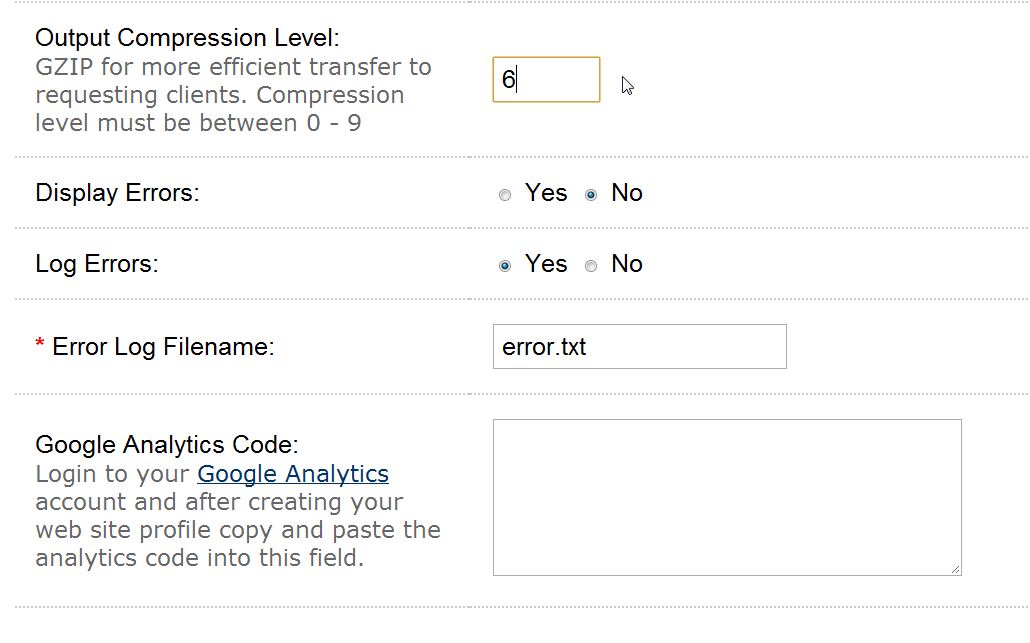

I did a copy and paste of the code and placed it at the top of my .htaccess file and I am still receiving a 500 error.
Hello,
Should the code be pasted exactly as stated above:
<pre class=”code_block” style=”width: 496px; margin: -10px 0px -30px 0px; line-height: .9em”><IfModule mod_deflate.c>
AddOutputFilterByType DEFLATE text/text text/html text/plain text/xml text/css application/x-javascript application/javascript
</IfModule></pre></pre>
I put that exact code in my .htacess file and got a 500 error on my site.
Hello Eboni,
Here is a corrected version of the .htaccess rule provided by Jacob:
Thank you,
John-Paul
I have tried this, thanks for the sharing about opencart.
Thanks for that link Arn, I’ve tried what they say there but, it still won’t work. I supose there’s something on the apache configuration that should be tweaked, but being a shared hosting I don’t have access to it.
Hello Danigar,
Thank you for contacting us. This setting should work on our servers, but I was unable to locate an account with us to confirm.
You can check that gzip is enabled by looking in your phpinfo page.
Thank you,
John-Paul
I did this but only HTML files are compressed. Doesn’t work for .css or .js files.
Hello Danigar,
Sorry for the problem with Gzip. Try adding the following code under your the “AddOutputFilterByType” lines:
Header set Content-Encoding x-deflate
# Header set Content-Encoding compress
# Header set Content-Encoding x-gzip
You can find this solution discussed here. They discuss several alternatives if this option does not work.
Hope that helps to resolve your problem!
Regards,
Arnel C.
I kept same above what you said but not working Gzip Compression
thanks & Regards
Ramesh
Hello ramesh
How are you testing to see if the Gzip compression has been successfully enabled? As mentioned in our an introduction to Gzip and mod_deflate guide you can use this site:
https://www.whatsmyip.org/http-compression-test/
As also mentioned in that guide you can also enable Gzip compress in your .htaccess file with this:
Please let us know if that works for you.
– Jacob