OpenCart comes with the ability to set up different stock statuses. Setting the stock status of a product in OpenCart lets your website’s visitors know when to expect a product. By default, some stock statuses are already set up. You can use the statuses that are already defined such as 2-3 days, In Stock, Out of Stock, or Pre-Order. If you know products may take you 2 to 3 weeks to replenish, you can create a custom stock status as well. Stock Status is managed through your OpenCart dashboard.< p>
- Log into your OpenCart Dashboard
- Go to Localisation >> Stock Statuses
- If you want to create a new stock status, click on “Insert”
- Fill in the “Stock Status Name”
- Click “Save” in the upper right corner
If you need further assistance please feel free to ask a question on our support center.
InMotion Hosting provides hosting solutions for OpenCart! Go to OpenCart Hosting Accounts with InMotion Hosting for more information.
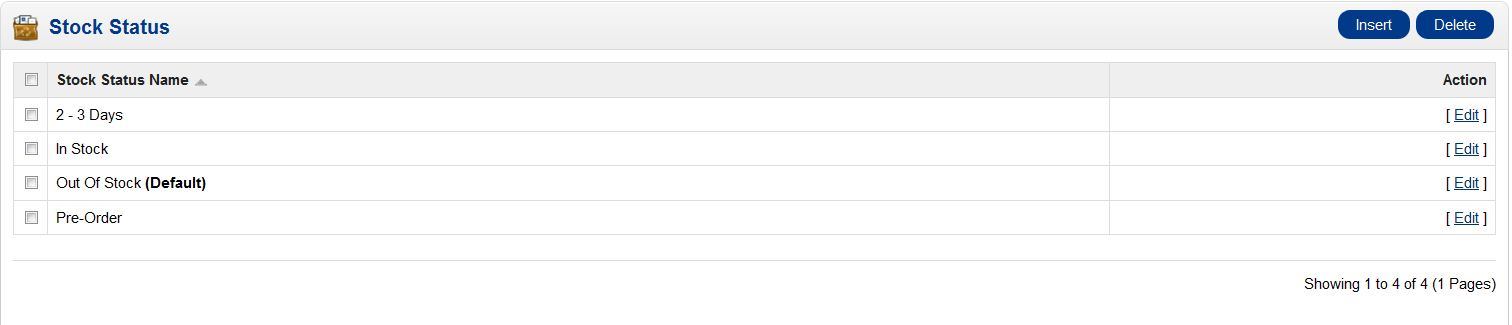
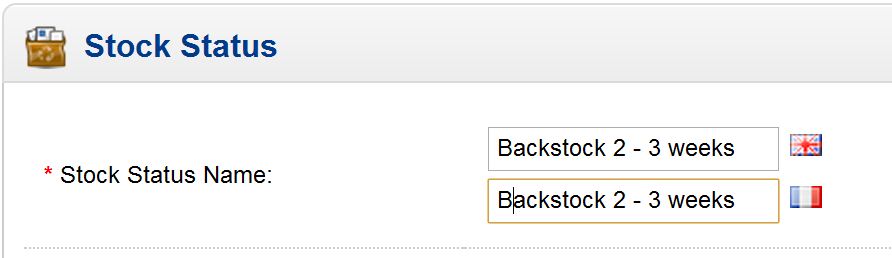

Is there a way to create a status that does NOT calculate towards the total sales this year in the dashboard? For instance, the “shipped” status does not calculate towards the YTD.
It doesn’t look like this feature is supported natively, but you may achieve the desired effect with a third party module or some custom coding.
thanks. it is esay but i can’t find it without your help
Hello Ngoc,
Thanks for the comment. If you having specific issues, please let us know. We can try to help. If you have any further questions or comments, please let us know.
Regards,
Arnel C.