OpenCart comes with a pre-built manufacturers banner that displays your products manufacturers. Since these manufacturers may already have built brand awareness with customers, using there recoginzable logos on your website can help customers decide to purchase products from your website. You will need to find the images you want to use for each manufacturer prior to adding them to the banner. The manufacturers banner can be edited in the OpenCart Dashboard.
- Log into your OpenCart Dashboard
- Go to System >> Design >> Banners
- Select the Manufacturers banner and click “Edit“
- If you need to delete the existing banners click “remove” next to each one you want to remove
- Now, scroll to the bottom of the page and click “Add Banner“
- Type in the manufacturer name in the first box on the left
- Next, type the path to the manufacturer page. If you have not create a page for the manufacturer, when someone clicks on the logo in the banner they will see a “Page not found” message
- Click “Browse Files” to add the logo image for the manufacturer
- Click “Upload” to upload the image from your local computer
- Once the image has been uploaded, find the image in the image manager interface and double click on it
- Click “Save” the the top of the page once you are finished
You’ve now added a manufacturer to the banner and the logo will display, as in the screenshot below:
For more step-by-step guides and practical tips, visit our Drupal Education Channel.
If you need a host for your OpenCart e-commerce site, click on OpenCart Hosting Accounts with InMotion Hosting.
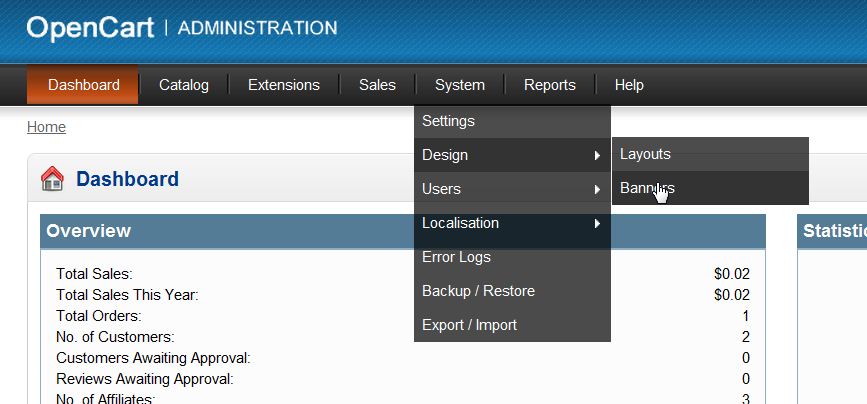
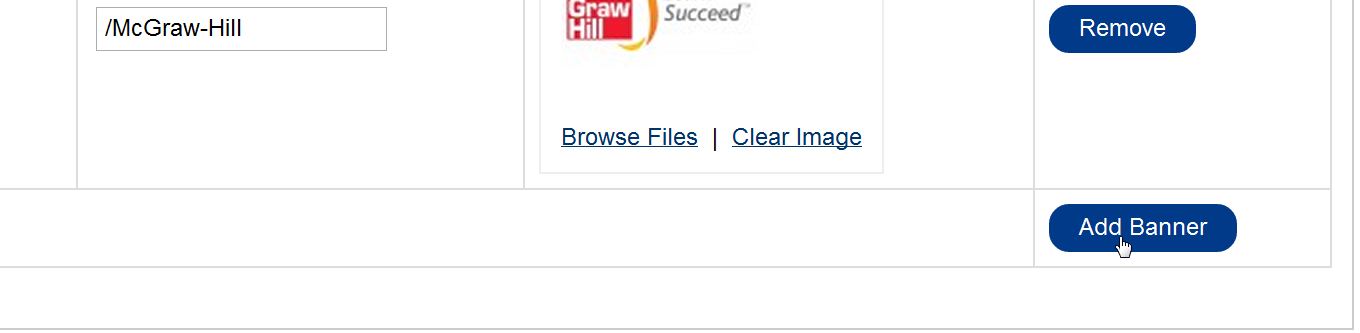
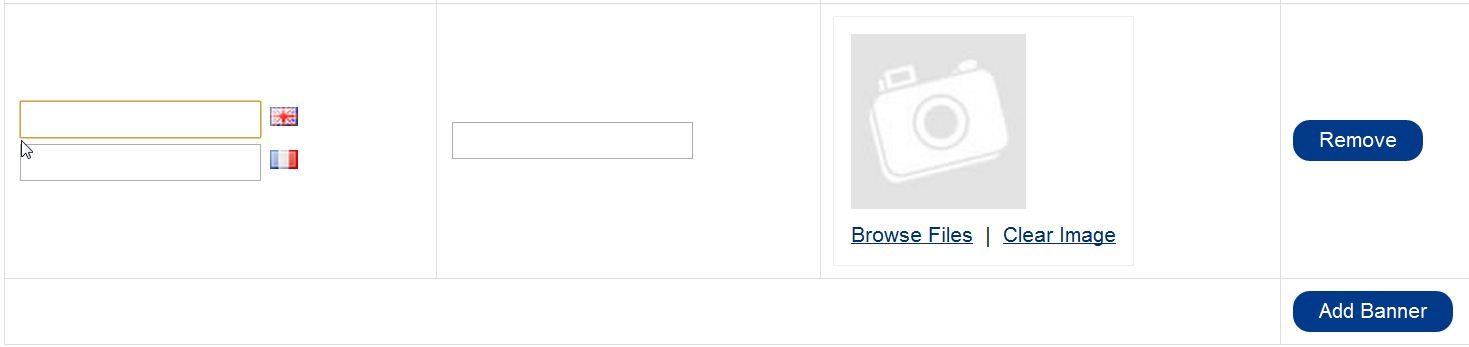
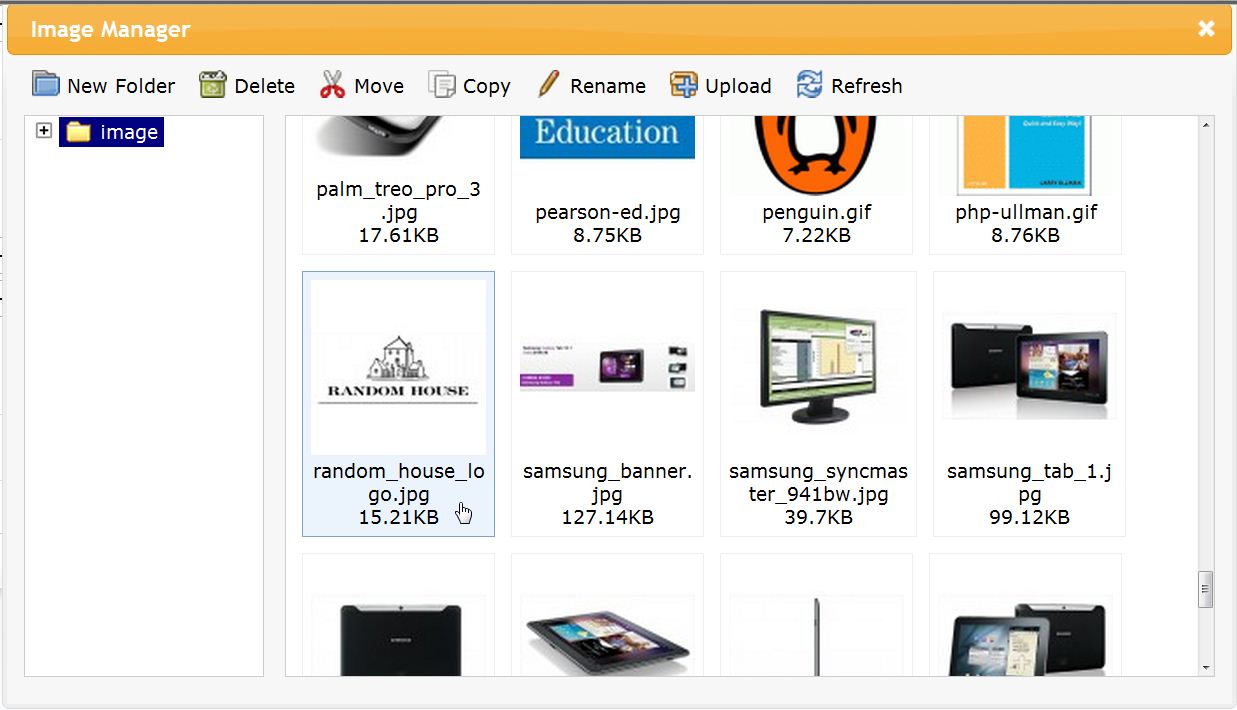


i have tried over and over to get manufacturers page to show up on home page. not visible. What am i Doing Wrong?
Hello, Mary!
I’m sorry to see you’re having trouble. I’m not quite sure what part of the process you’re experiencing difficulties at. However, this article only covers how to edit and create the banner. If you’re trying to add a banner to your homepage, you will need to go to the Extensions > Modules section. You can modify your banners’ settings in that section. You can simply modify the configuration of your Manufacturer banner to display where you’d like on the homepage, via the options available there. I found the settings you can modify for this feature in OpenCart’s documentation here. I hope this helps!
Sincerely,
Carlos
i m already did as u said above but i can not display manfucature logo horizontal. please let me know thx
please see u image guide last image. i want make it like that.
Hello Yanto,
This tutorial does not teach you how to make a manufacturer logo horizontal. However, you can use a graphic tool to change the logo dimensions so that it is small enough for that purpose. In some cases though, this may make the logo unreadable, so you may need to speak with the owner of the logo to see if they have horizontal version of their logo that you can use. This very often the case with many manufacturer logos.
I hope this helps to answer your question, please let us know if you require any further assistance.
Regards,
Arnel C.
i see u wrote
You’ve now added a manufacturer to the banner and the logo will display, as in the screenshot below:
Image above
i do not know how to make it horizontal ?
Hello Hero,
Your image does not appear, can you please link it as a URL? The banner is horizontal by default, so I’m not sure what you mean without seeing an example. Here’s the sample OpenCart site: https://demo.opencart.com/.
Please provide more information or at least a URL so that we can look at the issue in more depth.
Regards,
Arnel C
already did as u above tutorial. but how to change banner module image to scroll view.
result of me is random banner of manufaturer image. thx a lot
oc1.5.6.4
Hello Leo,
A scrolling banner is not standard function for the OpenCart software. However, you can find many extensions that provide this option: OpenCart Extensions: Scrolling Banner Search results.
Regards,
Arnel C.
Thanks Jamessr,
That info helped a lot. We got’er done.
Log into your cPanel. Go to the Advanced > Cron Jobs. You edit the cron job script towards the bottom of the Cron Jobs page.
Scott,
Please forgive my ignorance but I don’t know where to find and change this info. can you help with a “road map”? Thanks