OpenCart allows you to change the password for your administrator whenever you want. It’s best practice to change your passwords regularly to strengthen your shopping cart’s security. Updating your administrator password within the dashboard is easy to accomplish.
- Log into your OpenCart Dashboard
- Go to System > Users > Users
- Select the administrative user you employ and click “Edit”
- Type your new password in the Password field
- Re-type your new password in the Confirm field
- Click “Save” in the upper right corner
Once you have saved your changes, you are done! If you need further assistance please feel free to ask a question on our support center.
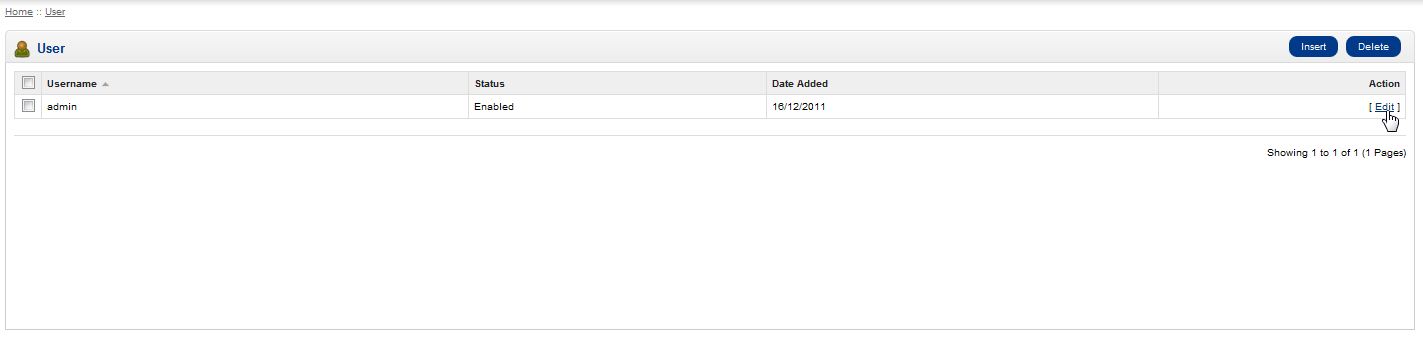
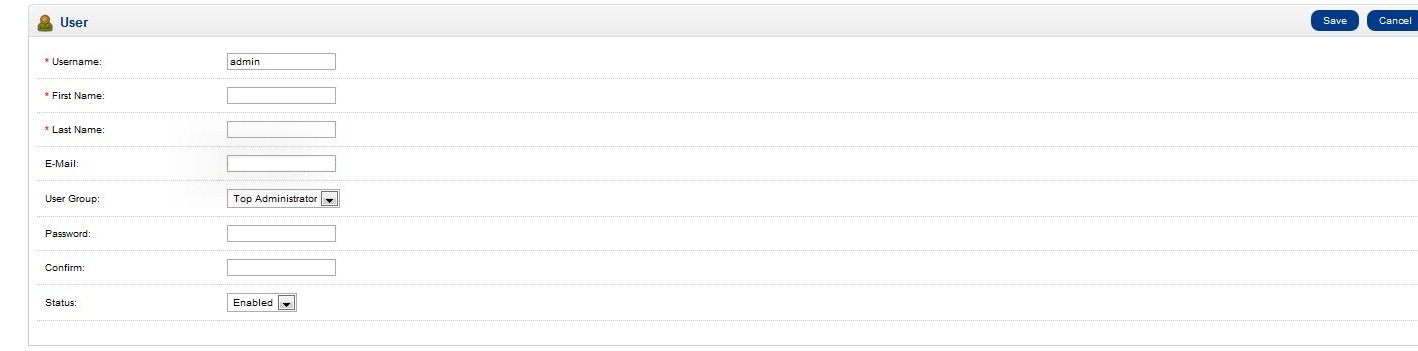

It’s not true. Users who can’t modify users can’t change their own password either. Unfortunataly. Any plugin or solution?
There is a plugin available that will allow users within the admin panel to change their own password. You may view this plugin at the following:
OpenCart Change Password extension
Hello. One more question. Id i create user with limited right / no access to user. They can not change his pass, right ?
Thanks.
Any users will still be able to change their own password. They may not be able to change others’, but they will still be able to change their own.