OpenCart allows you to create “manufacturers” to apply to your products you are selling. Anytime you create a manufacturer in OpenCart, the system allows you to apply products to them. If a customer wants to view all products for a specific manufacturer they can do so. By adding manufacturers to products this can help your website visitors find products easily. Setting up a new manufacturer is done in the OpenCart Dashboard.
- Log into your OpenCart Dashboard
- Go to Catalog >> Manufacturers
- Click “Insert” in the top right corner
- Fill in the Manufacturer name
- Fill in the SEO Keyword
- Select an Image for the manufacturer, you may need to upload an image
- Click “Save“
At this point, you can edit any existing products or add new products with this manufacturer.
For more step-by-step guides and practical tips, visit our Drupal Education Channel.
Searching for a host for your OpenCart e-commerce installation? Check out the OpenCart Hosting Accounts solution with InMotion Hosting!
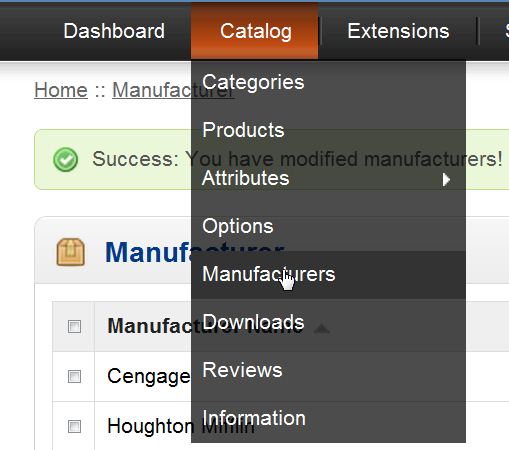
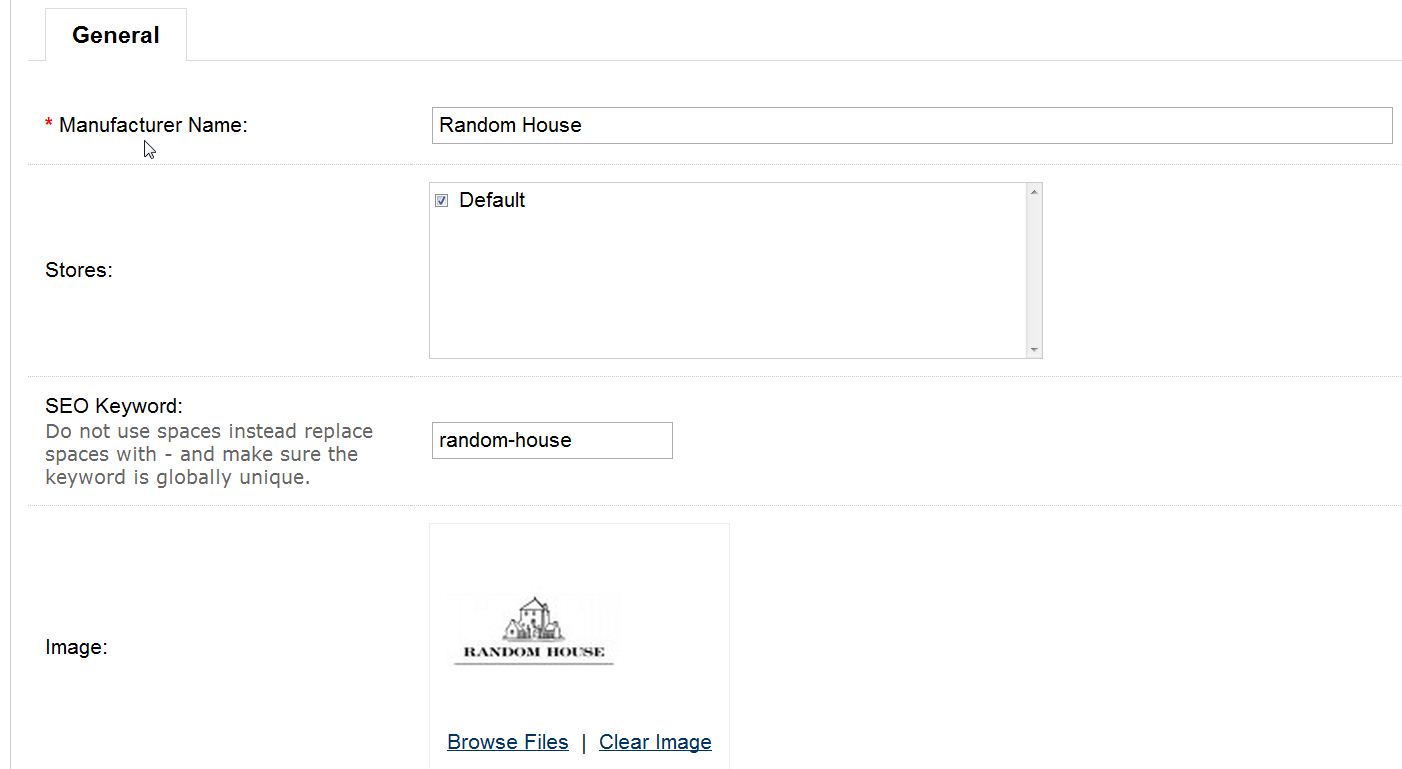

Hi i want to add cash on delivery (COD) process for product in my website. which is build on opencart. can you please tell me the steps for the same.
Hello Ramesh,
Thanks for the question. We actually have an article named Setting Up Payment Gateways for OpenCart. This article describes the different payment methods you can add to the store. Cash on Delivery is one of the options that you can choose. Let us know if you have any further problems.
Regards,
Arnel C.