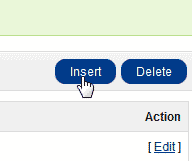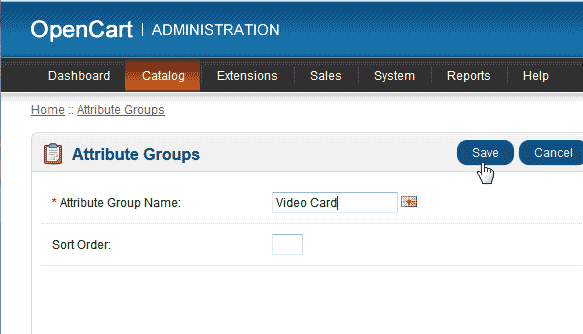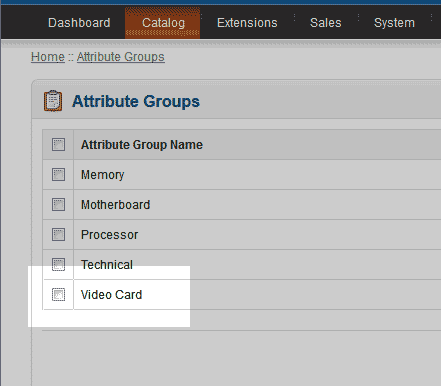Table of Contents
When you are creating your OpenCart products you may want to add more information at the bottom of your product description. This section is a tab named “Specifications”. By Default the bottom Attributes are “Description” and “Reviews”. See image to the right.
To add another tab that contains “Specifications” for your product, you can create an Attribute group, Add Attributes to the Attribute group, and add the Attributes to your Products. This tutorial will start with creating the Attribute groups in OpenCart.
Creating Attribute groups
- Log into your OpenCart Dashboard.
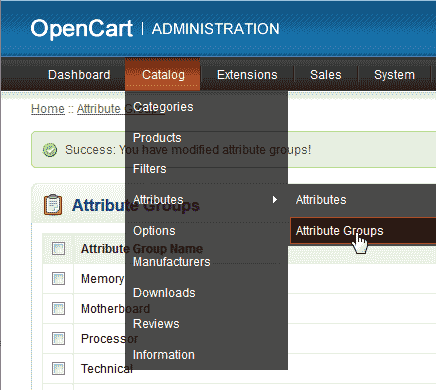
Go to Catalog > Attributes > Attribute Groups.

To create a new Attribute Group, click Insert.

Type in your Attribute Group Name. Click Save.
Now you will se the new Attribute Group in the list.
Next Step:
The next step to set up your Attributes in your OpenCart site is to Add the Attributes to the Attribute Group.