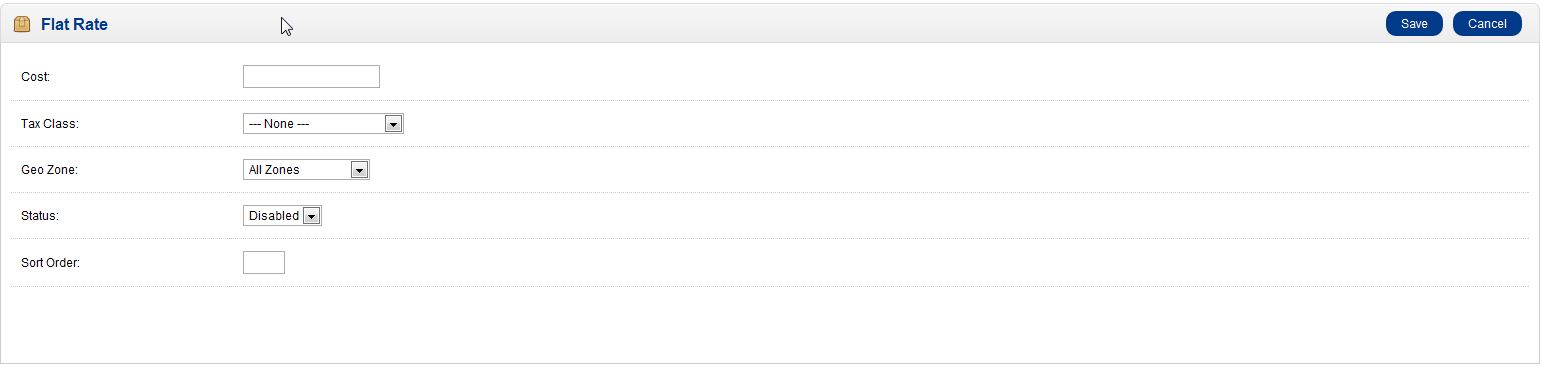Table of Contents
In a previous tutorial, we discussed the basics behind how shipping works. Now you can activate your shipping methods and configure them so your customers can use it when they make a purchase.
How to Enable a Shipping Method
- Log into your OpenCart Dashboard
- Go to Extensions > Shipping
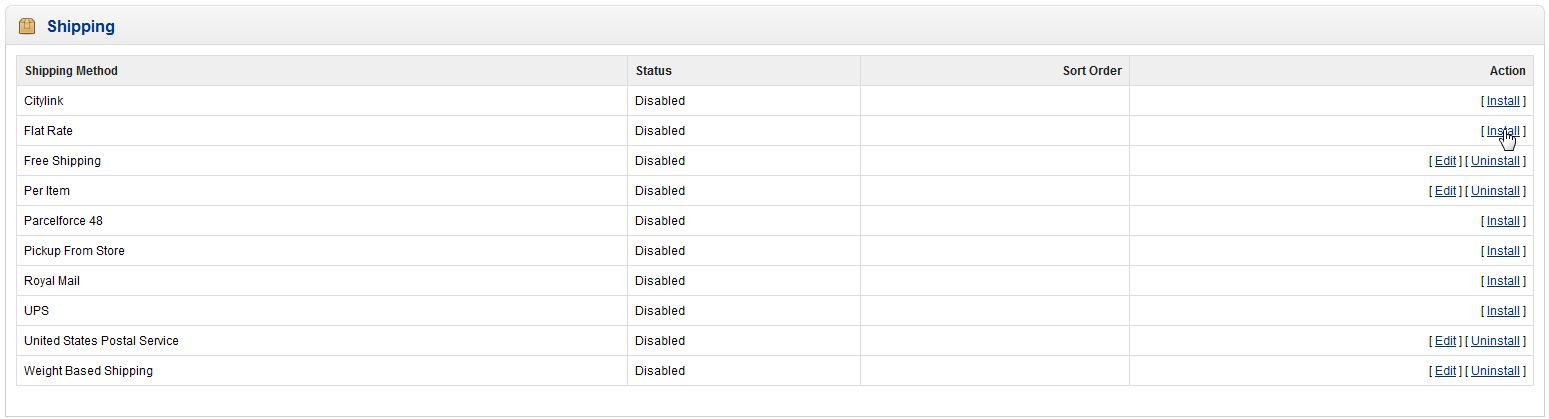
Find the shipping method you want to configure and click “Install” In this tutorial we’ll set up “Flat Rate Shipping”

Click “Edit” to configure the shipping method and fill in the fields.
Cost this is the cost to the customer for flat rate shipping Tax Class This is the tax class this shipping method will belong to. If it will apply to all tax classes, simply leave it set to “—None –“ Geo Zone Select the Geo Zone that this shipping method will be available to. If you want this available to everyone, select “All Zones” from the drop down menu Status Set this to “enabled” if you want this shipping method to be active for customers to use Sort Order This is the order of shipping methods the customer will see - Click “Save” in the upper right corner
If you need further assistance please feel free to ask a question on our support center website. Try OpenCart Hosting on Inmotion! Go to Inmotion Web Solutions for OpenCart.