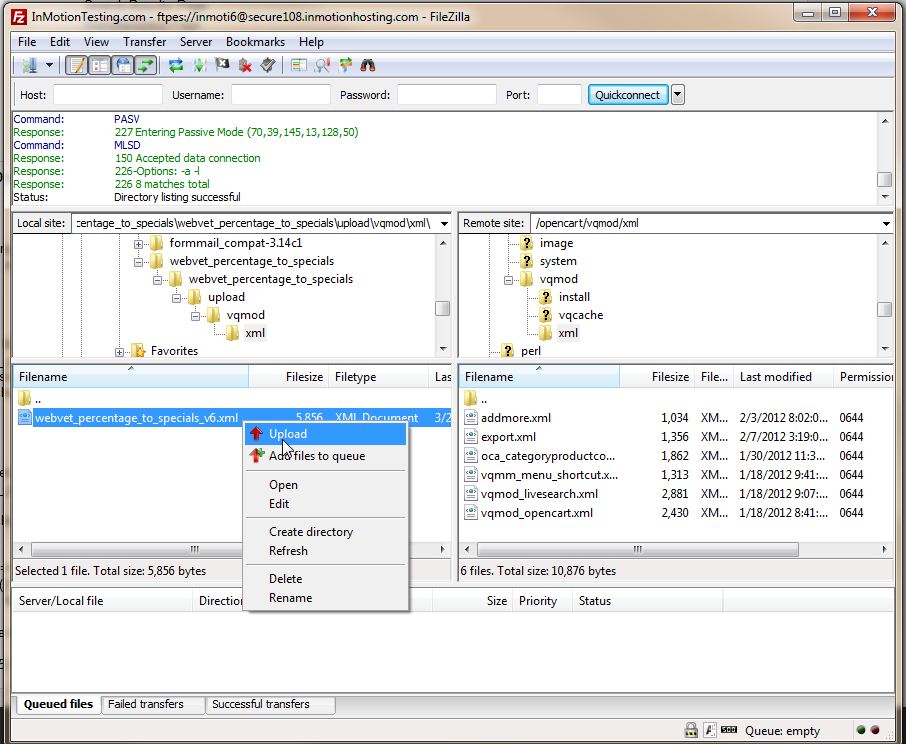Now that you have installed the “specials” module and set sale prices on some of your products you may want to display the percentage a customer is saving between the original price and the special price. This can be easily accomplished if you are using vQmod with a special extension.
Please keep in mind this will only work if you are using vQmod on your OpenCart website. If you need more information about vQmod, please see our article on Installing vQmod.
- Go to OpenCart Extersion – Add Percent to Specials
- Download the extension
- Extract the files in the current location where you downloaded them
- Using an FTP program, upload the “webveet_percentage_to_special_v6.xml” file
to the /vqmod/xml folder
Now, when you visit your website sale items or specials you’ll see the “Save XX%” under the original price as in the after image below:
| BEFORE: | AFTER: |
|---|---|
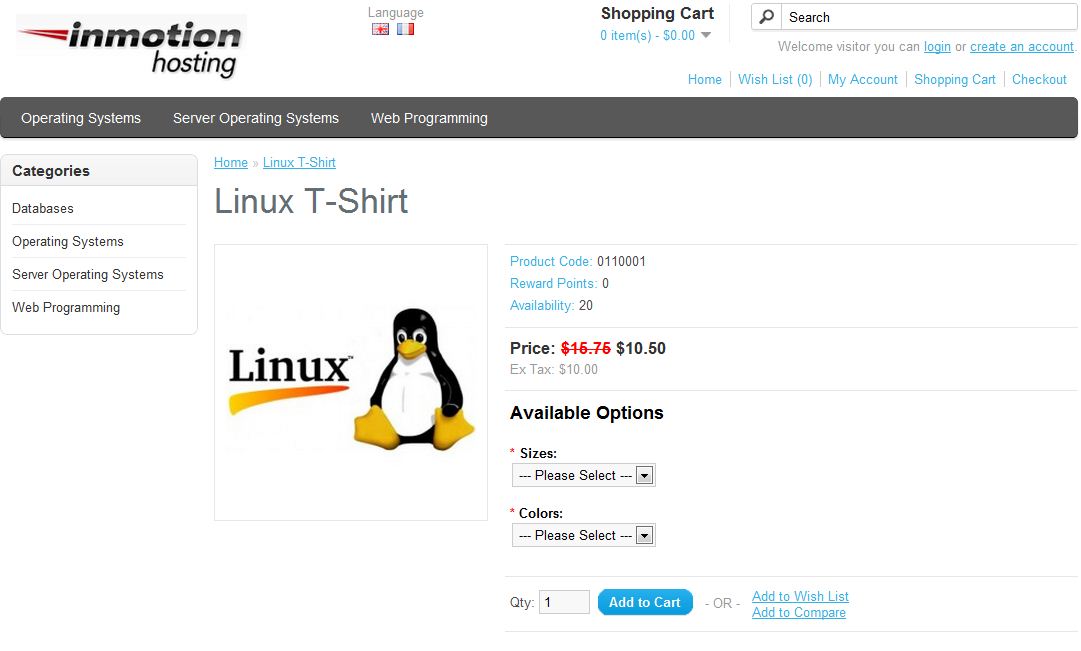
|

|
For more step-by-step guides and practical tips, visit our Drupal Education Channel.