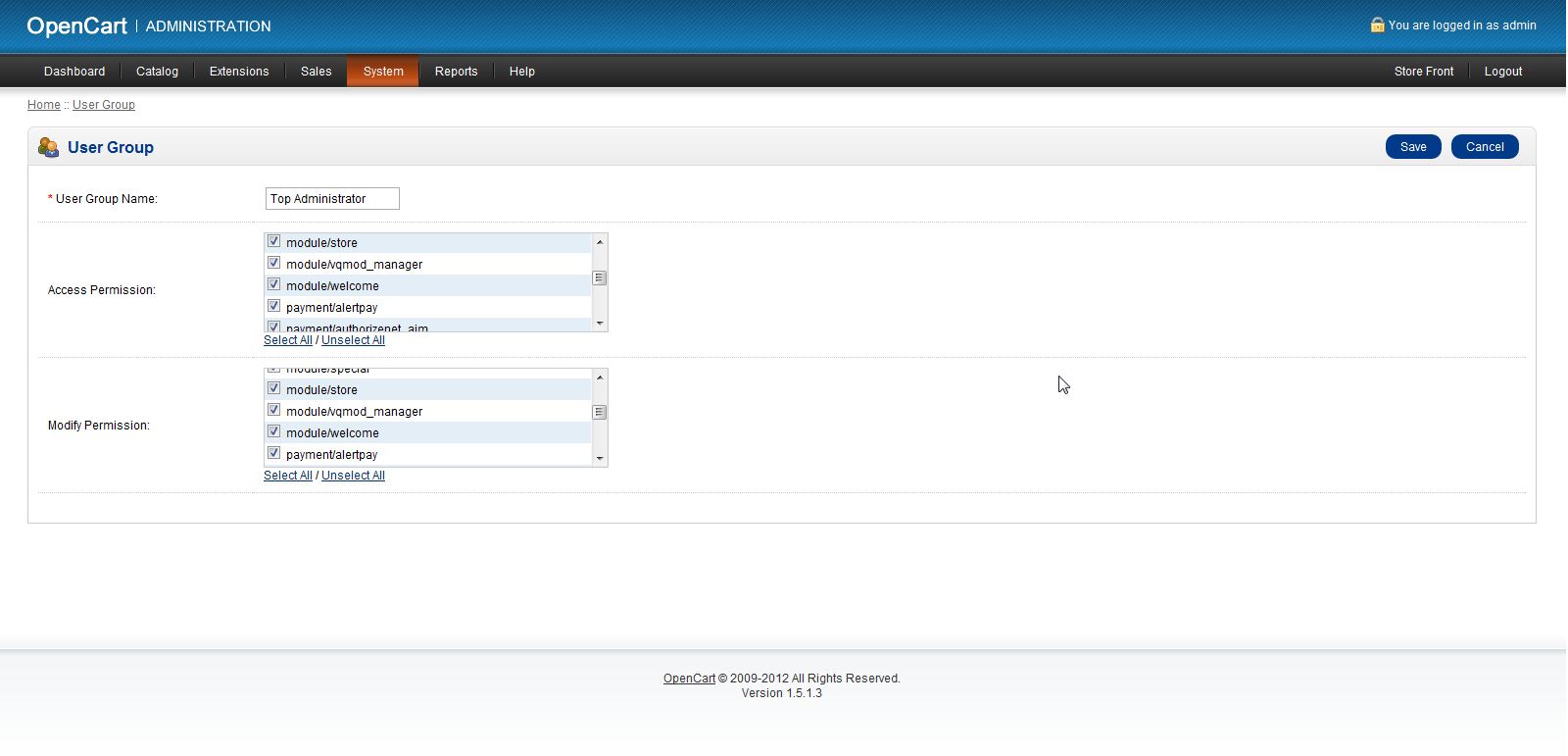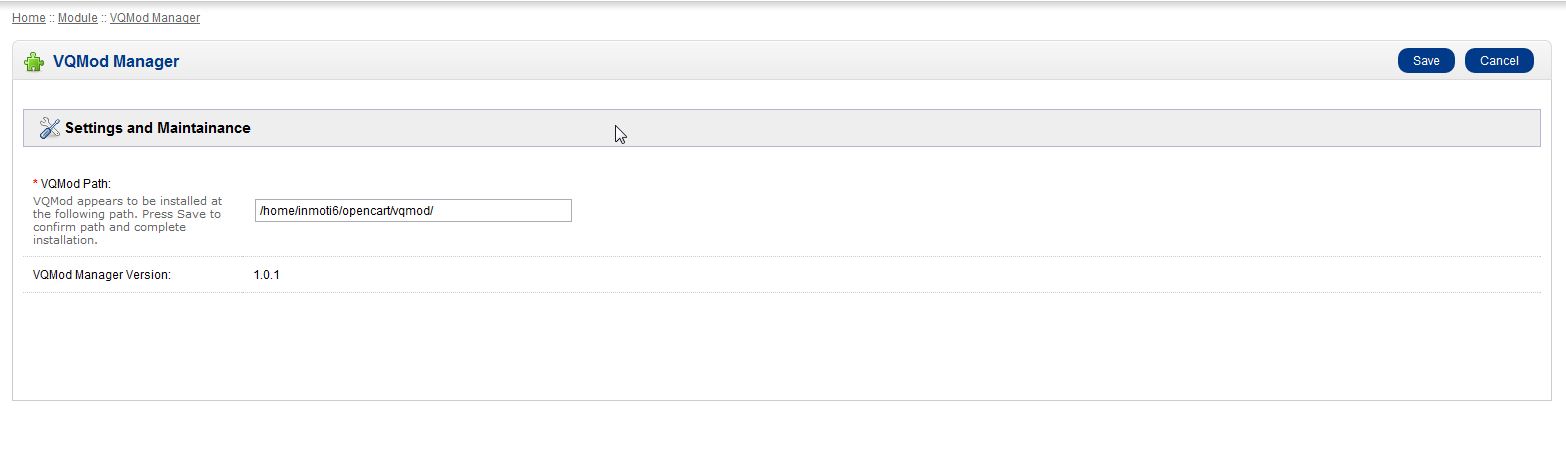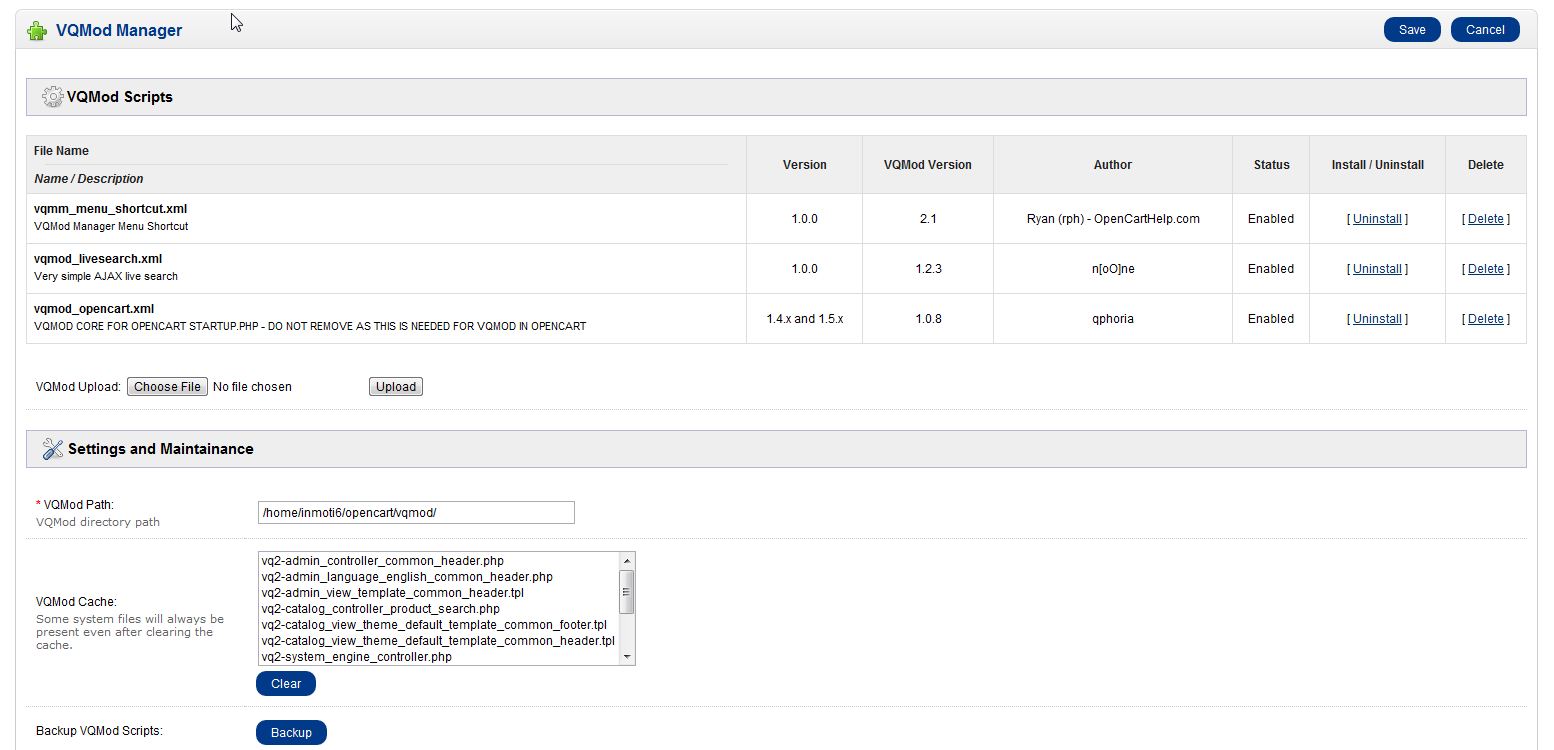Many modules for OpenCart are written using the vQmod script. If you are not familiar with vQmod or have not installed it yet, please see our guide on installing vQmod. vQmod manager allows you to manage all the vQmod scripts you currently are using in OpenCart through your dashboard. This module allows you to see all the scripts, any errors caused, and all of the vQmod cache files. You can even upload new vQmod scripts through vQmod manager.
- Download the vQmod manager module
- Extract the files and upload the contents of the upload folder (not the folder itself) to the root directory of your store
- Go to System > Users > User Groups
- Select “Edit” for the “Top Administrators”
- Check the module/ vqmod_manager for Access Permission and Modify Permission
- Click “Save”
- Go to Extensions > Modules
- Under the VQMod Manager select “Install” and then “Edit”
- Press the “Save” button in the upper right corner to complete the installation
Now, you can begin managing your vQMod scripts by accessing the VQMod Manager directly through Extensions > VQMod Manager
If you need further assistance please feel free to ask a question on our support center website.