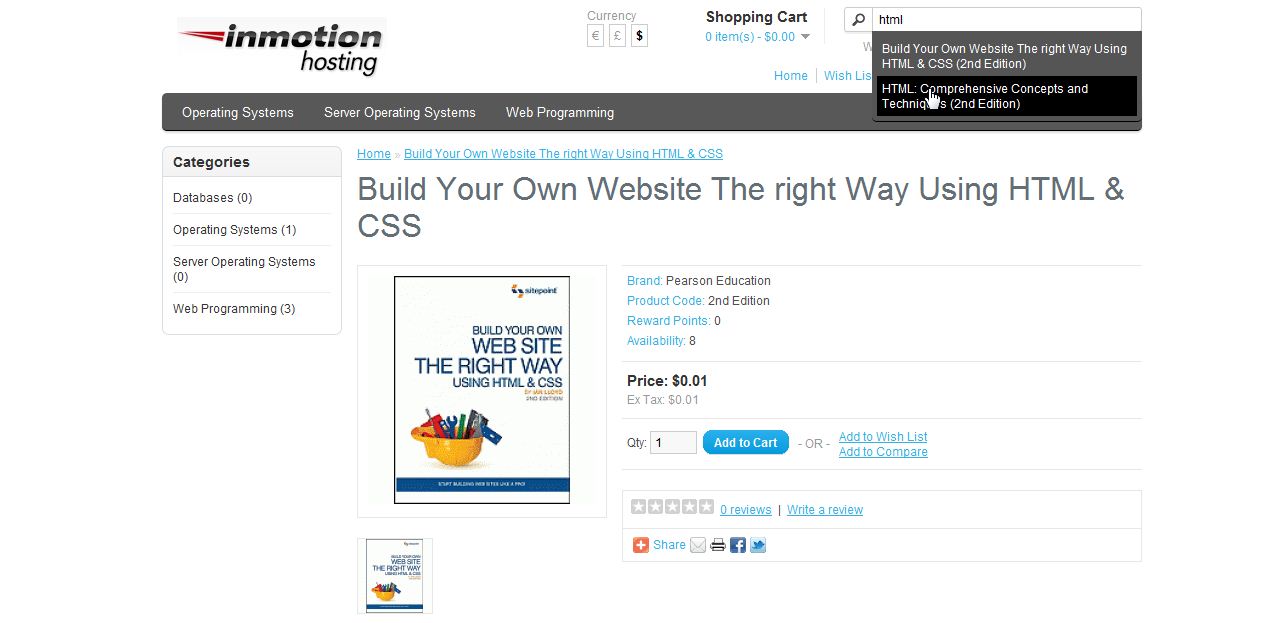This module adds a live search function to your OpenCart shopping cart. Prior to installing this module you will have to install vQmod. If you have not done so, please see our tutorial on installing vQmod. Also, this module works best when using the default theme. Installing the AJAX Live Search Module on an OpenCart installation that uses another theme will require more work and is not recommended.
- Download the AjaxSearch_15 ZIP file from the extensions page
- Extract the ZIP file
- Upload the contents from the upload folder (not the upload folder itself) to your OpenCart root directory
- Now, visit your website and verify that the “live search” functionality is working properly
If you need further assistance please feel free to ask a question on our support center website.