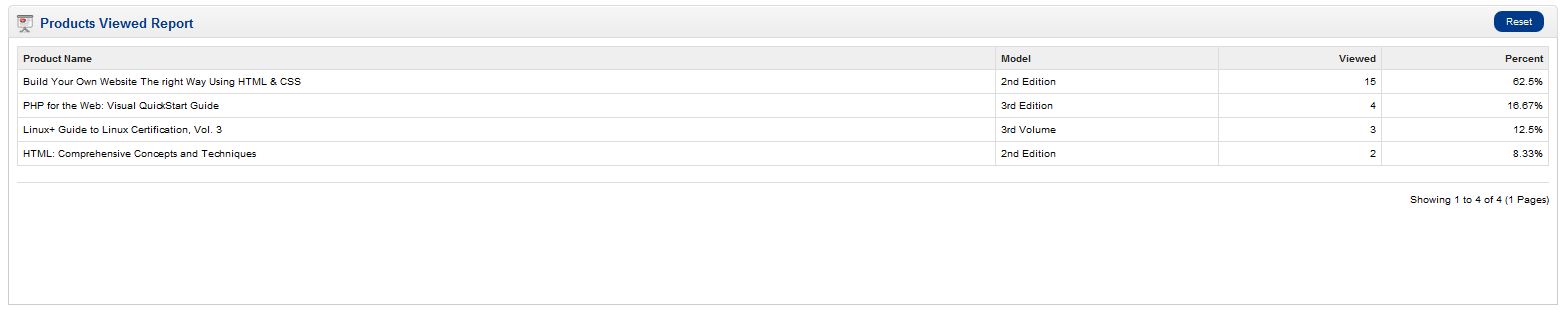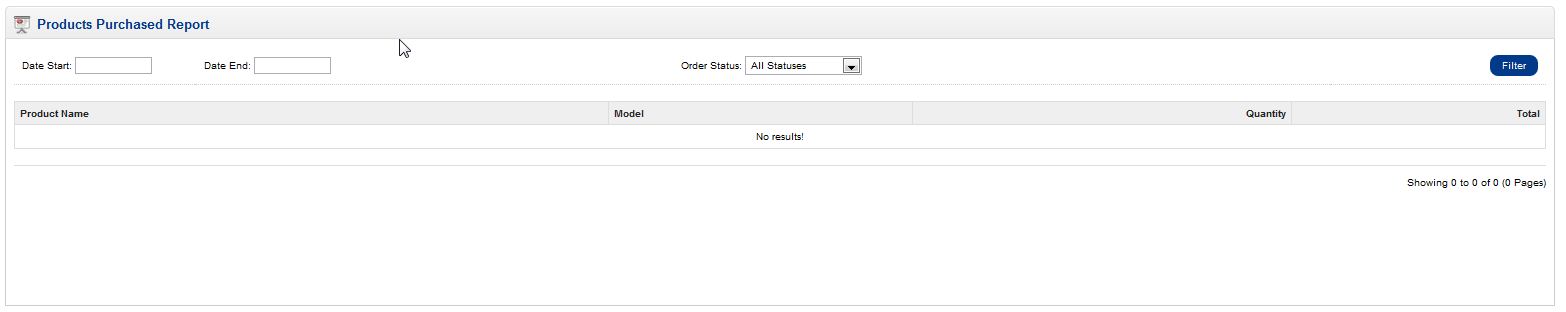Table of Contents
At this point, you should have OpenCart configured to take payments and set up your products. Now, you’re ready to fulfill customer orders. Once you start getting orders for your products you can look at your reports to gain valuable insight into your e-commerce website.
OpenCart currently has 3 different types of reports:
- Sales Report: Calculate the total amount of sales by day, week, or month
- Products Viewed: View which products have been viewed by your visitors
- Products Purchased: View which products have been sold the most
Sales Report
-
- Log into your Dashboard
- Go to Reports > Sales > Orders
Here is where you can see all your sales and insert filters including a start date and end date. You can group the sales by days, weeks, months, and years. You can also filter the results by the different order statuses.
Since we do not have any sales for our store, there’s nothing to display.
Products Viewed
-
- Log into your Dashboard
- Go to Reports > Products > Viewed
This report will show you your most viewed products in order of which products have been viewed the most.
Products Purchased
-
- Login to your Dashboard
- Go to Reports > Products > Purchased
This report will show you your products that were purchased the most on your website. You can filter by date and order status as well. Since we have not sold any products there’s no data to display in the results.
If you need further assistance please feel free to ask a question on our support center website.
If you’re interested in learning more about hosting OpenCart, make sure to checkout our web hosting options at the InMotion OpenCart Hosting page.