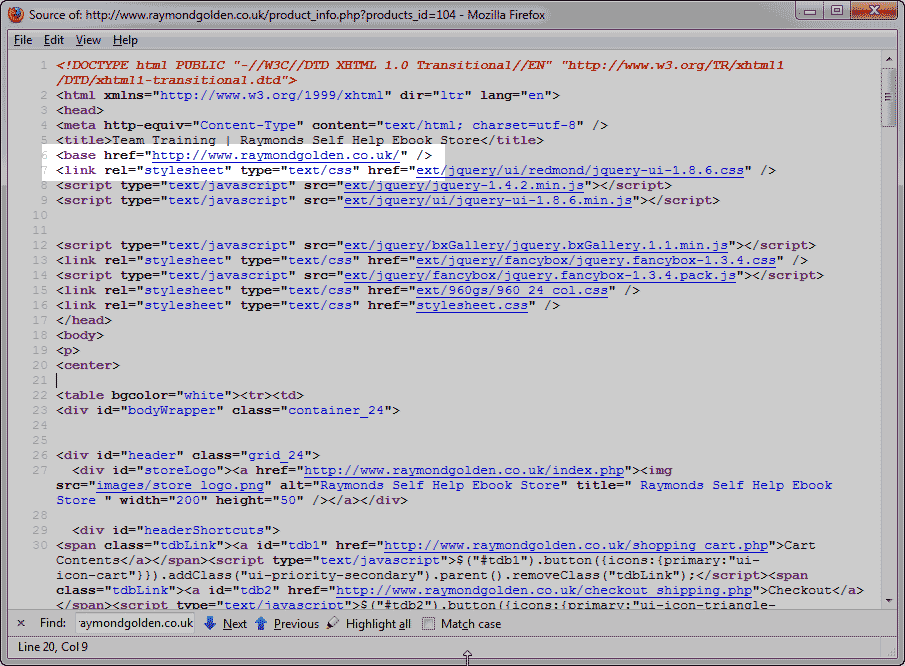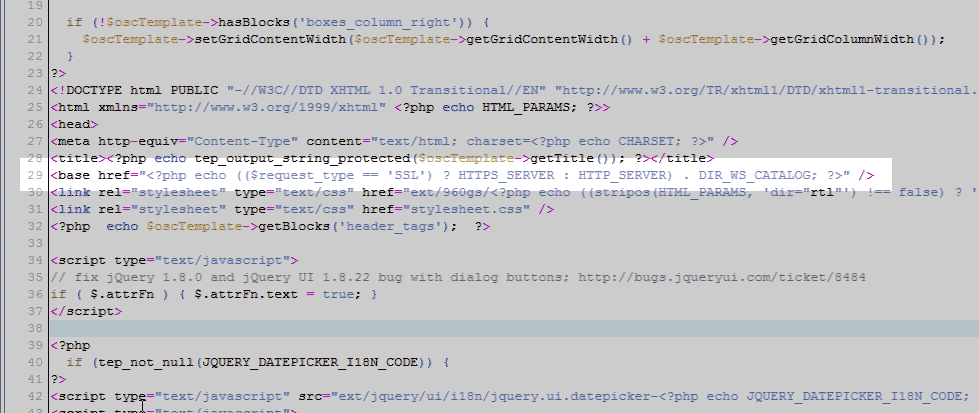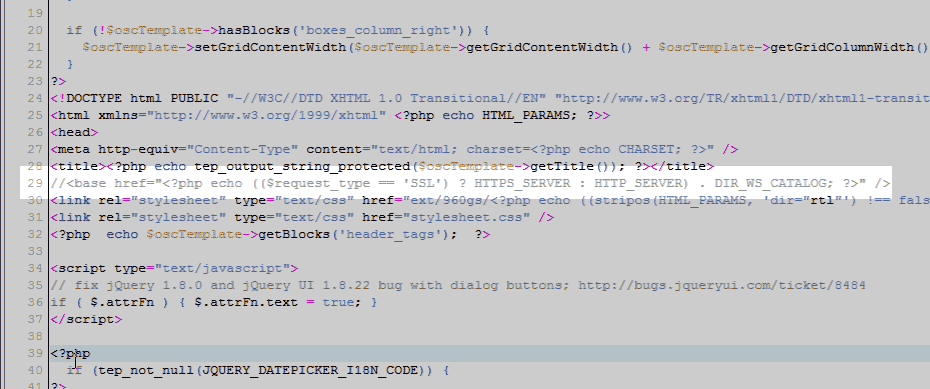Table of Contents
This article explains how to correct the Googlebot error below on your osCommerce site:
You will need to fix your osCommerce site to remove the <base href="example.com"> from the code in the head section. See the snapshot to the right.
Removing the <base href=""> from your osCommerce
- Login into your cPanel.
- Go to the File Manager. Select your osCommerce install directory and click Go.
- Go to the following file and edit it.
/includes/template_top.php

Find the
<base href="example.com">code in the file.Comment out the code using a PHP comment.
- Save the change.
Google will now read your website correctly without the <base href="example.com"> code being rendered.