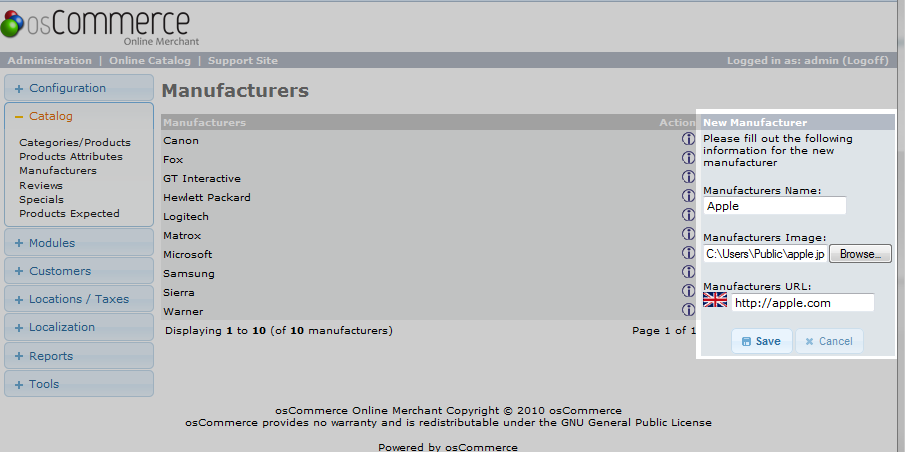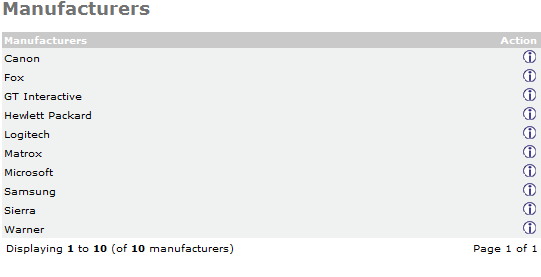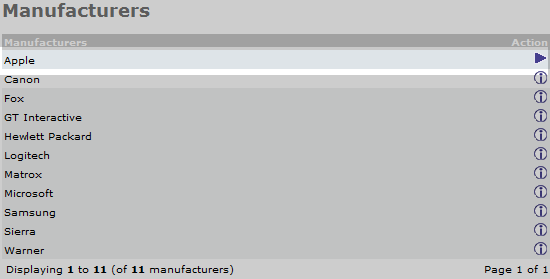Table of Contents
This tutorial will explain how to add a manufacturer to your osCommerce shopping cart. Manufacturers are important as they are where the products come from. To add a manufacturer in osCommerce, simply follow the steps below.
How to add a manufacturer in osCommerce
- Log into your osCommerce admin interface.
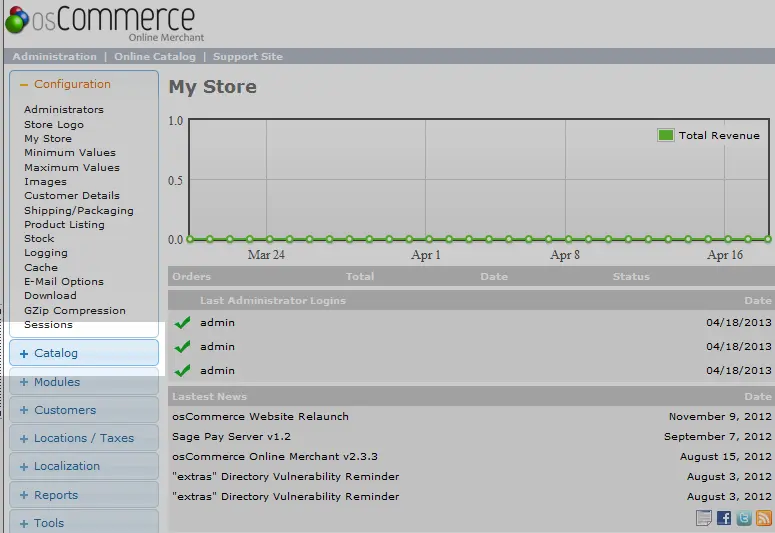
Under the left hand menu find and click the Catalog button.
- From the Catalog menu, click on Manufacturers.
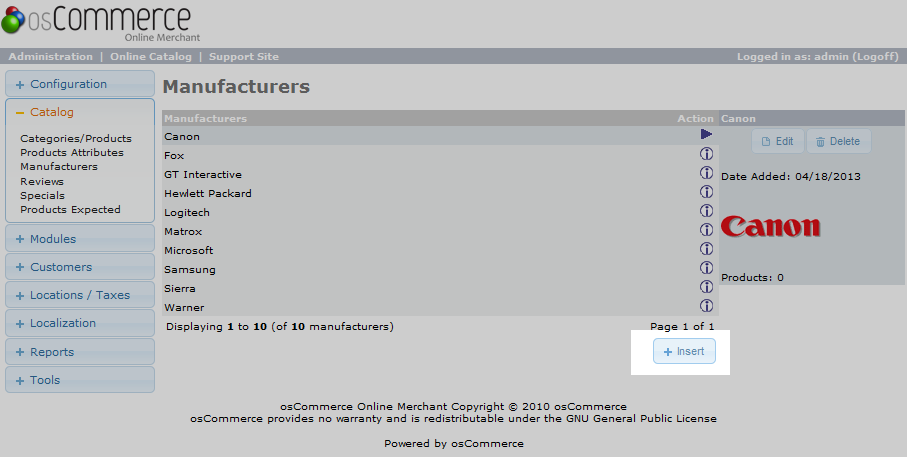
This brings up a list of all your manufacturers. Click the +Insert button located under the list.

The New Manufacturer screen will appear. From here, enter data into the following fields:
Setting Description Manufacturer’s Name The name of the manufacturer. Manufacturer’s Image Upload an image of the manufacturer’s logo by clicking the Browse button and uploading it from your local machine. Manufacturer’s URL This is the web address for the manufacturer. - Once you have filled out the data, click on the Save button. This will now add the new manufacturer to the list.
Before After