Table of Contents
After installing osCommerce you will see a message similar to “I am able to write to the configuration file: /home/userna99/public_html/includes/configure.php. This is a potential security risk – please set the right user permissions on this file.”
In this tutorial I will show you how to modify the permissions of the configure.php file, so it is secured and the notification will go away.
Securing the configure.php File:
- Login to your cPanel.
- Under the File section, click the File Manager. If the File Manager Directory Selection window comes up, click Web Root, and click the Go Button.
- Navigate to the configure.php file specified in the error. In my tests it is: /home/userna99/public_html/includes/configure.php
- Right-click the configure.php file, and click Change Permissions.
- In the change permissions window, change them to 4-4-4, then click the Change Permissions button.

- Now login to the osCommerce Admin section, and you will see the “Security risk” message is gone, and has been replaced by “This is a properly configured installation of osCommerce Online Merchant!”

Congratulations, now the configure.php file for your osCommerce is protected from a potential security risk!
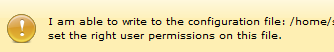
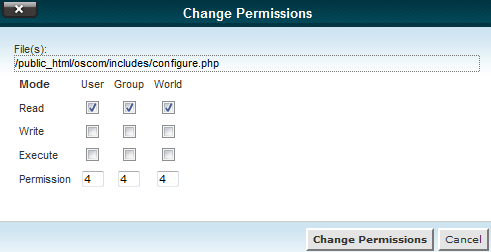
Very usefull THANKS!