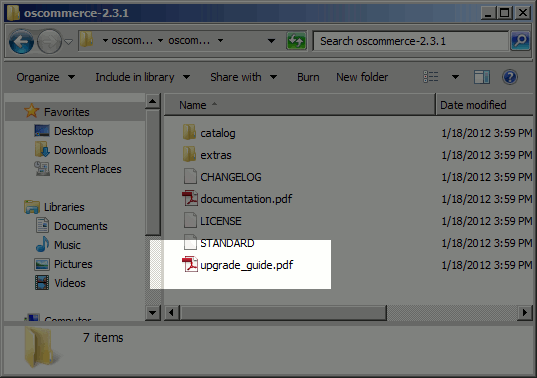The steps for upgrading osCommerce vary based upon which version you’re currently running and which version you would like to upgrade to. Because of this, the aim of this article is not to provide you with step by step directions for upgrading, but instead to help you find the correct upgrade documentation for you.
While we can guide you to the osCommerce upgrade guide, the upgrade process is not very user friendly. If you need assistance with upgrading osCommerce, it is suggested to post a question in the osCommerce forums.
- Visit the osCommerce Downloads page and download the version you would like to upgrade to.
- After the file has been downloaded to your computer, unzip it.
- After you have unzipped the files, open the osCommerce folder you will find an upgrade_guide.pdf file.