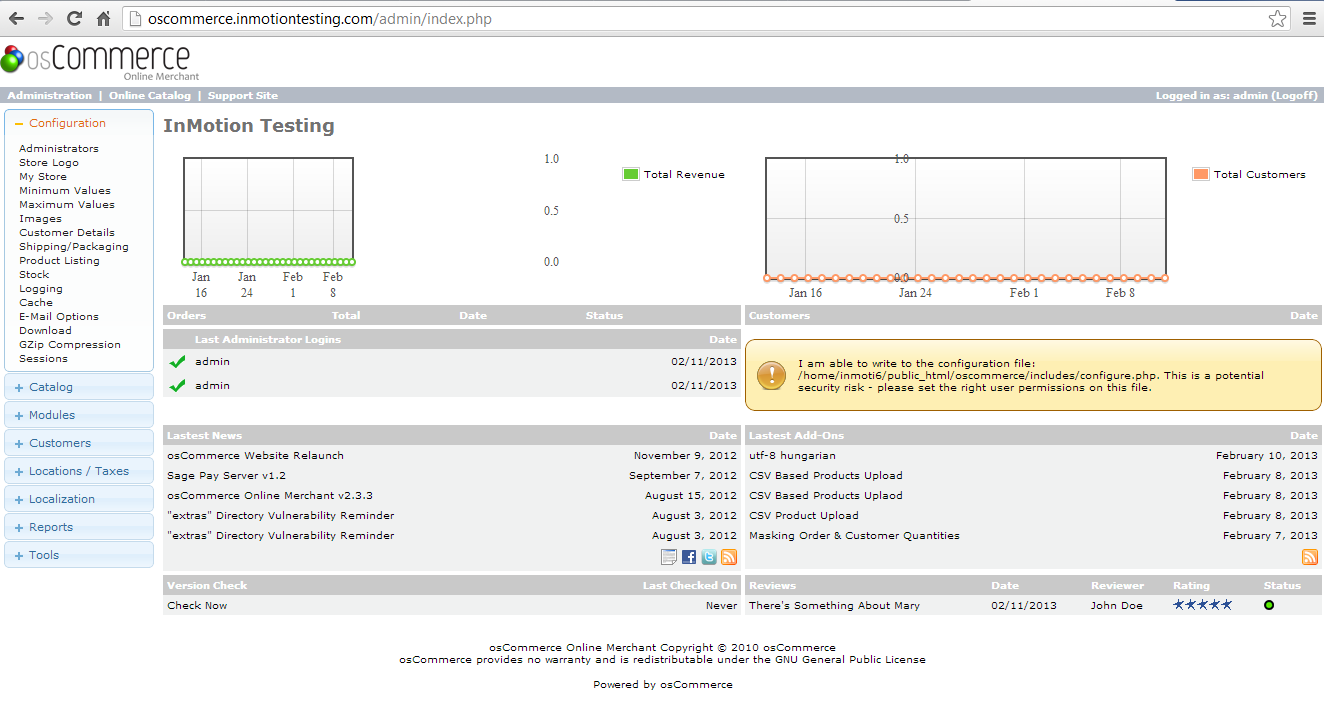Table of Contents
In order to manage your osCommerce store you will need to know how to log into the administrative dashboard. Below is a quick tutorial that demonstrates how to locate and log into your admin dashbord for osCommerce.
Logging into your osCommerce admin dashboard
- Visit your Admin URL. Your admin URL for osCommerce is accessed by simply adding /admin to the end of the default web address. In our example below, you can see our default domain name is https://oscommerce.inmotiontesting.com To access the admin area, we type in https://oscommerce.inmotiontesting.com/admin
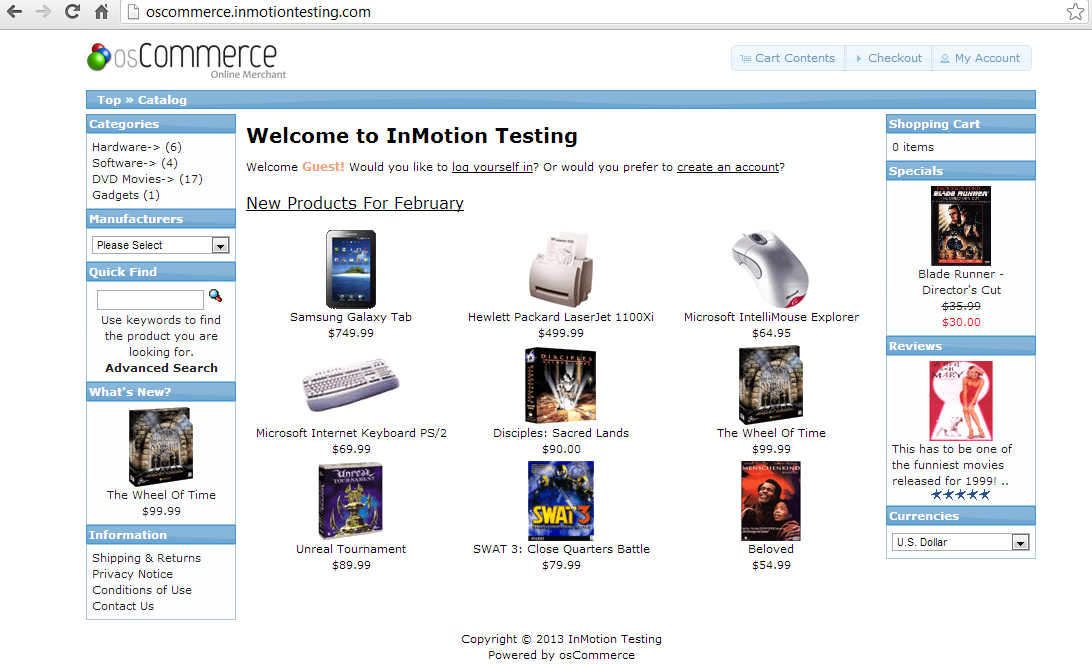
- You will be brought to a login screen. Here you will need to enter your administrative user name and password in the Username and Password fields, respectively.

- Once you have entered the proper username and password, click the Login button. This will bring you to the default admin control panel for your osCommerce site.