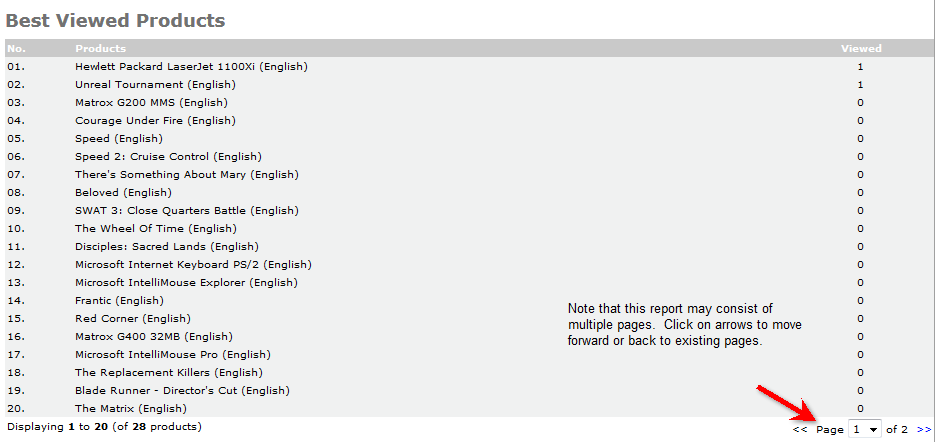Table of Contents
In order to assess how your products are being seen by visitors to your site, you will need to review the data of your website visitors. The following article explains how to find and read this report within the osCommerce dashboard.
Using the Best Viewed Report
- Login to the osCommerce Dashboard.
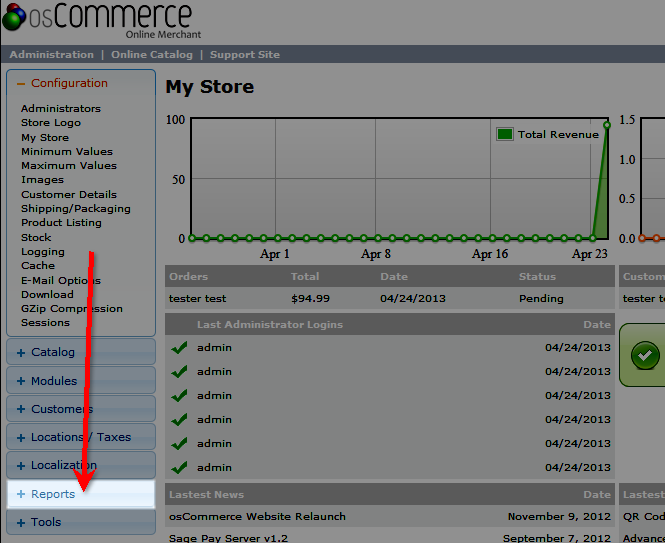
Look at the vertical menu on left, scroll down and then click on REPORTS.
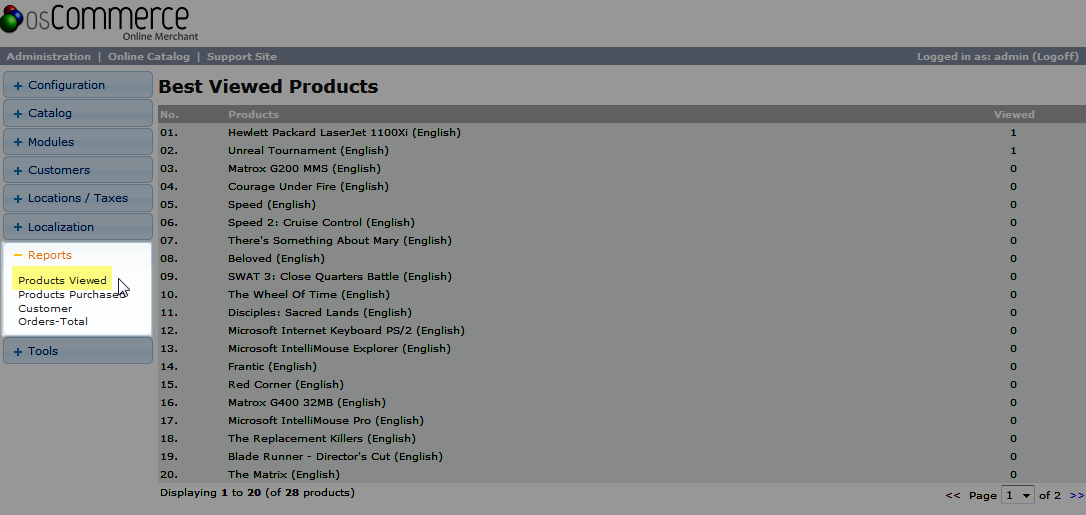
Click on Products Viewed in order to view the report.

When the report appears you will see the products ranked by number with the highest number of viewed as number one. The number of views is in a column to the right of the product listing. If the report requires multiple pages, then the navigation will be available in the bottom right hand corner of the report.
This concludes the tutorial demonstrating the Best Viewed report for osCommerce. For further information on reports in osCommerce please see: Products Purchased Report in osCommerce and the Customer Orders-Total Report in osCommerce.