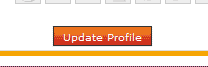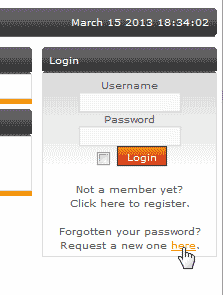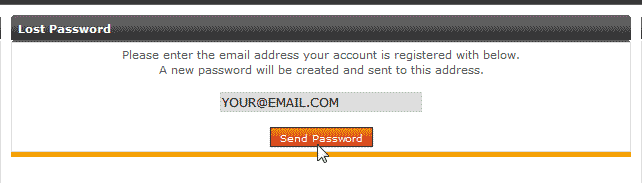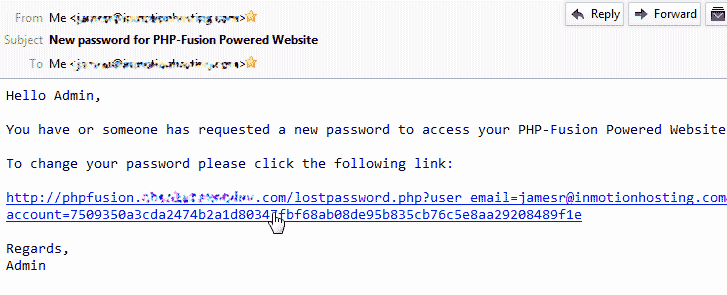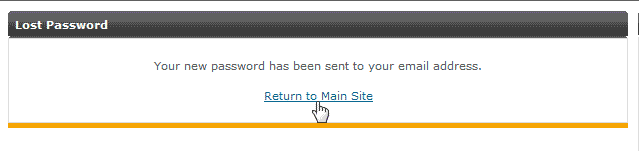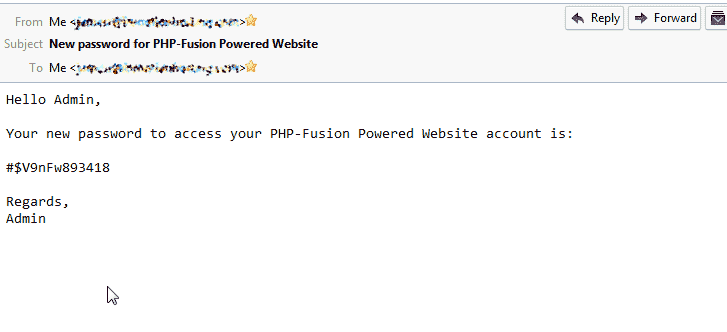Table of Contents
In PHP-Fusion, you can reset your password in the Administrative Dashboard in the Admin Profile. If you lost your password and cannot access the Dashboard, you can have the password reset by using the forgot password link at the login screen. This article will explain how to change and reset your Admin password in PHP-Fusion.
Changing your Admin password through the Admin panel
- Log into your PHP-Fusion admin panel.
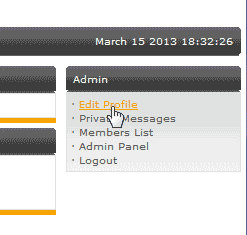
Click Edit Profile in the Admin navigation box to the right.
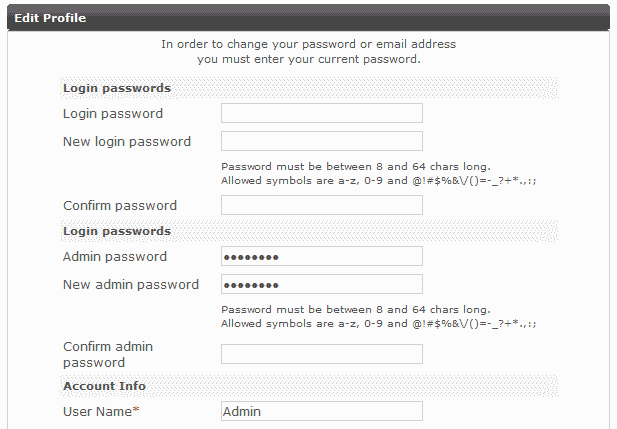
Type a new Admin password.

Click Update Profile at the bottom of the page.
Resetting your Admin password with the forgot password link
- Visit your PHP-Fusion site.

At the login area, click the Request a new one here link.

Enter your email address that is on your Admin account and click Send Password.
PHP-Fusion will tell you to check your email.

Check your email. Click the link in the email that will confirm you as the correct user.
You will be directed to a Confirmation page stating Your new password has been sent to the email address

Check your email for the new Password.