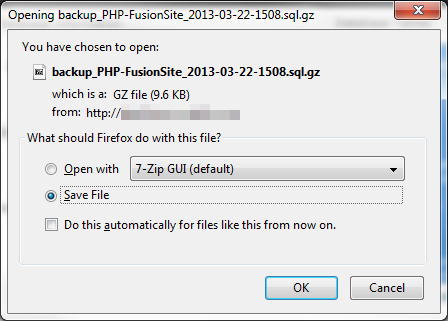Table of Contents
As with any other program type, it is always a good idea to create and store backups on a regular basis. This quick article will explain how to create a database backup for your site from within the PHP-Fusion admin dashboard.
Creating a database backup in PHP-Fusion
- Log into the PHP-Fusion admin interface.
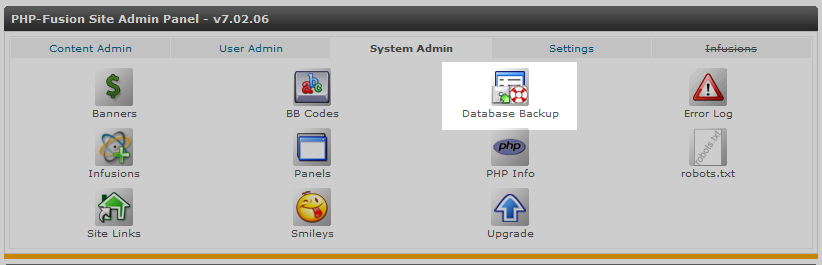
From the main admin page, click on the Systems Admin tab and then click the Database Backup icon.
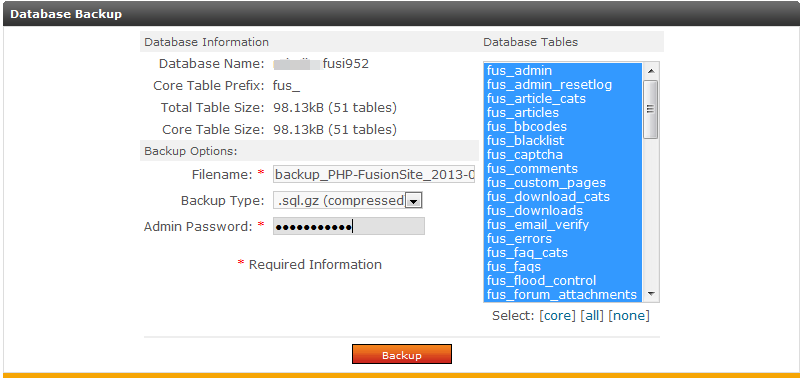
This brings you to the database backup data page where you will have the ability to select which tables you want included (we recommend all tables) and can change the name of the backup file and the file type.

Once the data is entered as you prefer, click the Backup button. This will bring you the a popup for you to save the file onto your local computer.
- Make sure you store your backup file in a secure place.