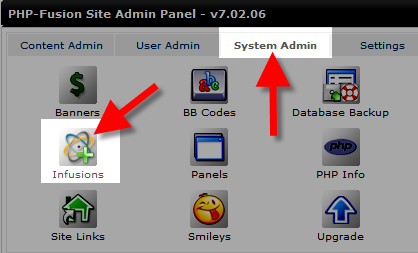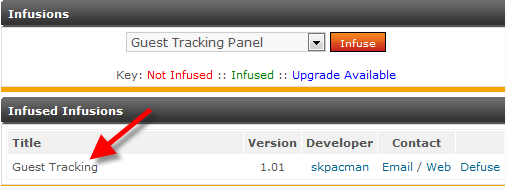Table of Contents
In this tutorial we will show you how to install an Addon or Infusion in PHP-Fusion. Infusions allow you to expand the functionality of your website by adding things such as bulletin boards, or a site search. In our tests we are installing a guest tracking infusion.
How to Install an Addon:
- Download the Addon you want to install, there are many sources available on the web. The Official PHP-Fusion Addons page is here:
https://www.php-fusion.co.uk/infusions/addondb - Extract the files and upload them as per the specific Infusion’s instructions. In my tests, there was a folder called Files, and within it was an Infusions folder, I uploaded the content of this folder to the Infusions folder on the root my PHP-Fusion install.
- Login to the Admin Panel for PHP-Fusion.
- Go to the System Admin tab, then click the Infusions button.

- Choose the new Infusion you uploaded from the drop-down menu, and click the Infuse button.

After a moment you will see the new addon listed under Infused Infusions.

Congratulations, now you know hot to install a new Infusion or plugin in PHP-Fusion!