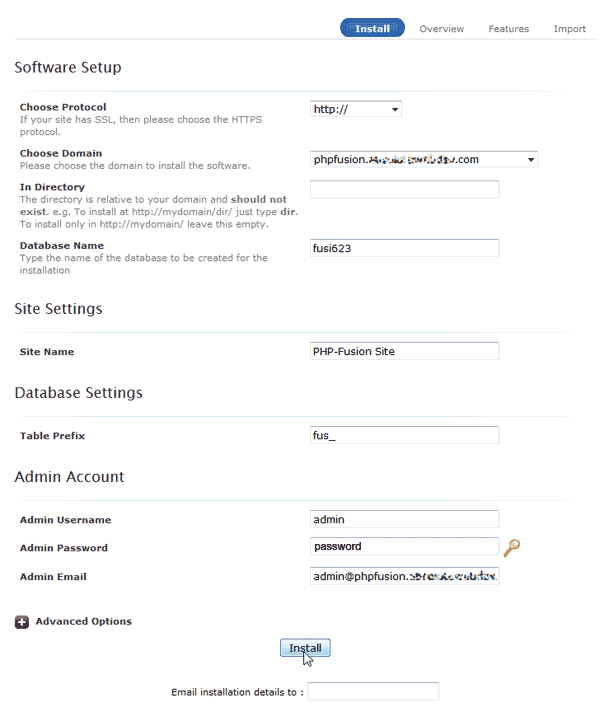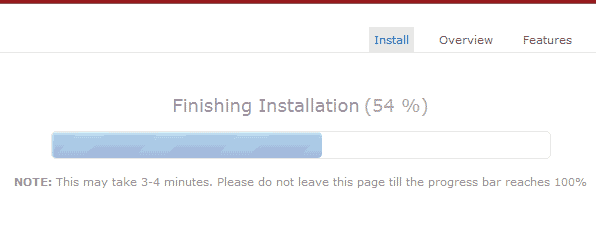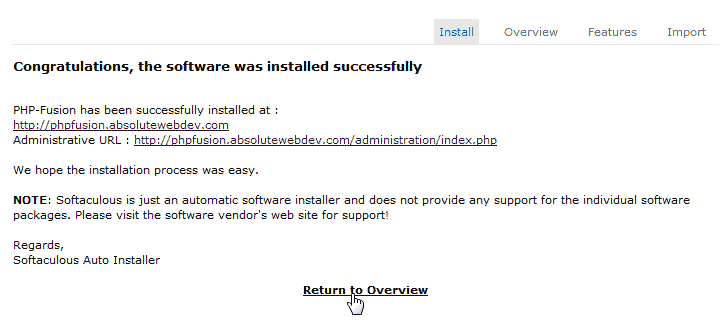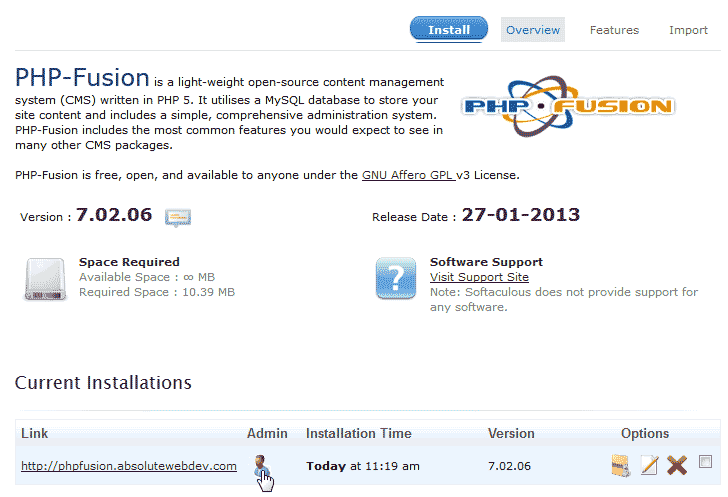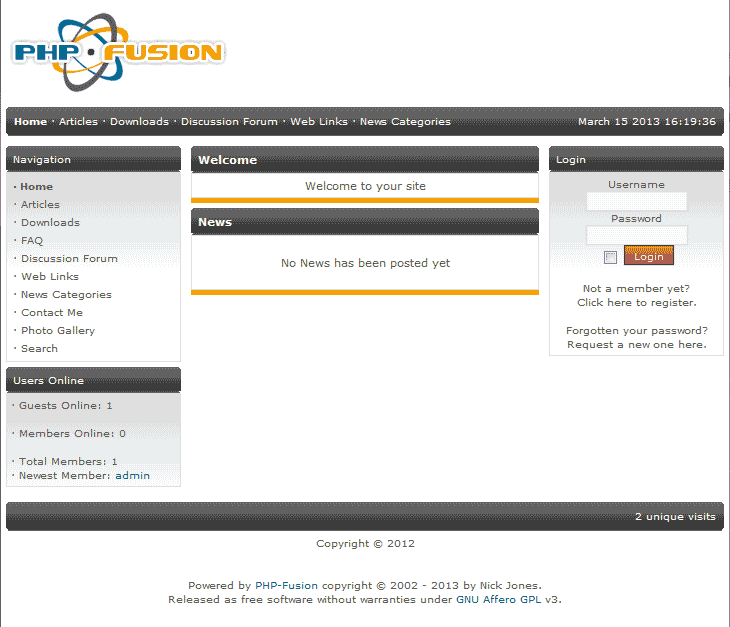Table of Contents
PHP-Fusion is a Free Open Source software that can be installed on your server. To install PHP-Fusion on your server, you can use the Softaculous software installer found in your cPanel. This article will explain the step by step process of installing PHP-Fusion on your server.
Steps to install PHP-Fusion
- Login into your cPanel. Go to Softaculous in the Software/Services section.
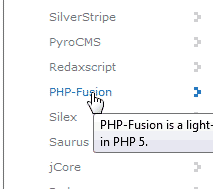
Select PHP-Fusion from the “Portals/CMS” section on the left in Softaculous.
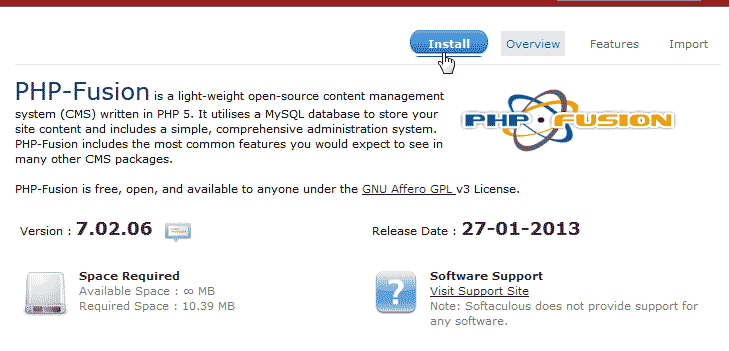
Click Install at the top right.

Enter the Software set up settings. Choose the domain you want to install PHP-Fusion on. Leave the In Directory blank. Add your username and password for your PHP-Fusion admin login and click Install.
Important! Make sure you put a valid email address in the Admin email. You will need a valid email in order to receive any notices from your website.
You should see a status bar for your installation.

When the installer is finished you should see a “Congratulations, the software was installed successfully” page.
Click Return to overview.

You will now see your PHP-Fusion site in the list of Current Installations. You can visit the Admin link to go to the administrators login screen.
When you are finished you should see a site like the snapshot to the right.