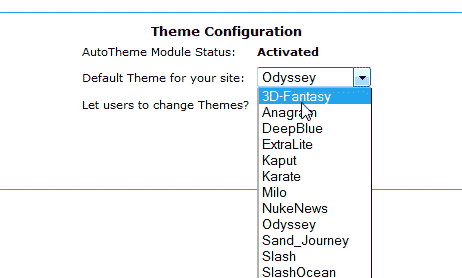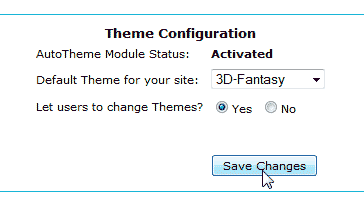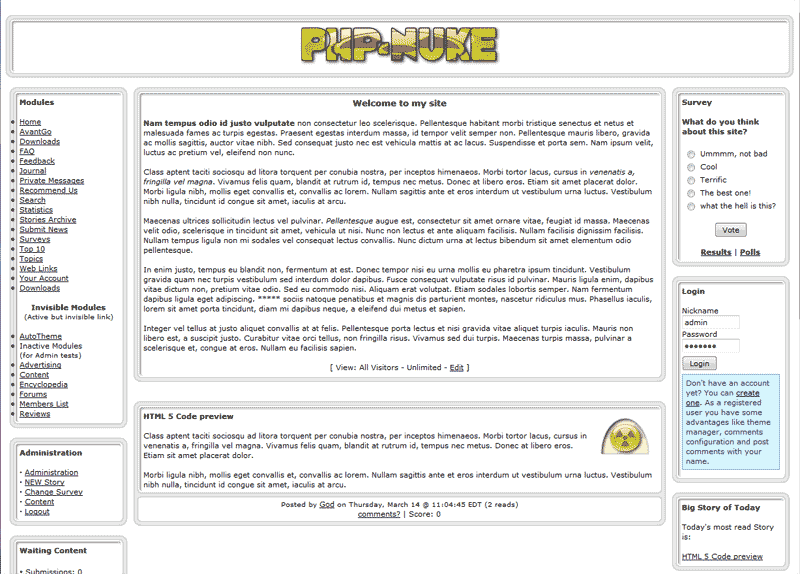Table of Contents
Like most Content Management Systems (CMS), PHP-Nuke has the ability to switch themes in the PHP-Nuke Dashboard. This allows the webmaster to customize the sites Look and Feel. The following steps will tell you how to change the theme in your PHP-Nuke website
Changing the theme in PHP-Nuke
- Log into your PHP-Nuke Dashboard.

Click preferences in the Administration Menu.
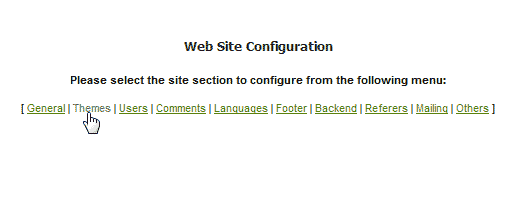
Select themes from the “Website Configuration“.

From the “Default Theme for your site” drop box, select the theme you want to switch to. In this case we will switch to the 3D Fantasy Theme.

Save the changes.
Now your PHP-Nuke website will show the new theme.