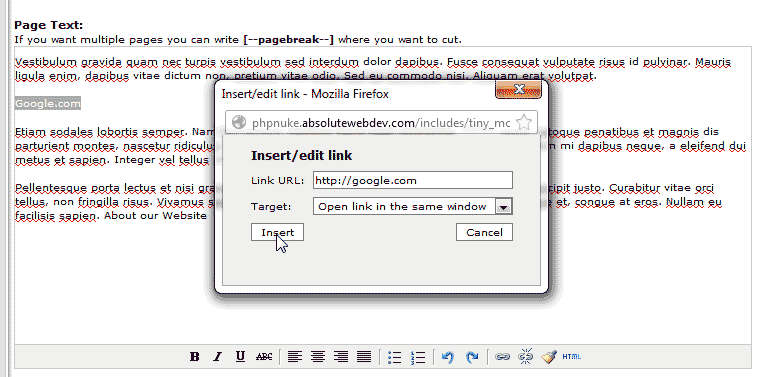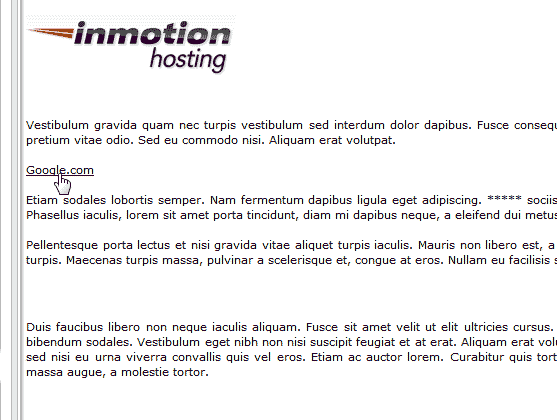Table of Contents
You can create links to external sites through the PHP-Nuke WYSIWYG editor in the admin dashboard. In the tutorials below, we are going to make a link that takes you to https://google.com when clicked.
Creating an external link
- Log into your PHP-Nuke Dashboard.
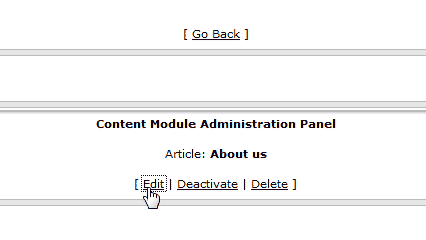
Edit the page you want to insert a link into.
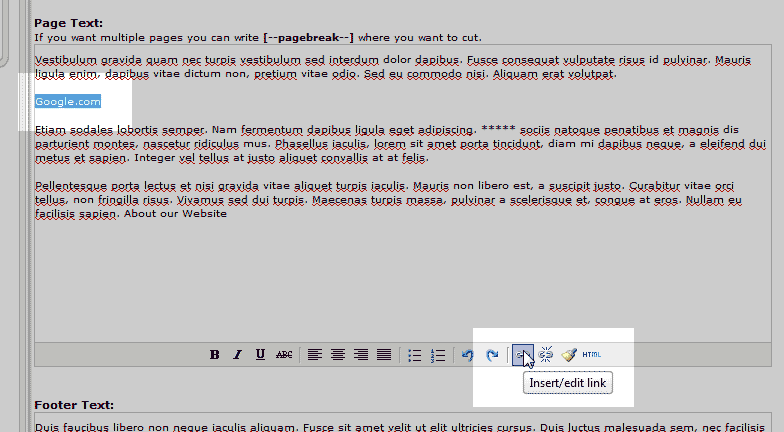
Highlight the text you want to make into a link and click the Insert/edit link button in the WYSIWYG editor.

Type the url you want the link to go to. Click Insert.
Now the text will work as a link that will take you to the url you put in the Insert/edit link box.