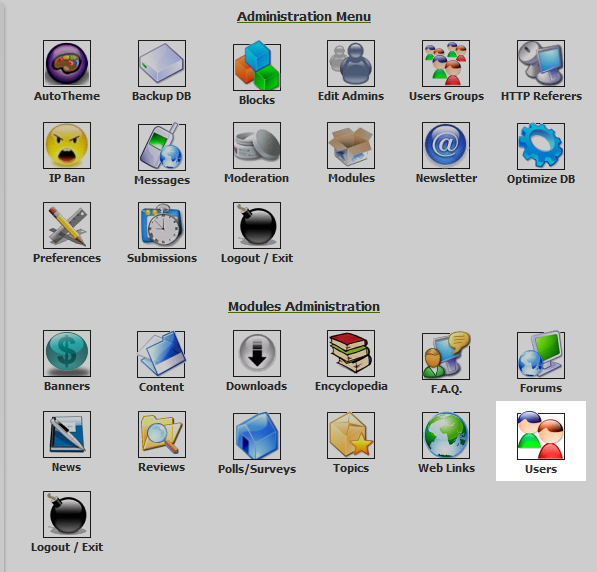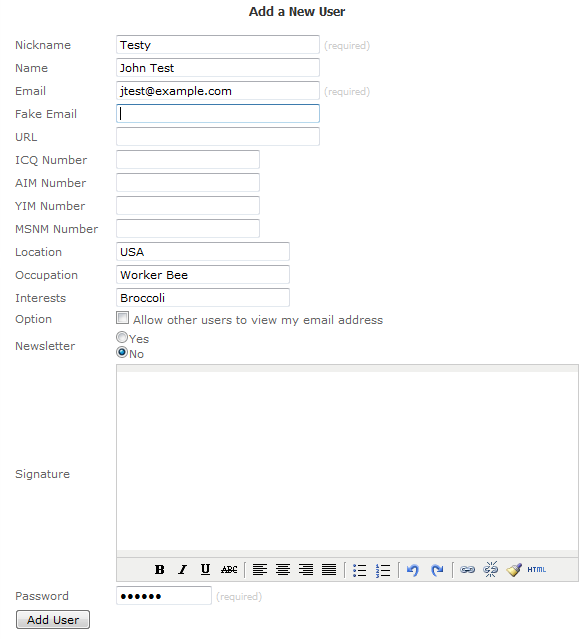In PHP-Nuke, you can create a user from within the back office. This tutorial explains how to register a new user from within the administration interface of your PHP-Nuke website.
Registering a new user in PHP-Nuke
- Log into your PHP-Nuke admin interface.

From the main admin page, click on the Users icon from the Modules Administration list.

This opens up the user information area underneath the menus. From here you will see a set of fields for your user’s information. Fill in any desired information. There are only three required fields (name, email, and password).
- Once you have the information entered, click on the Add User button at the bottom of the page. This will save the new user account.