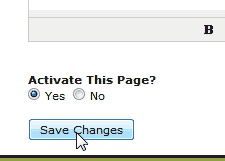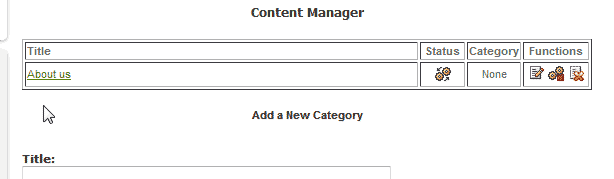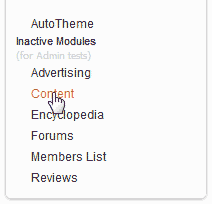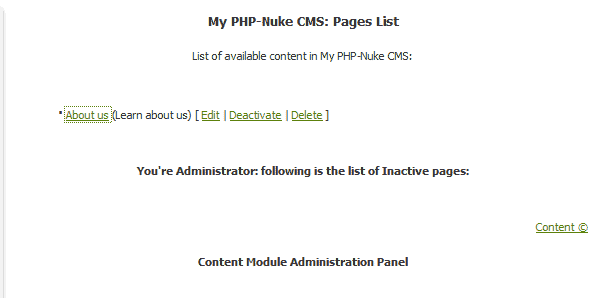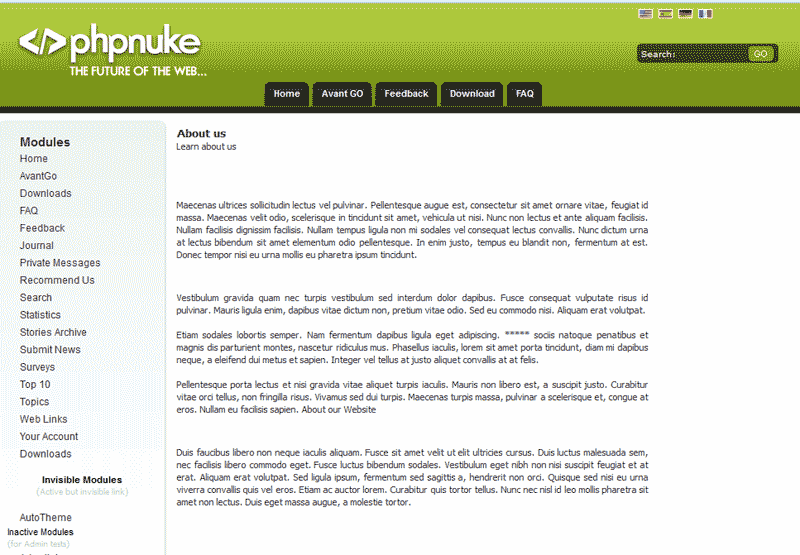Table of Contents
PHP-Nuke has several types of pages you can make within the Dashboard. You can make News, Messages, and Content pages. This article will explain how to make a Content page within PHP-Nuke.
Steps to add a content page
- Log into your PHP-Nuke Dashboard.
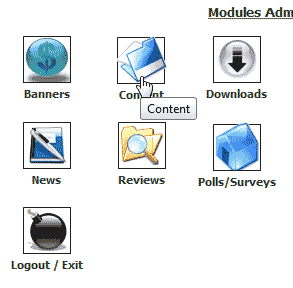
Click on the Content icon in the Modules Administration.
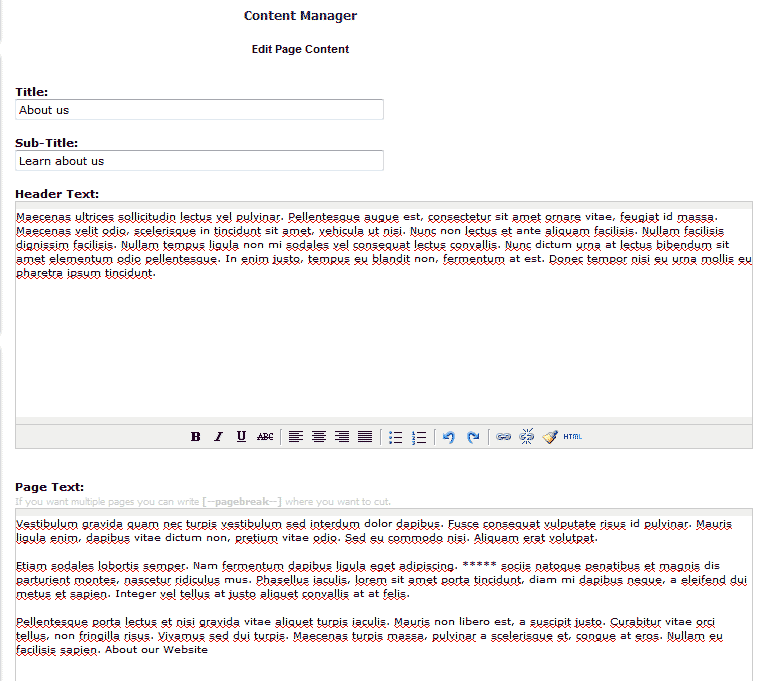
In the Content Manager, enter the Title, Sub-Title, and Page text for your page.

Click Save Changes.

You will see the page in the Content Manager List. You can click the page name to see the page.
Or you can click the Content link in the navigation to the left to get to the page.

The Pages list will show the page. Click the page title.
Now you will see the page with your content similar to the snapshot to the right.