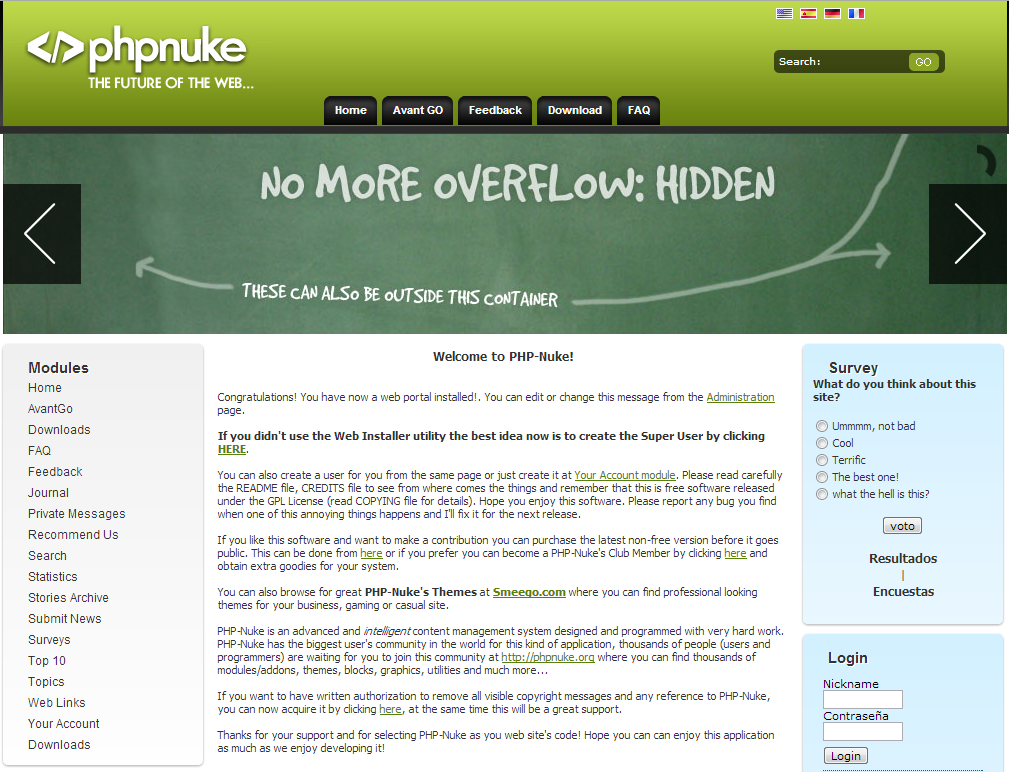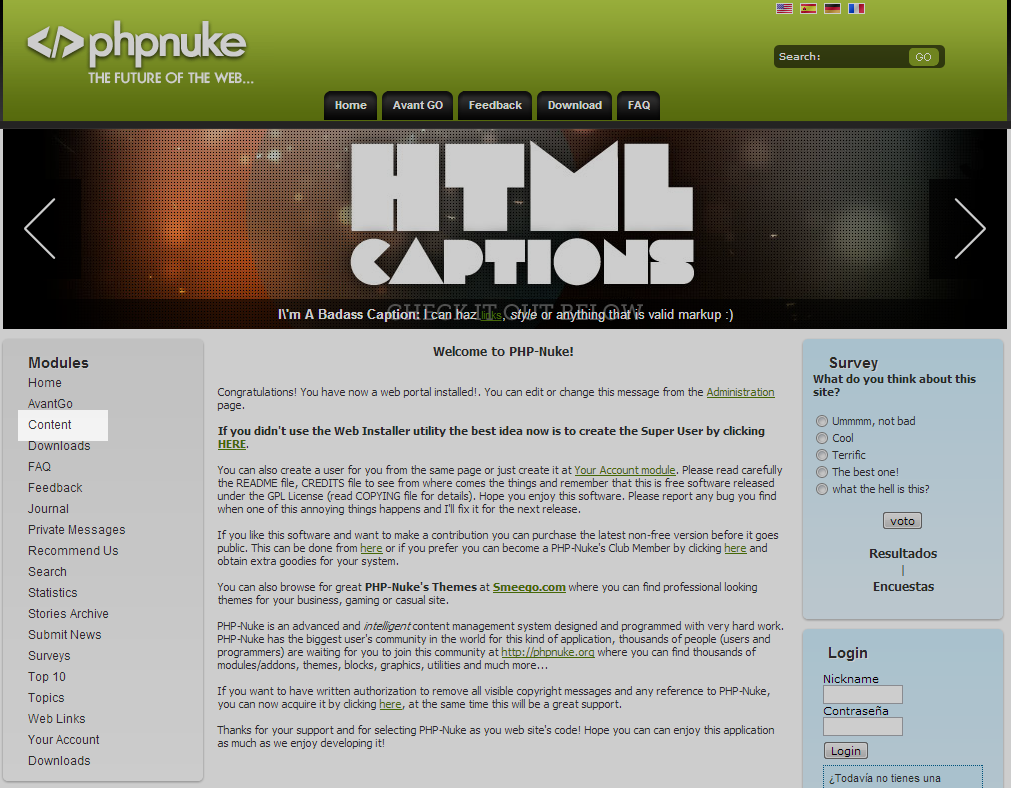Table of Contents
Within PHP-Nuke, you will see there are many different content modules on the sidebar. You have the ability to add and remove them from within the administration panel. Follow the steps below as we demonstrate how to enable or disable modules in your PHP-Nuke site.
Managing modules in PHP-Nuke
- Log into the PHP-Nuke administrative interface.
- From the main admin page, find and click on the Modules icon from the Administration Menu.
- The list of modules will appear below the menus. From here you can see all the modules, both active and inactive. The active icons appear as a set ot two gears, while the inactive modules appear as the same set of gears with a red block. Find your desired module and click on the icon in the Functions column. In this example, we will activate the Contentmodule.
- After clicking on the icon for activation/deactivation, the screen will refresh displaying the current status. In our example, the Contentmodule now lists in the sidebar of our website. Below is a before and after comparison.
Before After