Table of Contents
When creating your forum community creating a certain look and feel requires customizing various settings. One of the more common features to change is the site logo. You may want to remove the default phpBB logo and replace it with your own custom logo. PhpBB 3.0 includes an editor that allows you to change the logo for the theme you are currently using. Follow the instructions below to learn to change your board logo in phpBB 3.0.
Replacing the Default Logo in phpBB
- First, you will need to upload your new logo to the proper folder in your phpBB application. InMotion Hosting customers can do so via their cPanel File Manager. Alternatively, you can use FTP to access your files for uploading. Once you have access to the files area, be sure to upload the image in the imageset folder for the current theme. For instance, if using the default prosilver theme, the proper folder is located at /styles/prosilver/imageset.
- After uploading the image, you can now visit your website and Log into your Administrative Control Panel.
- Once logged in, click on the Styles tab from the list of tabs at the top of the page.
- This brings you to the main Styles page. Look to the left hand sidebar and click on the Imagesets link under the Style Components category.
- From the Imagesets page you will see your current theme under the Installed Imagesets header. Find and click on the Edit link from the Options column.

- This brings you to the Edit Imageset page where you can change images for your current theme. Use the Select Image dropdown to select Main Logo. Click the Select button to bring up the information underneath for the main logo.

- You will see the current logo along with the selected logo just underneath. They are initially the same image. Using the Image dropdown, locate your newly uploaded logo image. For instance, the test image we uploaded is named newlogo.jpg. Set the Image Dimensions radio button to No so it will try and use the default size of your image. (When testing this, using both the Yes and No settings, and even setting the height and width to custom settings, there was no effect on the image. It continued to appear at 149 x 52.)

- Click the Submit button to save the new logo. Below is a before and after screenshot of our new test logo.
Before After 

Congratulations, now you know how to replace the default logo in phpBB!
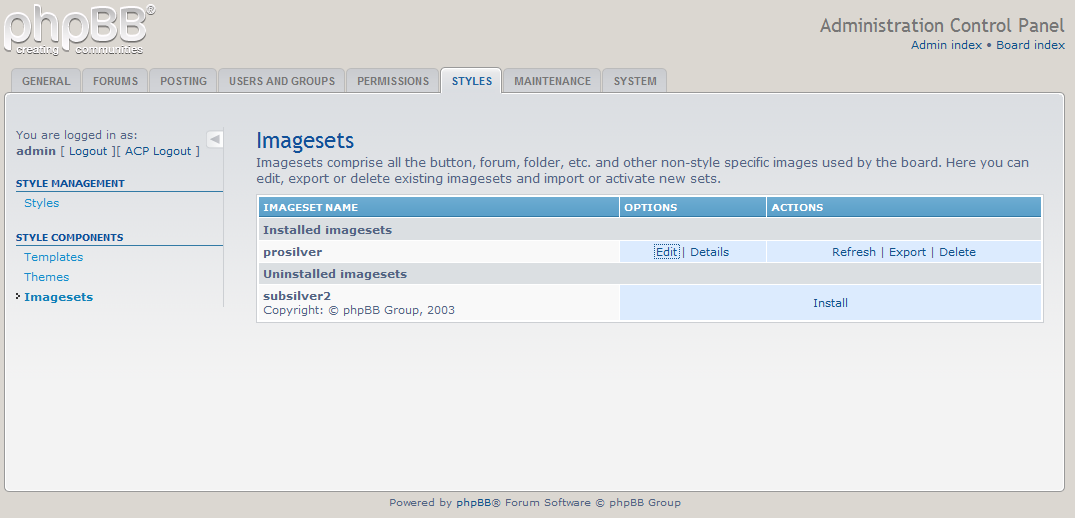
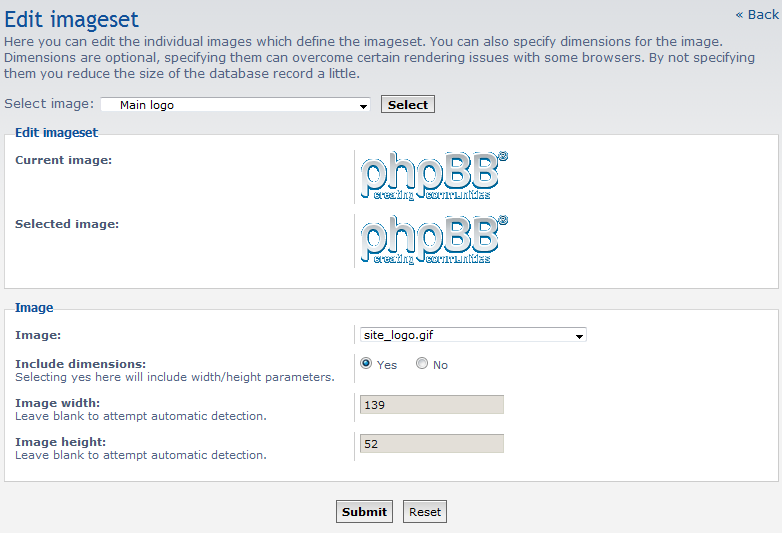
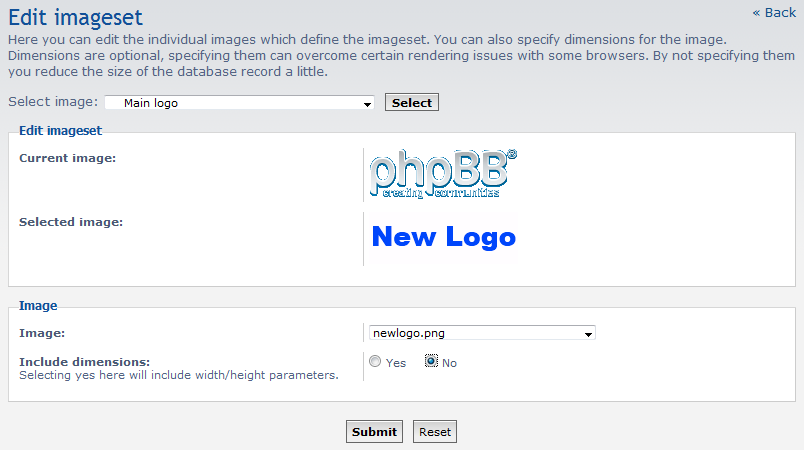


Well, I’m afraid that this most useful functionality was totally removed in 3.2 and later. Such a pity. Especially because every time there is a forum upgrade, there goes the logo… unless you remember to put it back before reopening the forums for your users…
… while the imageset functionality would persist across upgrades.
Thanks for letting us know Gwyneth!
Thanks for the help. It worked! Need to make sure people look to find their logo in the last step, which I initially overlooked! Very Helpful again.
My ACP does not have the imageset option in the styles tab in order to modify the image. I am using phpbb3 3.1.3
I also do not have the imageset option in the styles tab in order to modify the image.
I am using phpBB3.3.5
Hello David,
Yes it looks like the steps changed in phpBB 3.2. You will need to rename your logo to site_logo.svg and replace the logo with the same name in the /styles/prosilver/theme/images folder.
Thank you,
John-Paul