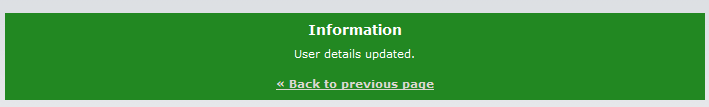When administering your forum members you will perform many actions from time. One of the most common tasks is changing the user password. Perhaps they forget or you need to do so for security reasons. Follow the steps below to learn how to reset a member’s password in phpBB 3.0
Changing a user’s password in phpBB 3.0
- Log into your phpBB admin dashboard.
- From there, click on the Users and Groups tab.
- On the left hand sidebar, click on the Manage Users link from the Users category.
- You will see a page for you to identify the user you want to use. Enter the user’s name in the Enter Username field. After entering the user’s name, click on the Submit button.
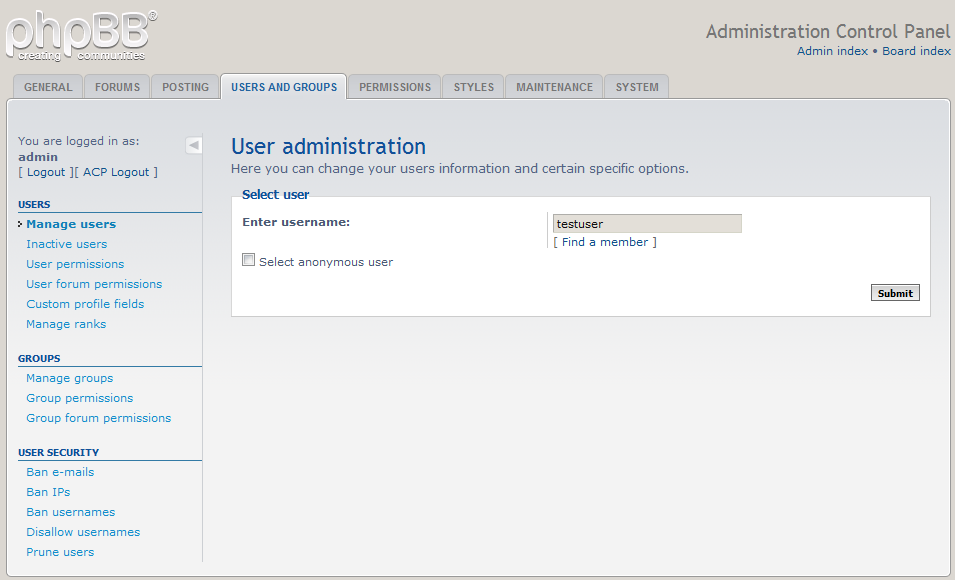
- From here you will see the user’s information. Scroll down the page to the Password and Confirm Password fields. Enter the same password in both fields.
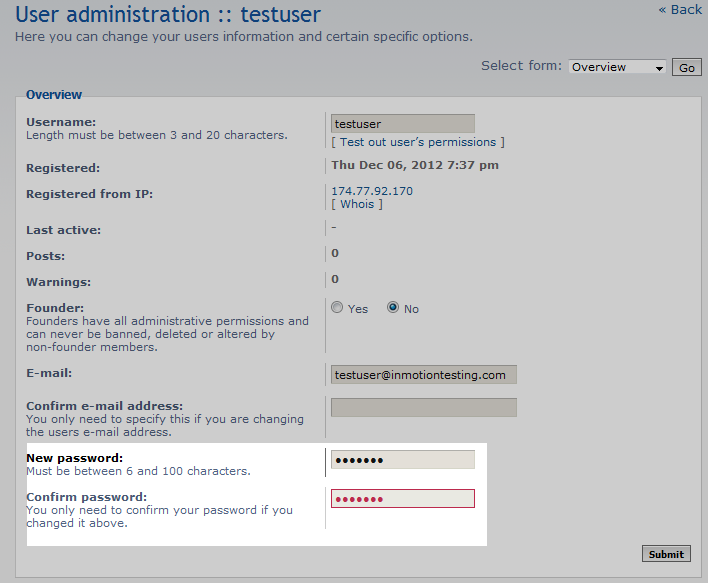
- Click Submit at the bottom of the section to save the information. You will receive a message that the information was changed successfully.