Table of Contents
As you manage your community and help it grow, you will likely add forums and categories to your site. You may want to use the same permission setup on a new forum that you already have on an existing one. PhpBB allows you the ability to copy forum permissions from one forum to another to save you from spending more time recreating that permission setup. Below are instructions on how to copy permissions between two forums.
How to copy forum permissions between two forums
- Log into your phpBB admin dashboard.
- From there, click on the Permissions tab if the screen is not already focused on it.
- This leads you to the Permissions tab where you will see a list of categories in a sidebar on the left hand side. Locate and click on the Copy Forum Permissions link found under the Forum Based Permissions section.
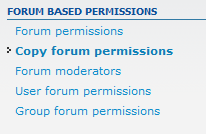
- This next page is the Copy Forum Permissions page. Select the forum you wish to use as the source from the dropdown. This means you want to use the permissions setup that forum has for your target forum. Also, select your target, or destination forum from the lower list. You can also select multiple target forums by holding down the Control key and clicking on each one you want to copy the permissions to. For this example, we chose My First Forum as the source forum and My New Forum as the target.

- Click on the Submit button to initiate the permission copy.
- You are met with a page asking you to confirm you want to copy the permissions. You will lose the current permission setup on the target forum. Click Yesto confirm the copy and the changes will take place.

The permissions from the source forum will now be copied over to the target forum. The before and after screenshots below show that My New Forum, which had no permissions for the My New Group group now has the same permissions as the My First Forum forum.
Before After 

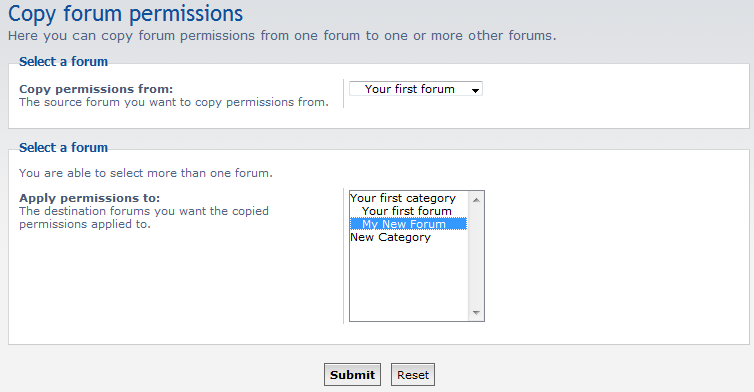
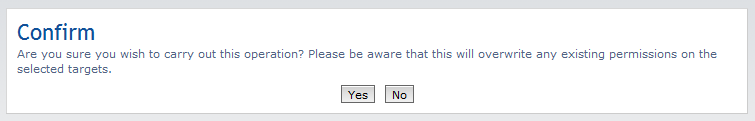
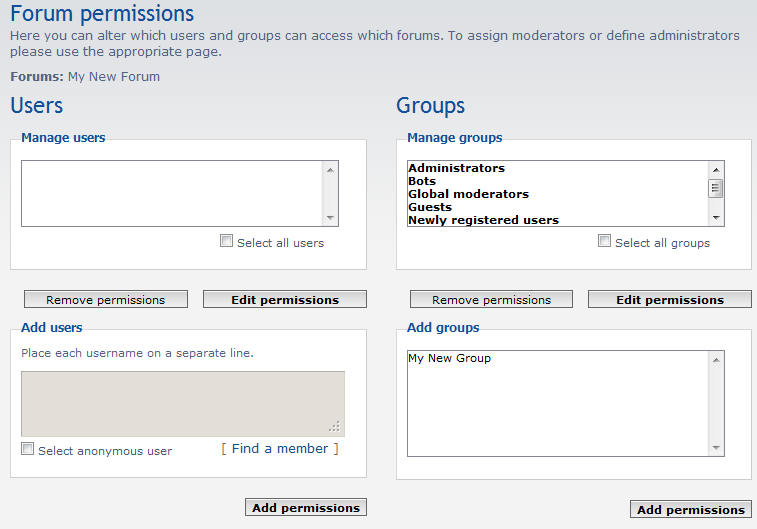
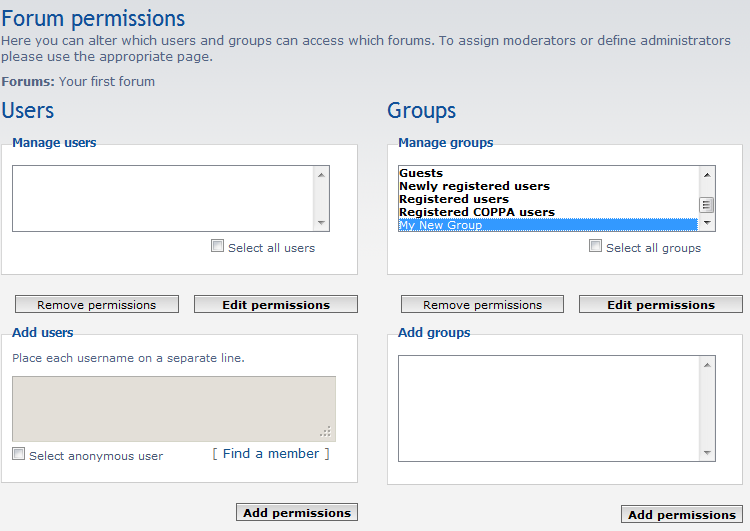
Thanks for sharing this. This is very helpful. Thanks Again