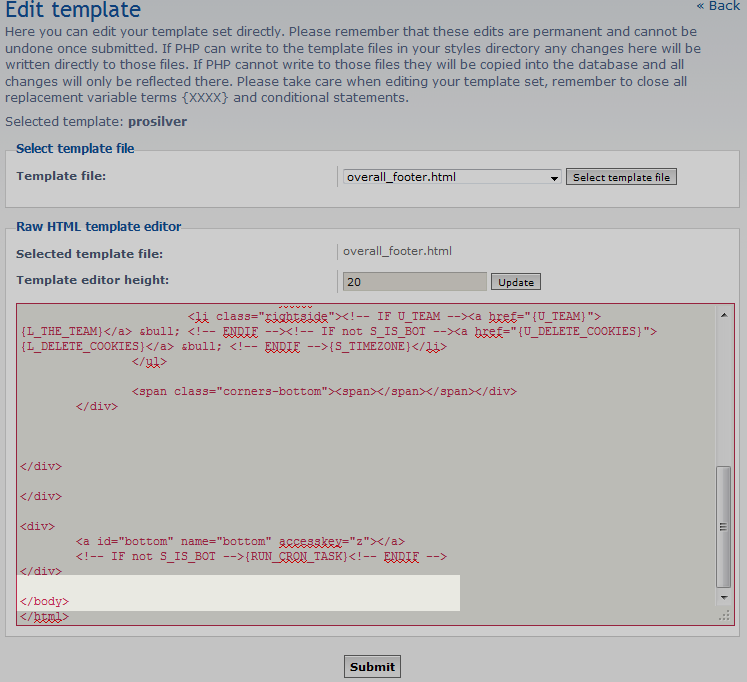Table of Contents
Once your site is installed and running, you may want to keep track of various statistics on your site. One of the most common stats programs used to day is Google Analytics. This can be easily inserted into your phpBB site allowing you to keep tabs on many different stats that you can tweak to improve the popularity and efficiency if your site. The following set of instructions explains how to include the Google Analytics code into your phpBB 3.0 website.
How to insert Google analytics into phpBB
- Log into your Administrative Control Panel.
- Once in the ACP, click on the Styles tab from the row of tabs at the top of the page.
- This leads you to the main Styles page. Look to the menu on the left and click on the Templates link under the Style Components category.
- From the Templates page, find the template you are currently using in the Installed templates category and click the Edit button to continue.
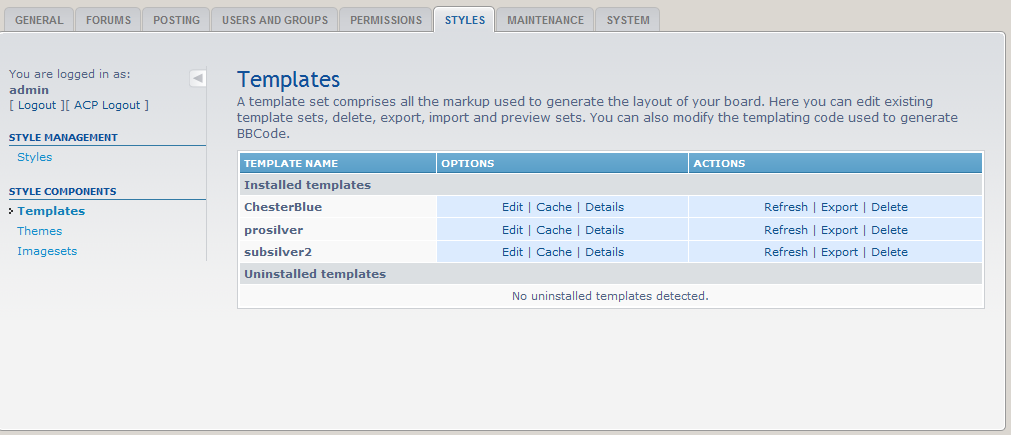
- You are now on the Edit Template page. Click on the Template File dropdown, select overall_footer.html and click on the Select Template File button to open it.
- Once the overall_footer.html code appears in the editor, scroll through it looking for the </body> tag. In our example using the prosilver template it is located just two lines from the bottom. Once located, insert your Google analytics code in the blank line just before the the tag.

- Once inserted, click the Submit button to save the analytics code to your template. You will need to repeat this for all style templates so that the statistics continue to report if you change templates.