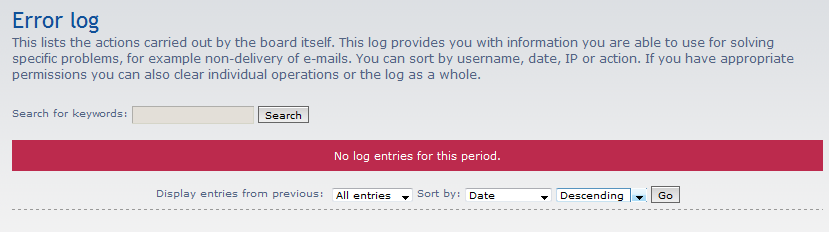Adminstrative access will give you the ability to control the tabs that both you and other administrators have access to. You can cotnrol these by turning them on and off via the ACP. Use the following steps to enable and disable the different tab permissions for your phpBB forum site.
Checking your logs in phpBB 3.0
- Log into your phpBB admin dashboard.
- From there, click on the Maintenance tab.
- From the Maintenance main screen, look to the left hand sidebar and find the Forum Logs category. From here you will see the different log types that you are able to manage and view.
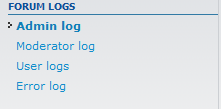
Admin Log Log of activities for administrative users. Moderator Log Log of activities for the Moderator users. User Log Log of activities for general users. Error Log Log of errors that have occurred. ajrhejjwre
Admin Log
The admin log lists the recent activity conducted by the administrative users. You can select entries you wish to delete by selecting the Mark column and select the Delete Marked button. Alternatively, you can delete all of them by selecting the Delete all button at the bottom of the screen.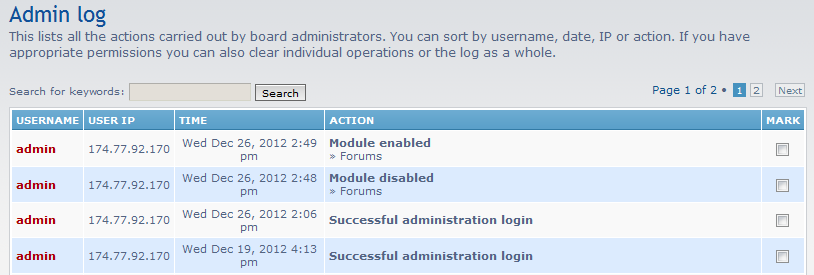
Moderator Log
Below is an example of the moderator log. As with the Admin log, you can choose to delete all log entries at once with the Delete All button or select entries by selecting the Mark column and click on Delete Marked.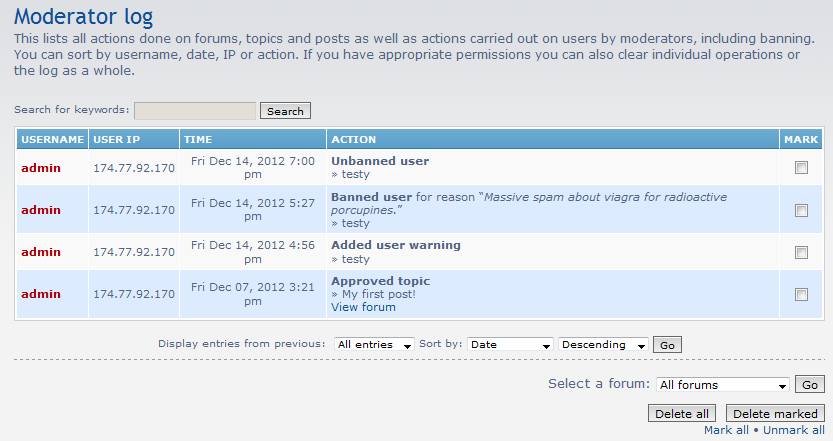
User Log
The third log in the list is the User activity log. This list is for activities taken on or by users. As with the previous two logs, you may use the Delete All button or the Delete Marked button for selected entries.
Error Log
The last forum log on the list s for the Error Logs. This will include any errors the program has run against during operation.