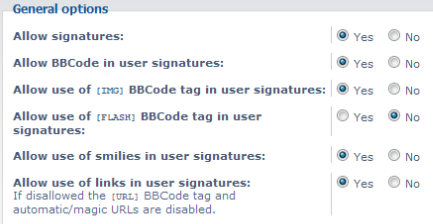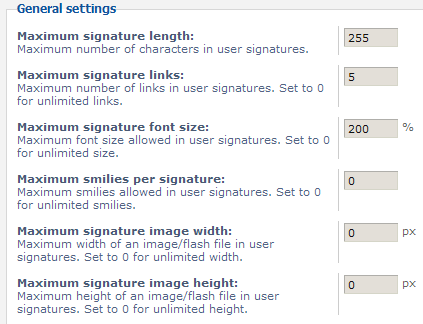Table of Contents
In many forums, members are allowed to use a signature. A signature is a portion of text that is added to each post a user makes. This may include simple text, images, and links. Depending on the settings, the user may be able to enter HTML or BBcode, which is a special abbreviated HTML code for use in bulletin boards. Below are the steps that will allow you to set your signature settings in the phpBB back office.
Updating signature settings
- Log into your phpBB admin dashboard.
- From there, click on the General tab.
- From the General screen, look on the left hand sidebar and find the Board Configuration category. From there, click on the Signature Settings option.
- This brings you to the Signature Settings page where you will see all the customizable settings for signatures on your boards. There are two sections to this page: General Settings and General Options.

Allow Signatures This is the main toggle on whether to allow signatures in your forums. Allow BBCode In User Signatures Whether to allow BBCode in the signatures. This is abbreviated formatting code. Allow Use of [IMG] BBCode Tag In User Signatures Whether you want to allow use of the IMG tag so users can place an image in their signatures. Allow Use of [FLASH] BBCode Tag In User Signatures Toggle to allow the FLASH tag, so users can implement flash in their signatures. Allow Use of Smilies In User Signatures Toggle to allow the use of smilies, also called, emoticons, in a member’s signature. Allow Use of Links In User Signatures Is enabled, the user can implement links in their signatures. Maximum Signature Length This number is the numerical limit of the characters used when creating your signature. Maximum Signature Links The maximum number of links you want to allow in a member’s signature. Maximum Signature Font Size The maximum allowable font size for use in a signature. If you set this setting to 0, it disables it, allowing unlimited size. Maximum Smilies Per Signature How many smilies are allowed per signature. Maximum Signature Width Maximum allowable width of an image used in a signature. Maximum Signature Image Height Maximum allowable height of an image used in a signature. - After you have adjusted your settings, click on the Submit button found in the lower right corner to save your new configuration.