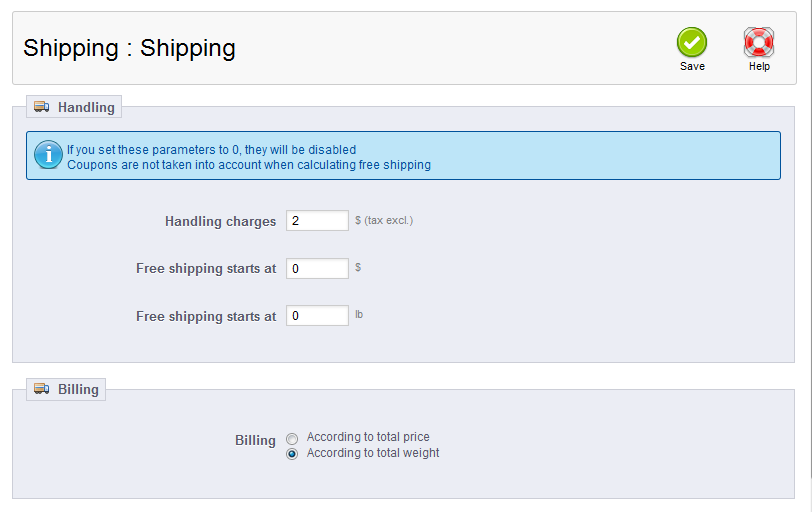After adding a shipping carrier to your PrestaShop 1.5 store you will need to set up the shipping and handling charges to cover your expenses in delivering the product. These are additional charges that help cover the overhead of preparing the package for shipment (handling) and the overhead costs of shipping the product to the customer via a carrier (shipping). Learn how to set your shipping and handling charges in your PrestaShop 1.5 store by following the instructions below.
To set the Shipping charges in PrestaShop 1.5:
- Log into your PrestaShop 1.5 dashboard
- Using the top menu bar, hover over the Shipping tab and select Shipping from the menu.
- From the Shipping : Shipping page you can set the charges in both the Handling and Shipping areas. You can also set the Free shipping based on price or weight. You will also need to set the general Billing by either total weight or total price.

- When finished, click on the green Save button in the upper right corner.
That is how you set the shipping and handling costs in PrestaShop 1.5. You may also want to check out our article on how to set up additional shipping costs for a specific product.